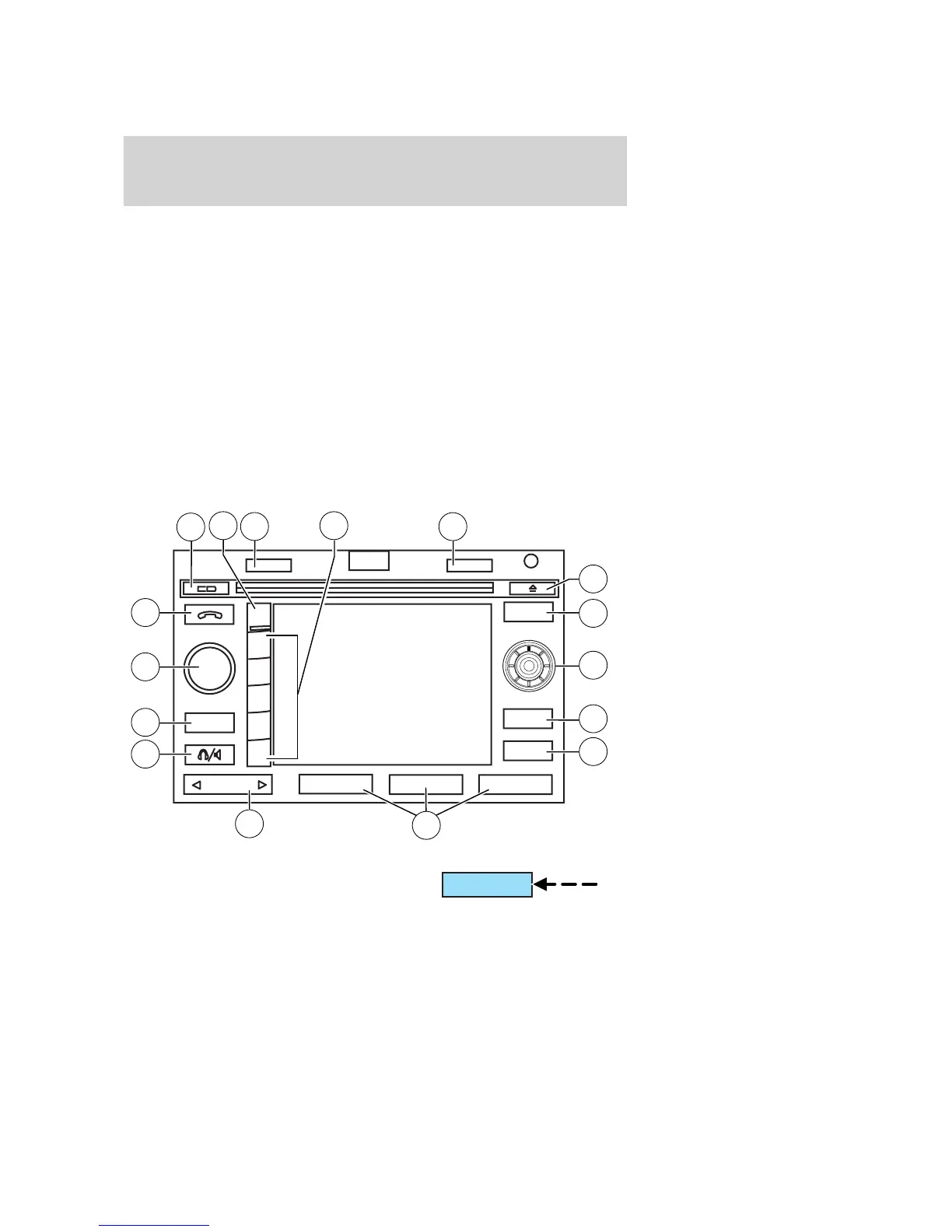• For road safety reasons, the driver should program the system only
when the vehicle is stationary. Certain functions will therefore not
operate while the vehicle is in motion.
• The navigation CD does not reflect road detours, closures or
construction, road characteristics such as rough road surface, slope or
grade, weight or height restrictions, traffic congestion, weather or
similar conditions.
• To use the system as effectively and safely as possible, obtain
up-to-date navigation CD’s whenever they become available.
• Set the volume level so that you can hear directions clearly.
• Do not disassemble or modify the system as this may lead to damage
and void your warranty. If a problem occurs, stop using the system
immediately and contact your Ford or Lincoln Mercury dealer.
System overview
1. HOME: When the home location
is empty, pressing and holding this
key will store the vehicle’s current
PUSH
ON
AM/FM
SEEK 1
2
3
4
5
6
MAP
BACK
HERE
HOME
MENU
NAV
8
12
11
10
9
5
6
4
2
3
15
1
13
14
16
7
HOME
2005 Expedition (exd)
Owners Guide (post-2002-fmt)
USA (fus)
Entertainment Systems
58
