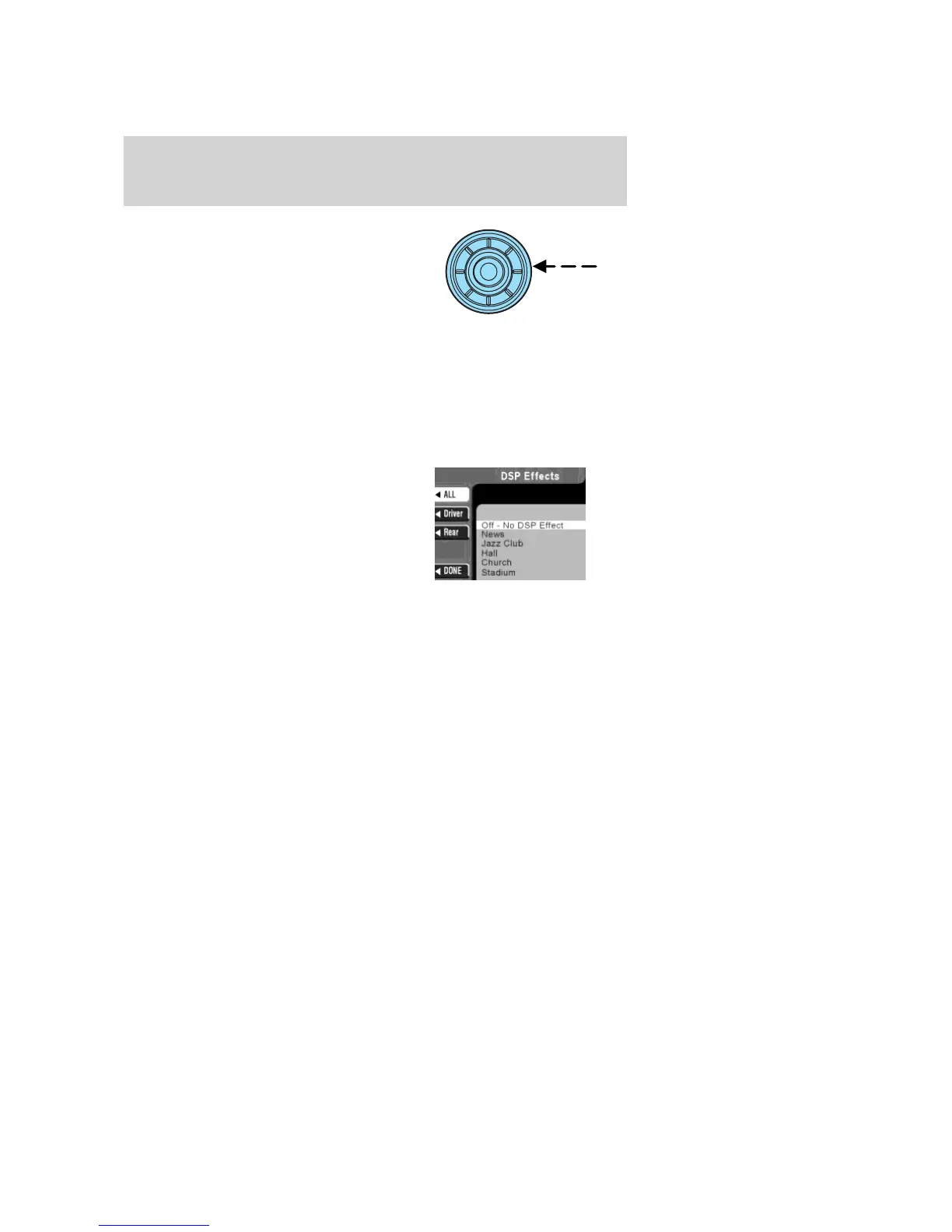4. Use the cursor control to increase
or lower the bass and treble levels
or to adjust the sound between the
front and rear or between the left
and right speakers.
DSP (Digital Signal Processing)
The Digital Signal Processing (DSP) feature allows you to change the
signal mode to suit your listening tastes.
Press the soft key to turn the feature on or off.
This feature can be accessed by selecting the menu option “More...
AVC, Traffic, DSP..” within the “Audio Options” menu.
You can then select from the
following signal modes:
• NEWS — ”voice-only” type of
sound with a limited audio band
• JAZZ CLUB — jazz club with
clearly reflected sounds
• HALL — rectangular concert hall
capacity of about 2,000
• CHURCH — church with a high vault
• STADIUM — outdoor stadium with a capacity of about 30,000
This system has three “occupancy modes” of listening:
• Driver — Optimizes audio playback for the drivers seat position.
• All — Optimizes audio playback to be similar for ALL seating
positions.
• Rear — Optimizes the audio playback for rear seat passengers.
2005 Expedition (exd)
Owners Guide (post-2002-fmt)
USA (fus)
Entertainment Systems
66
