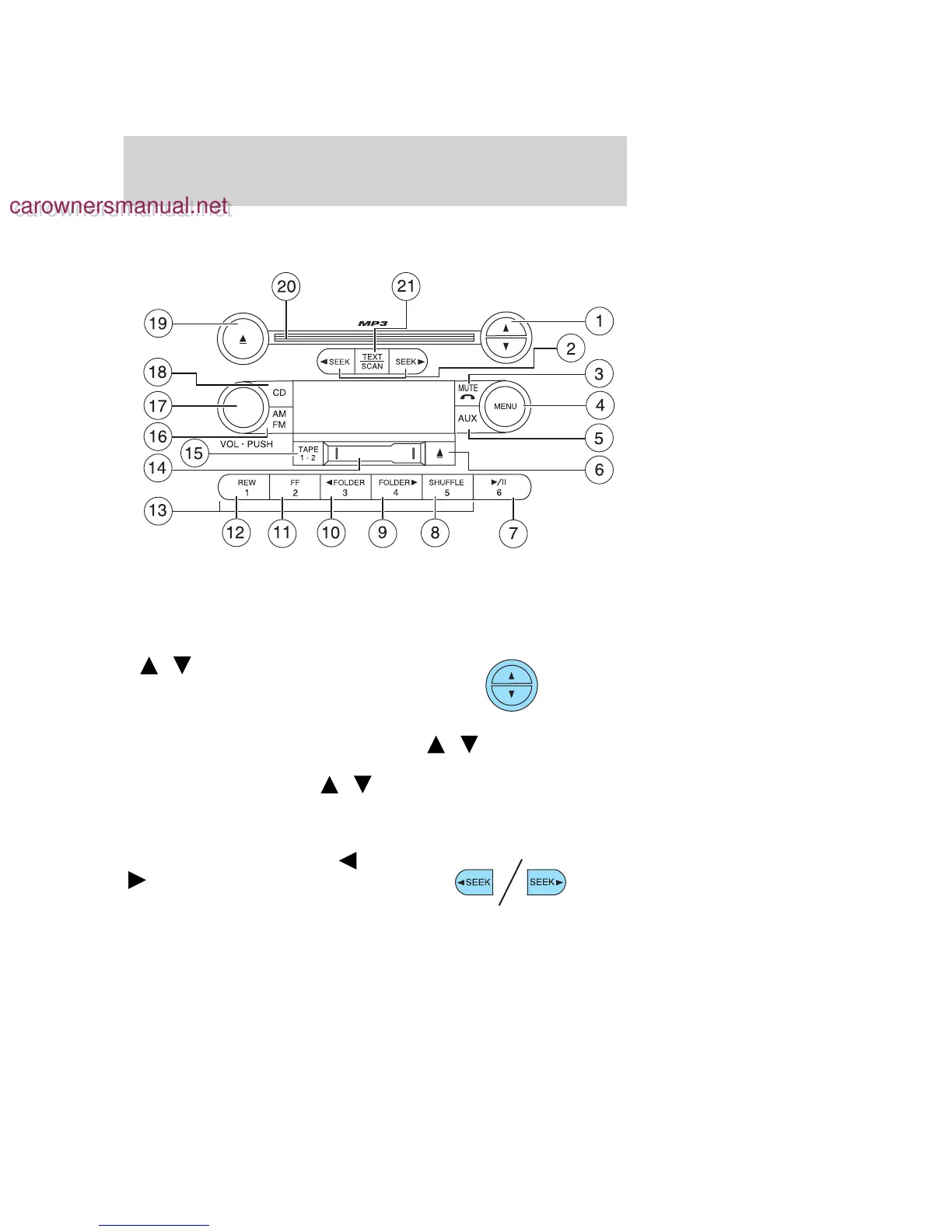AM/FM Single CD/MP3/Cassette Satellite Compatible Sound
System (if equipped)
Accessory delay: Your vehicle is equipped with accessory delay. With
this feature, the window switches, radio and moon roof (if equipped)
may be used for up to ten minutes after the ignition is turned off or until
either front door is opened.
1.
/ Tuner: Press to
manually go up or down the radio
frequency. Also use in menu mode
to select various settings.
In Satellite Radio mode (if equipped), press
/ to tune to the
next/previous channel.
In CATEGORY MODE, press
/ to scroll through the list of
available Sirius channel Categories (Pop, Rock, News, etc.). Refer to
Category Mode under Menu for further information.
Satellite radio is available only in the continental United States.
2. SEEK: In radio mode, press
/
to access the previous/next
strong station.
2006 Explorer (exp)
Owners Guide (post-2002-fmt)
USA (fus)
Entertainment Systems
26
carownersmanual.net
carownersmanual.net
