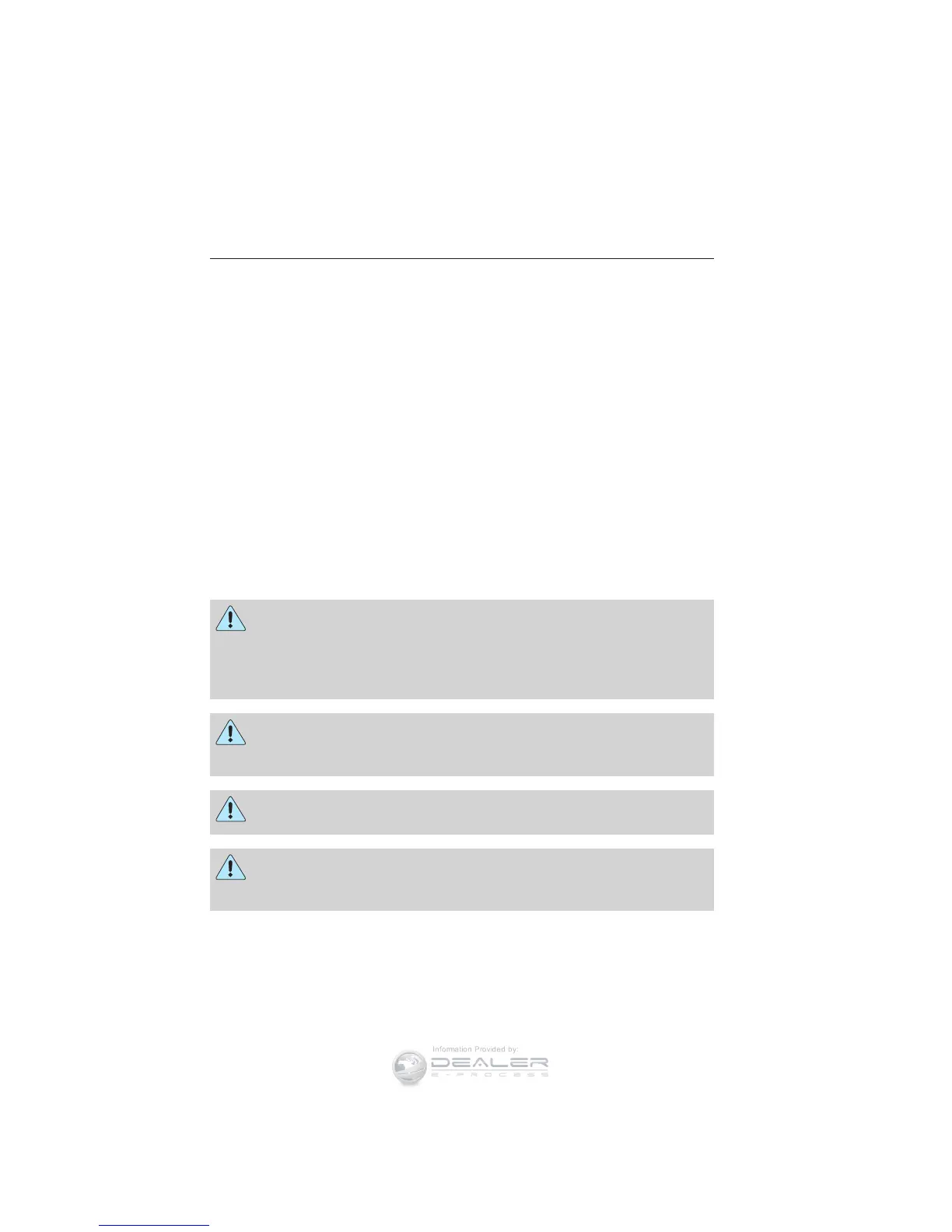• Driver and/or adult passengers should check for any objects lodged
underneath the front passenger seat or cargo interfering with the seat.
• Remove the obstruction(s) (if found).
• Restart the vehicle.
• Wait at least two minutes and verify that the airbag readiness light in
the instrument cluster is no longer illuminated.
• If the airbag readiness light in the instrument cluster remains
illuminated, this may or may/not be a problem due to the front
passenger sensing system.
DO NOT attempt to repair or service the system; take your vehicle
immediately to an authorized dealer.
If it is necessary to modify an advanced front airbag system to
accommodate a person with disabilities, contact the Ford Customer
Relationship Center at the phone number shown in the Customer
Assistance section of this owner’s manual.
SIDE AIRBAGS
WARNING: Do not place objects or mount equipment on or near
the airbag cover, on the side of the seatbacks (of the front seats),
or in front seat areas that may come into contact with a deploying
airbag. Failure to follow these instructions may increase the risk of
personal injury in the event of a collision.
WARNING: Do not use accessory seat covers. The use of
accessory seat covers may prevent the deployment of the side
airbags and increase the risk of injury in an accident.
WARNING: Do not lean your head on the door. The side airbag
could injure you as it deploys from the side of the seatback.
WARNING: Do not attempt to service, repair, or modify the
airbag, its fuses or the seat cover on a seat containing an airbag.
Contact your authorized dealer as soon as possible.
56 Supplementary Restraints System
2013 Flex (471)
Owners Guide gf, 1st Printing
USA (fus)
