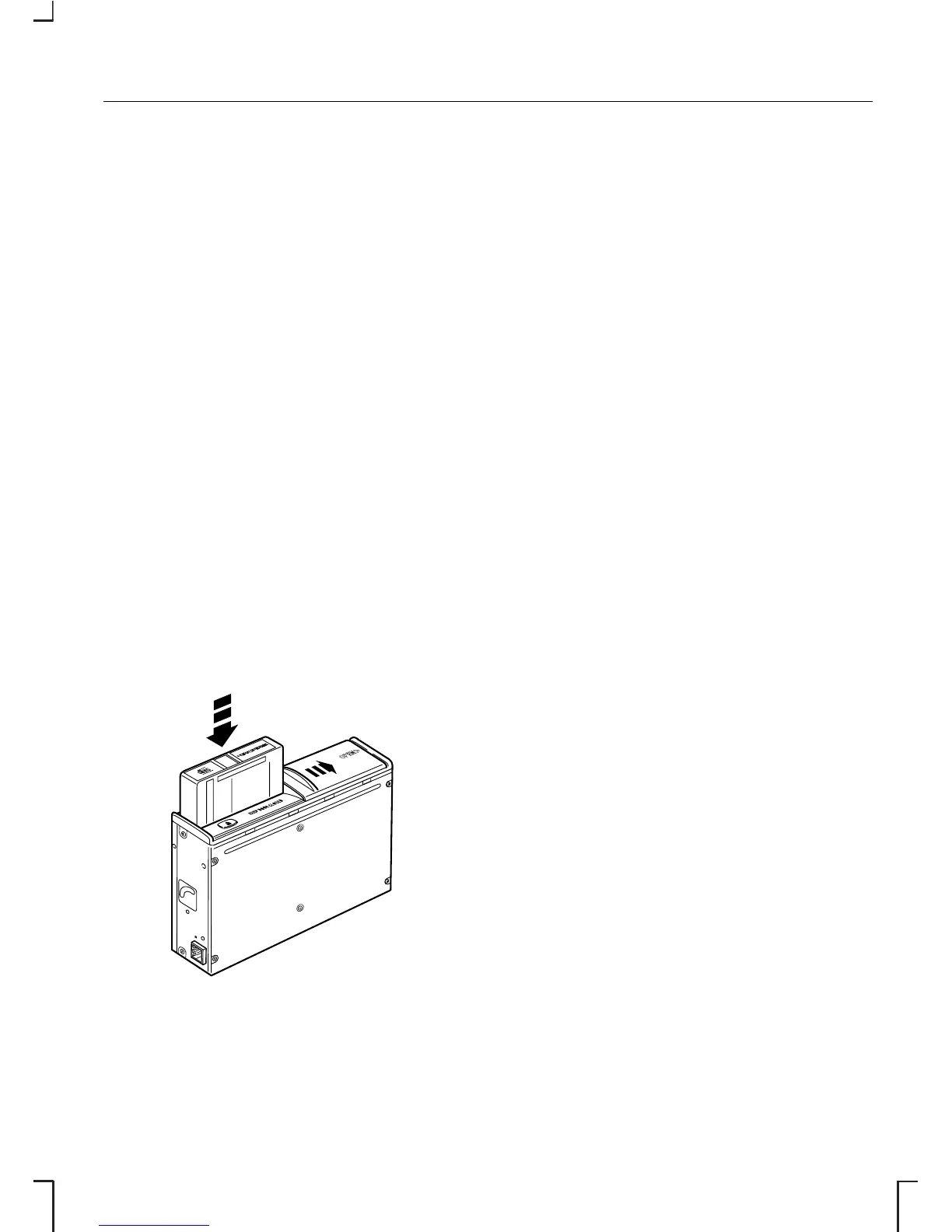To load more than one CD:
• Press and hold the LOAD button.
‘INSERT ALL’ and then ‘PLEASE
WAIT’ appear in the display.
• When this changes to ‘PLEASE
LOAD’, insert a CD, label side up,
into the audio unit.
• ‘LOADING’ appears with a disc
location icon, followed by ‘PLEASE
LOAD’ again, and this repeats until
a maximum of six discs have been
loaded.
• Playback starts from the last disc
inserted.
• If the LOAD button is pressed
after six discs have already been
loaded, ‘ALL CDs FULL’ will
appear in the display.
LOADING THE COMPACT
DISC CHANGER
• Slide open the door on the CD
changer unit.
• Press the eject button.
• Remove the magazine.
• Insert one disc into each slot with
the label facing upwards. There
will be a click when the disc is in
the correct position.
• Reinsert the magazine in the
direction indicated by the arrow
on the magazine. The magazine
will click into position ready for
use.
• Close the changer door.
Do not insert more than one disc into
a single slot and always keep the disc
changer door closed while the
magazine is inserted.
Note: For the location of the CD
changer, please refer to your
Owner's Handbook.
TRACK SELECTION
Sony CD/6CD
The left/right arrow buttons are used
to navigate from track to track on the
current disc.
• Press the right arrow button to
move to the next track.
• Press the right arrow button
repeatedly to access later tracks.
• Press the left arrow button to
replay the current track. If pressed
within a few seconds of the start
of a track, the previous track will
be selected.
• Press the left arrow button
repeatedly to select previous
tracks.
31
Compact disc player