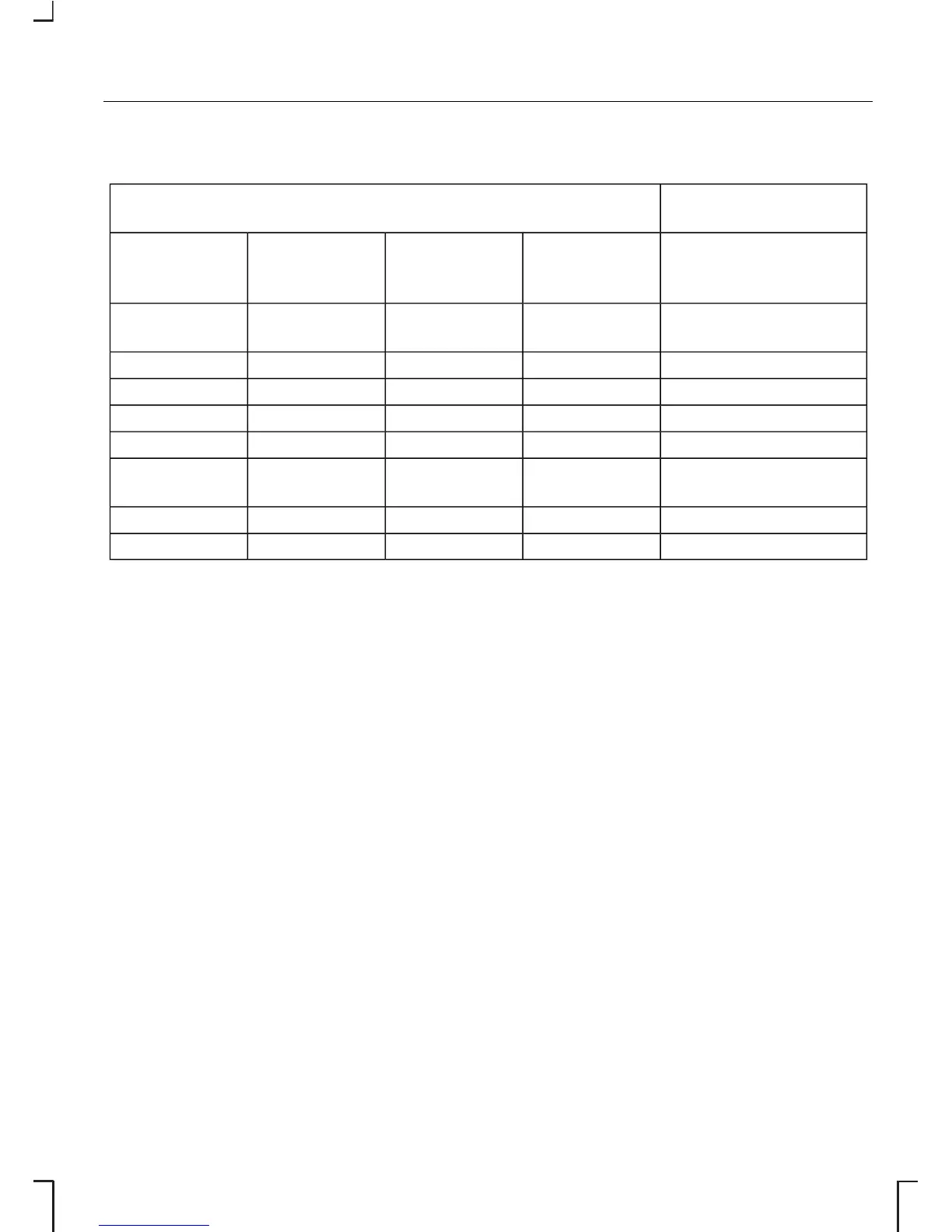5000C/6000CD
Second level func-
tions
Menu features - First level features
During all functionsDuring CD
changer
playback
During CD
playback
During tape
playback
During radio
reception
Traffic local or distantScanScanTrack
number
Manual
tuning
AFShuffleShuffleClockScan tuning
VIDRepeatRepeatDateClock
CLIPCompComp12/24 hourDate
NewsClockClockAVC12/24 hour
Bluetooth enable/
disable
DateDateAVC
12/24 hour12/24 hour
AVCAVC
Note: The sequence in which features appear may vary for different audio
units and vehicles.
* Only when fitted.
STATION PRESET
BUTTONS
This feature allows you to store your
favourite stations so that they can be
recalled by selecting the appropriate
waveband and pressing one of the
preset buttons.
• Select a waveband.
• Tune to the station required.
• Press and hold one of the preset
buttons. The audio unit will mute.
When sound returns or, on certain
units, a bleep sounds, the station
has been stored.
This can be repeated on each
waveband and for each preset
button.
Note: When you drive to another
part of the country, FM stations that
broadcast on alternate frequencies,
and are stored on preset buttons,
may be updated with the correct
frequency for that area.
AUDIO CONTROL
Where available, this control
combines all the sound adjustment
features – bass, treble, balance and
fade – in one button.
15
Audio unit operation
