
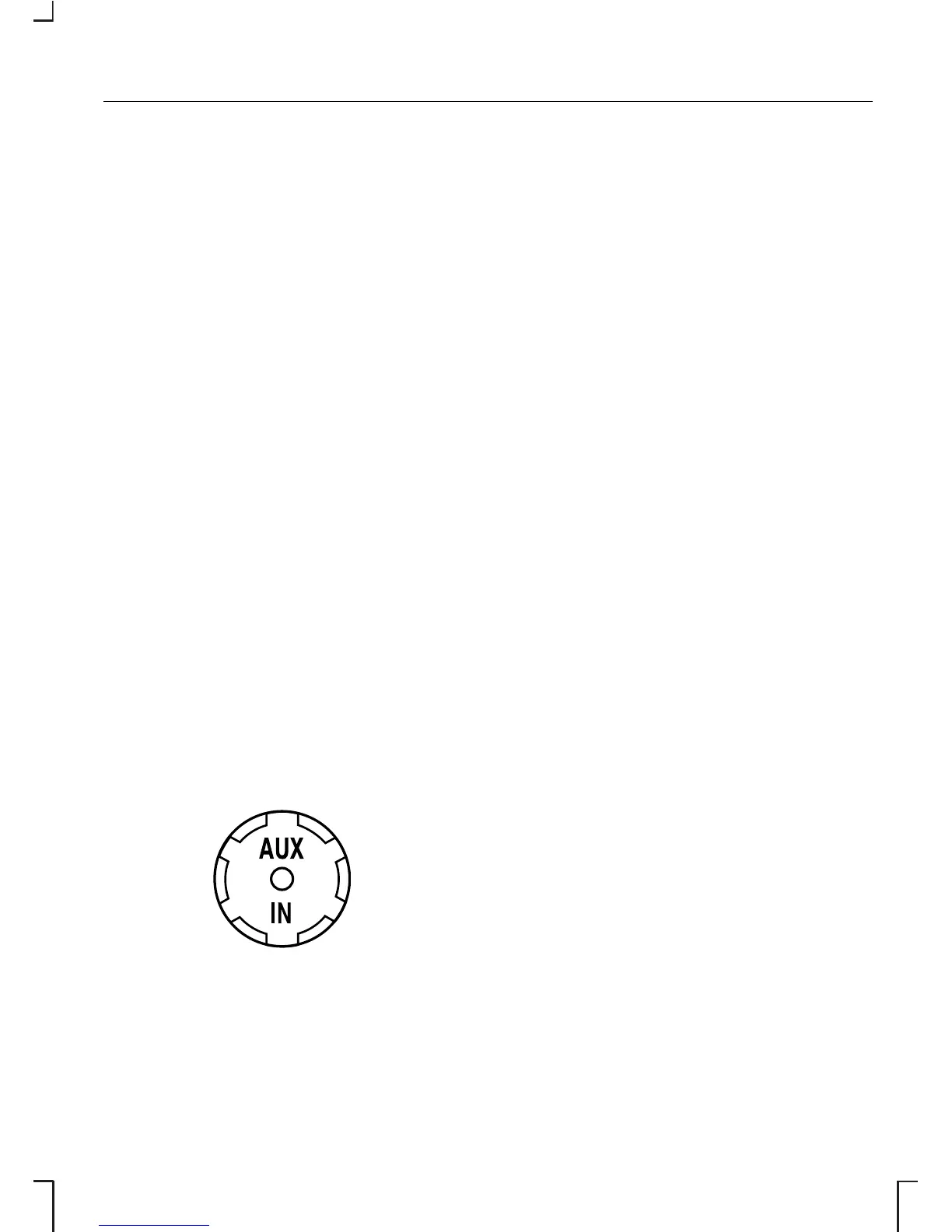 Loading...
Loading...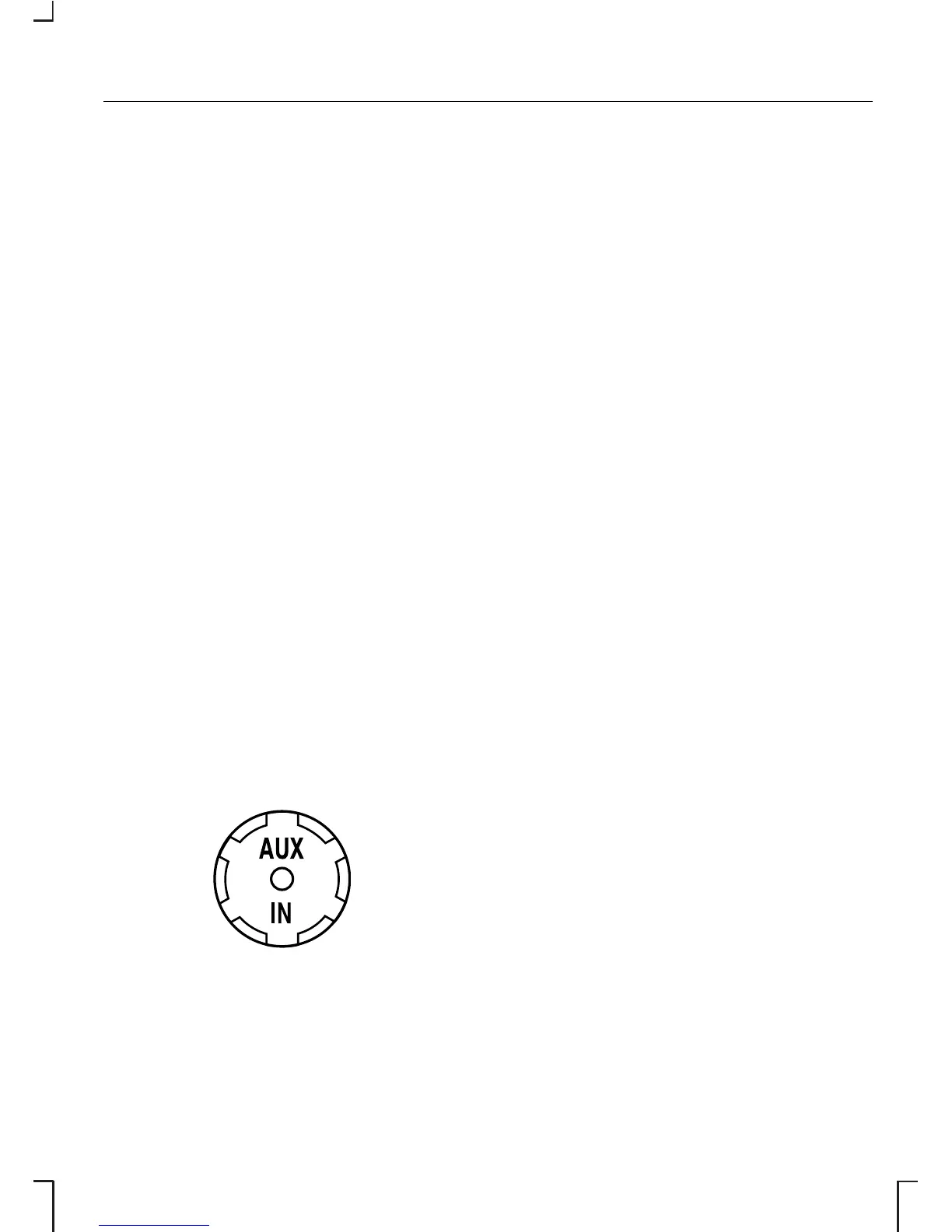
Do you have a question about the Ford 6000CD Series and is the answer not in the manual?
| Compatibility | Ford Vehicles |
|---|---|
| CD Player | Yes |
| Radio | FM/AM |
| Display | LCD |
| Sound Settings | Bass, Treble, Balance, Fader |
| Supported formats | CD, CD-R, CD-RW |
| Output Power | 4 x 20W |
| RDS | Yes |
| Brand | Ford |
| Model | 6000CD Series |
| Supported Media | CD, Radio |
| Frequency Range | FM: 87.5-108 MHz, AM: 531-1602 kHz |
| Type | Car Receiver |
| Audio Inputs | Auxiliary input |
| Security | Security code |