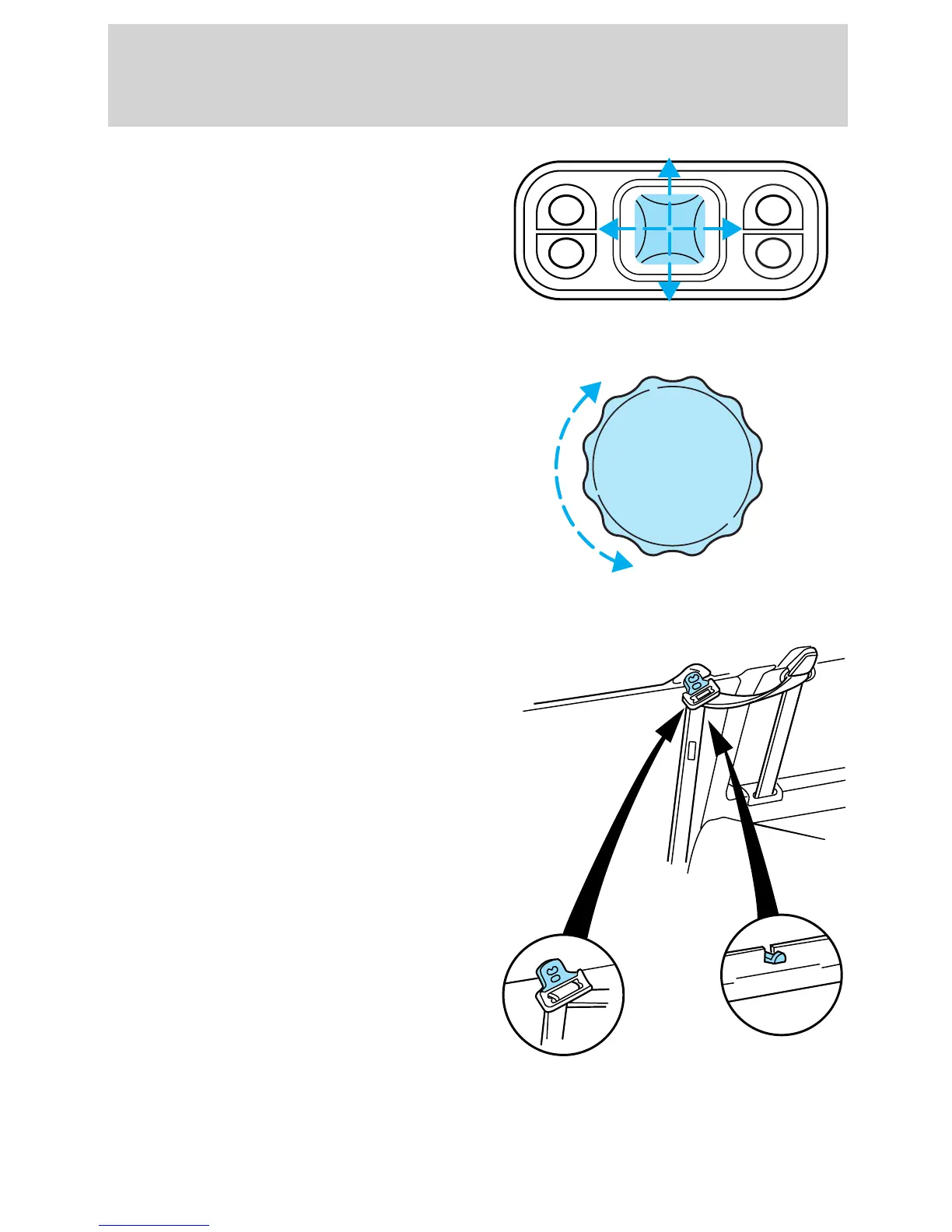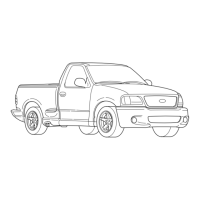Press the control to move the seat
forward, backward, up or down.
Using the manual lumbar support
The lumbar support control is
located on the inboard side of the
driver’s seat.
Turn the lumbar support control
clockwise to increase firmness.
Turn the lumbar support control
counterclockwise to increase
softness.
Accessing the 3rd, 4th and 5th row seats (if equipped)
Stow the 2nd row passenger side
seat belt on the overhead hook to
make access to the rear seats easier.
Seating and safety restraints
73
