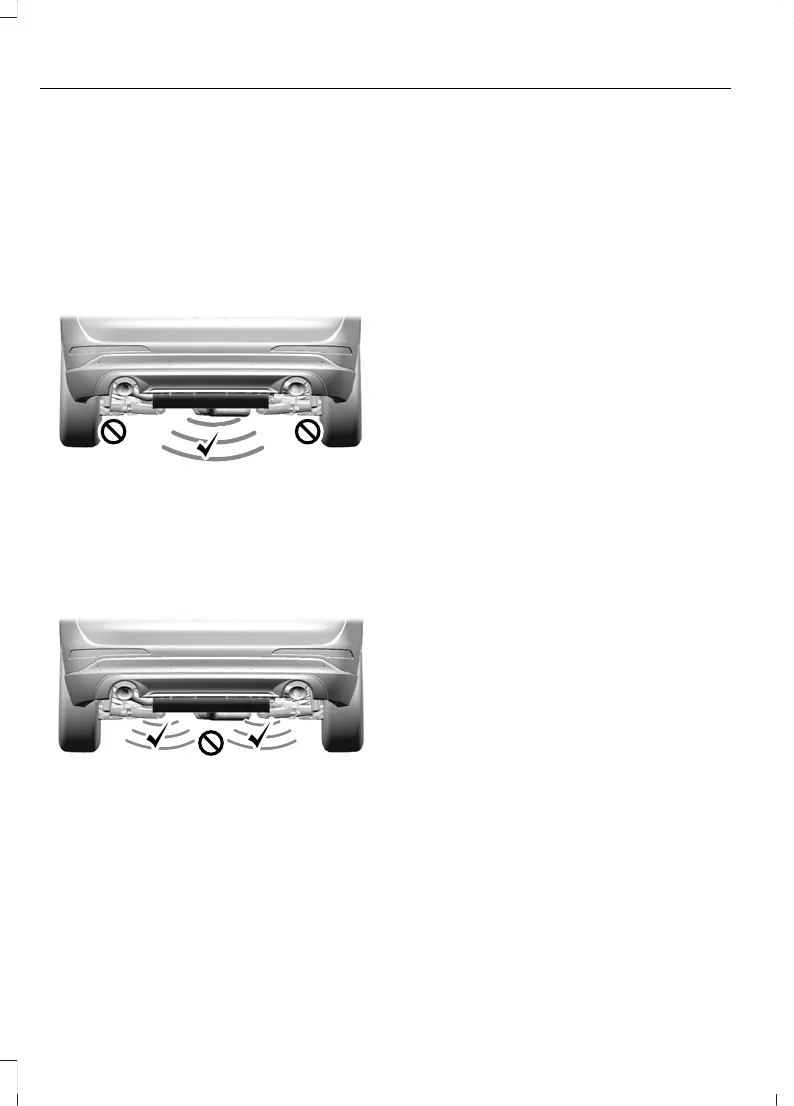• Making physical contact with the
bumper.
• Holding your foot under the bumper.
• Sweeping your foot from side to side,
or kicking at an odd angle.
Detection Zones
Vehicles Without a Trailer Hitch
The detection area is on the left-hand side
and right-hand side of the hitch, between
the exhaust and the hitch.
Note: Allow the power system to close the
liftgate. Manually pushing the liftgate may
activate the system’s obstacle detection
feature and stop the power operation or
reverse its direction, replicate a strut failure,
or damage mechanical components.
STOPPING THE LIFTGATE
MOVEMENT
Note: Do not apply sudden excessive force
to the liftgate while it is in motion. This
could damage the power liftgate and its
components.
Note: Selections will vary depending on
region or options.
You can stop the liftgate movement by
doing any of the following:
• Pressing the outside liftgate control
button.
• Pressing the inside liftgate control
button.
• Pressing the liftgate button on the
remote control twice.
• Pressing the liftgate button on an
authorized device.
• Moving your foot under and away from
the center rear bumper in a single-kick
motion.
LIFTGATE OBSTACLE
DETECTION
Closing the Liftgate
The system stops when it detects an
obstacle. A tone sounds and the system
reverses to open. Once you remove the
obstacle, you can power close the liftgate.
Note: To prevent accidental obstacle
detection, let the power liftgate close
completely before you enter your vehicle.
84
Escape (CTC) Canada/United States of America, Vehicles Built From: 02-11-2020, enUSA, Edition date: 202011, First-Printing
Liftgate - Vehicles With: Power Liftgate
