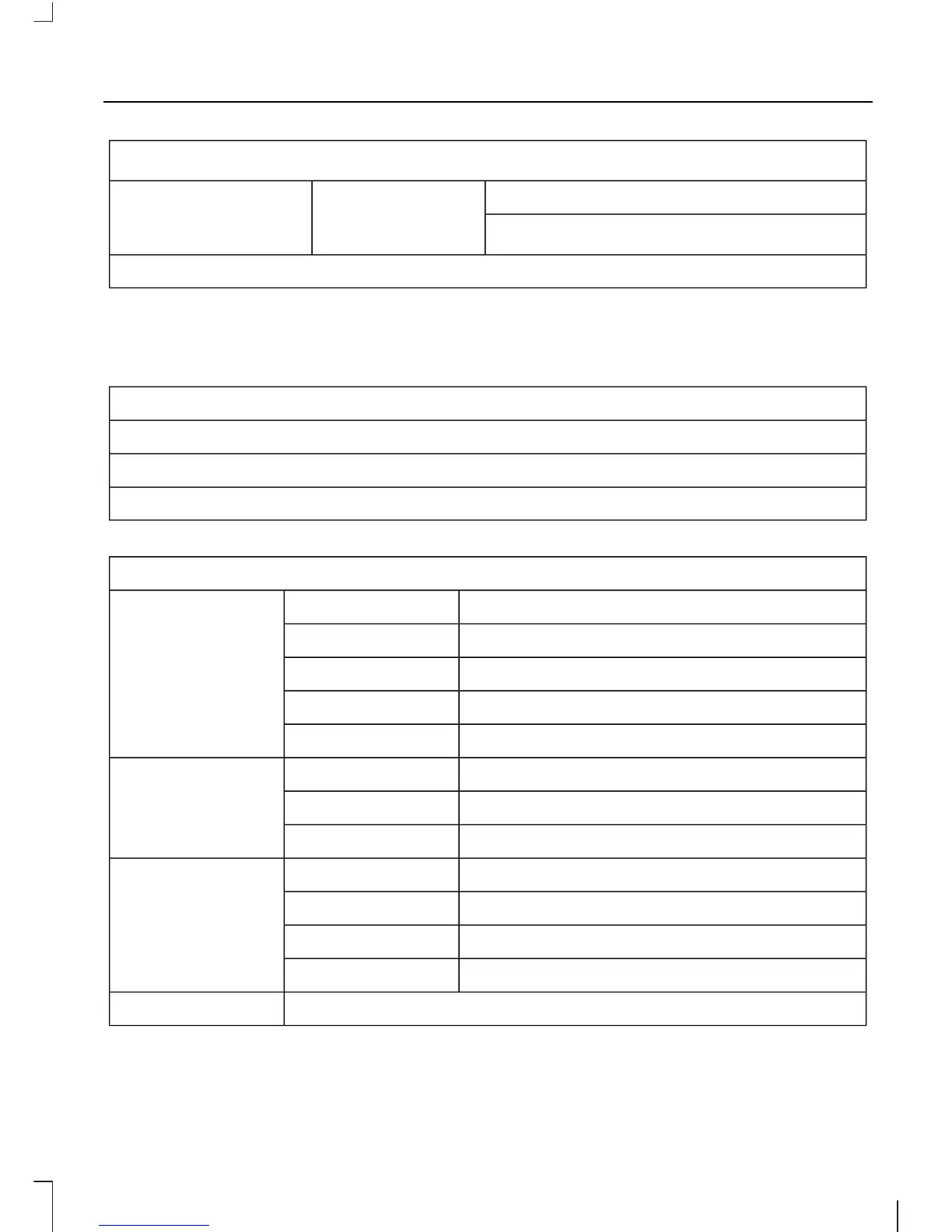Trip 1 and 2
1
Speed
Ford EcoMode
2
All Value - Distance to E, Trip distance, Trip timer and Average fuel
1
See Trip Computer (page 88).
2
See Eco Mode (page 179).
Information
Intelligent 4WD
MyKey Dist.
MyKey Info
Settings
On or OffTraction CtrlDriver Assist
On or OffBlind spot
On or OffCross traffic alert
On or OffHill Start Assist
On or OffRear Park Aid
On or OffRain LightLighting
Auto or ManualDimming
Off or xx SecondsAutolamp delay
Always off, On guidance or Always onNavigation infoDisplay
Choose your applicable settingLanguage
Choose your applicable settingDistance
Choose your applicable settingTemperature
Park Slot Information WarningChimes
87
Information Displays