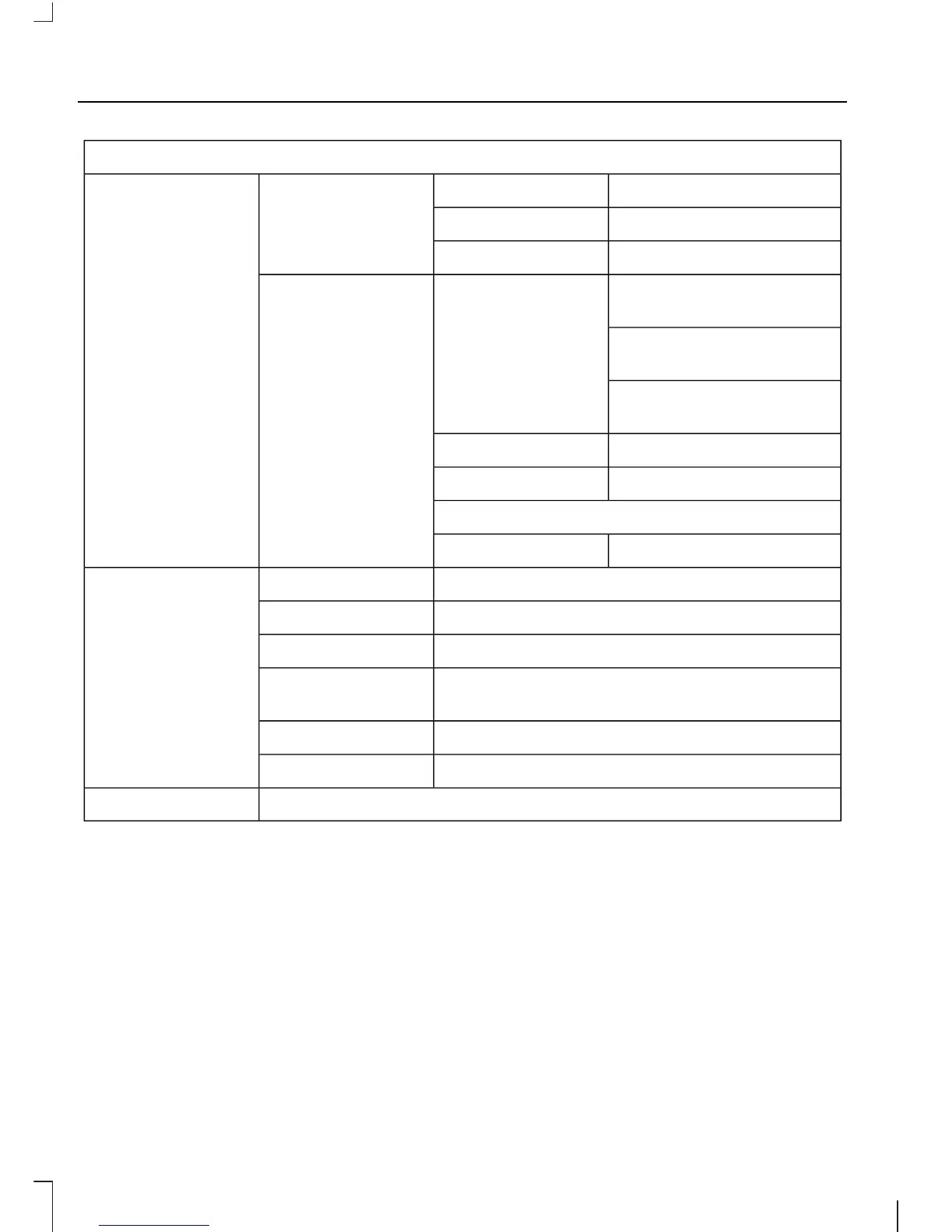Settings
On or OffDisplayCompass
(non–navigation
systems only)
Convenience
Zone (1–15)Set Zone
Hold OK to CalibrateCalibrate
Heater – A/C / Auto or
Last Settings
Climate ControlRemote Start
Front Defrost / Automatic
or Off
Rear Defrost / Automatic
or Off
(5, 10 or 15 minutes)Duration
On/OffQuiet Start
Restore Default
Enable or DisableSystem
Hold OK to Create MyKeyCreate MyKeyMyKey
Always On or User SelectableTraction Ctrl
80 MPH (130 km/h) or OffMax Speed
45 mph (75 km/h), 55 mph (90 km/h), 65 mph
(105 km/h) or Off
Speed Warning
On or OffVolume Limiter
Hold OK to Clear All MyKeysClear MyKeys
Hold OK to Reset System to Factory DefaultSystem Reset
System Check
All active warnings will display first if
applicable. The system check menu may
appear different based upon equipment
options and current vehicle status. Use the
up/down arrow buttons to scroll through
the list.
TRIP COMPUTER
Resetting the Trip Computer
Press and hold OK on the current screen
to reset the respective trip, distance, time
and average fuel information.
Trip Odometer
Registers the distance traveled of
individual journeys.
88
Information Displays
