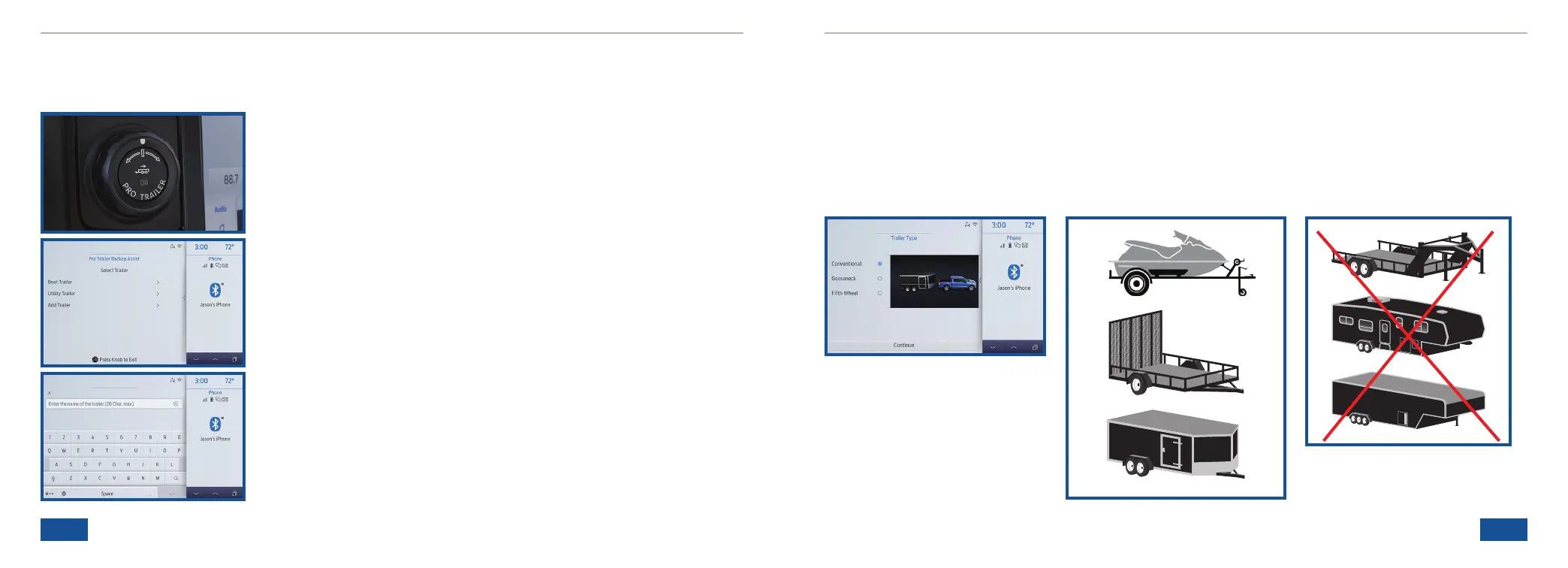Select Add Trailer on the touchscreen display.
Press the center button on the knob located to the right of the steering wheel to begin setting
up the system.
FEATURE SETUP
Use the keyboard on the touchscreen to enter your trailer name, then press the return button to confirm.
SET UP YOUR SYSTEM
Use the images to the right to help
you determine your trailer type.
For example, if you have a conventional
trailer, select Conventional.
CONVENTIONAL
TRAILER EXAMPLES
NON-CONVENTIONAL
TRAILER EXAMPLES
The functionality of Pro Trailer Backup Assist with
Trailer Reverse Guidance is not available for Fih
Wheel and Gooseneck type trailers.
SELECT YOUR TRAILER TYPE
Note: The system is designed to work with trailers
that have a hitch point to center of axle or axles
measurement of 6 -33 (1.85 -10.05 m). The
system is designed to work with drawbars that have
a license plate to hitch ball center measurement of
9 -18 in (23 -46 cm) when installed.
3
4
