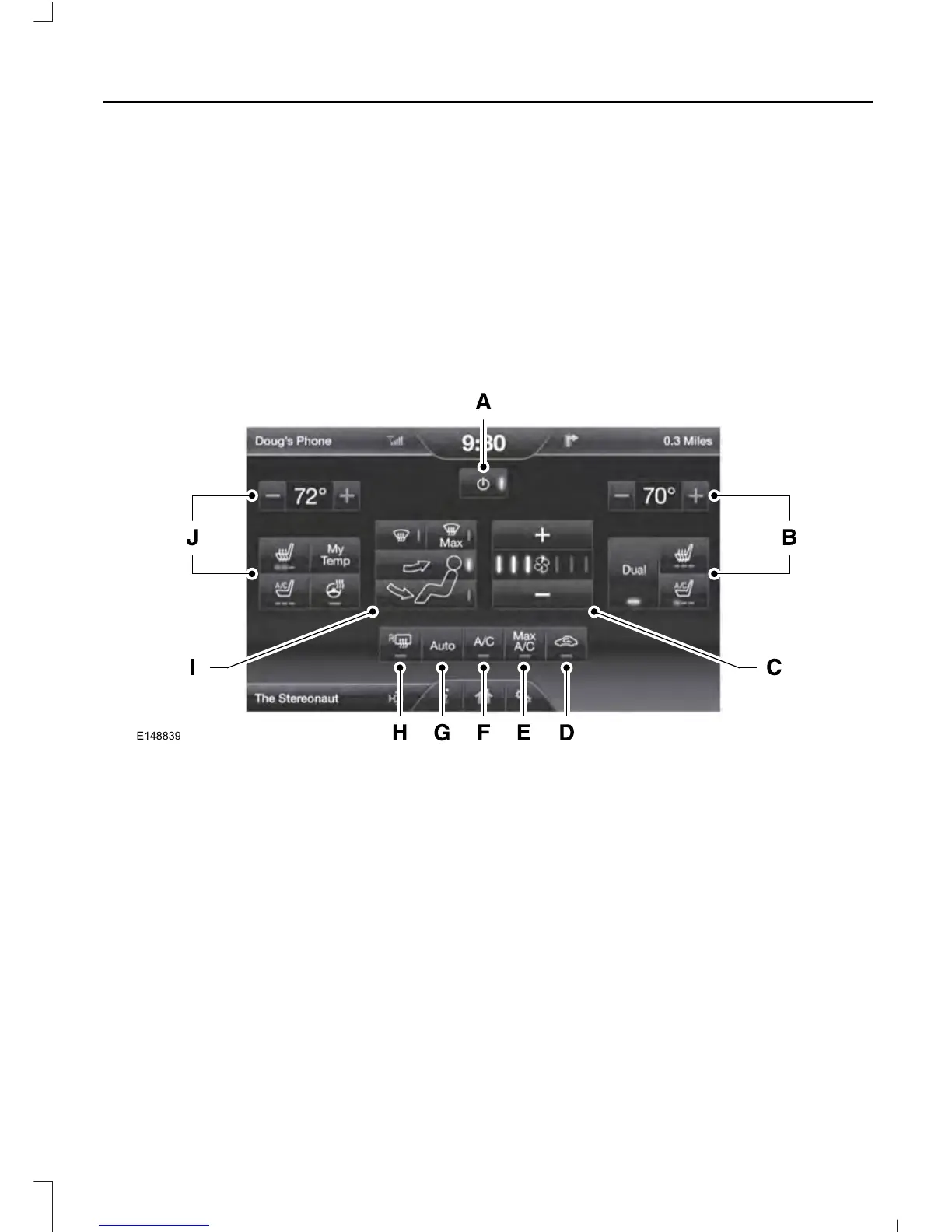Vehicle Health Report Privacy Notice
When you create a Vehicle Health Report,
Ford Motor Company may collect your
cellular phone number (to process your
report request) and diagnostic information
about your vehicle. Certain versions or
updates to Vehicle Health Report may also
collect more vehicle information. Ford may
use your vehicle information it collects for
any purpose. If you do not want to disclose
your cellular phone number or vehicle
information, do not run the feature or set
up your Vehicle Health Report profile at
www.SYNCMyRide.com. See
www.SYNCMyRide.com (Vehicle Health
Report Terms and Conditions, and Privacy
Statement) for more information.
CLIMATE
Depending on your vehicle line and option
package, your climate screen may look
different than what is shown here.
Power: Touch to switch the system off and on. Outside air cannot enter your
vehicle when you switch off the system.
A
Passenger settings: Touch DUAL to switch passenger side temperature
controls off and on and off. Touch the + and - to adjust the temperature. Touch
the heated seat icon to control the heated seat (if equipped). Touch the cooled
seat icon to control the cooled seat (if equipped).
B
Fan speed: Touch + or - to increase or decrease the volume of air circulated
in your vehicle.
C
Recirculated air: Touch to turn the recirculated air on or off which may reduce
the amount of time needed to cool down the interior and help reduce odors
from reaching the interior. Recirculated air also engages automatically when
MAX A/C or MAX defrost is selected and may be engaged manually in any
airflow mode except defrost. It may also turn off in all airflow modes except
MAX A/C and MAX defrost to reduce fog potential.
D
413
Fusion/Mondeo (CC7)
MyFord Touch™ (If Equipped)
