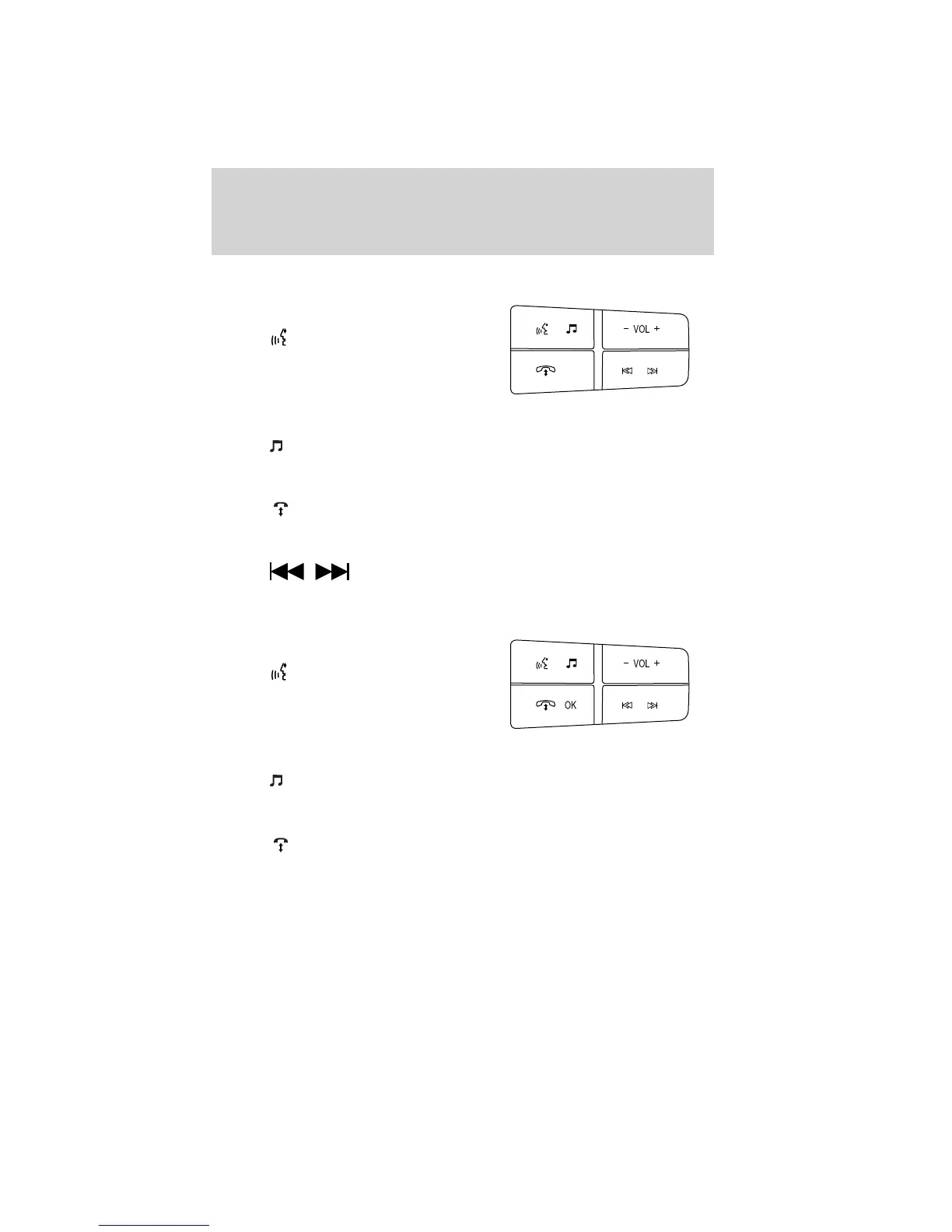STEERING WHEEL CONTROLS (IF EQUIPPED)
With navigation system (if
equipped)
• Press
to use the voice
command features.
For further information on using
voice commands with the
navigation system, refer to the
Navigation System supplement.
• Press
to select the entertainment playing media (radio, CD, line in,
etc.).
• Press – VOL + to adjust the volume in any mode.
• Press
to activate phone mode.
Refer to the Navigation System supplement for more information on
using phone features.
• Press
to change radio stations/CD tracks.
Refer to the Navigation System supplement for more information on
using this feature.
With SYNC威 system (if
equipped)
• Press
to use the voice
command features.
For further information on using
voice commands with the SYNC威
system, refer to the SYNC威
supplement.
• Press
to select the entertainment playing media (radio, CD, line in,
etc.).
• Press – VOL + to adjust the volume in any mode.
• Press
to activate phone mode.
Refer to the SYNC威 supplement for more information on using phone
features.
• Press OK to confirm selections various audio and SYNC威 selections.
For further information on the SYNC威 system, refer to the SYNC威
supplement.
Driver Controls
84
2010 05+ Mustang (197)
Owners Guide, 2nd Printing
USA (fus)
