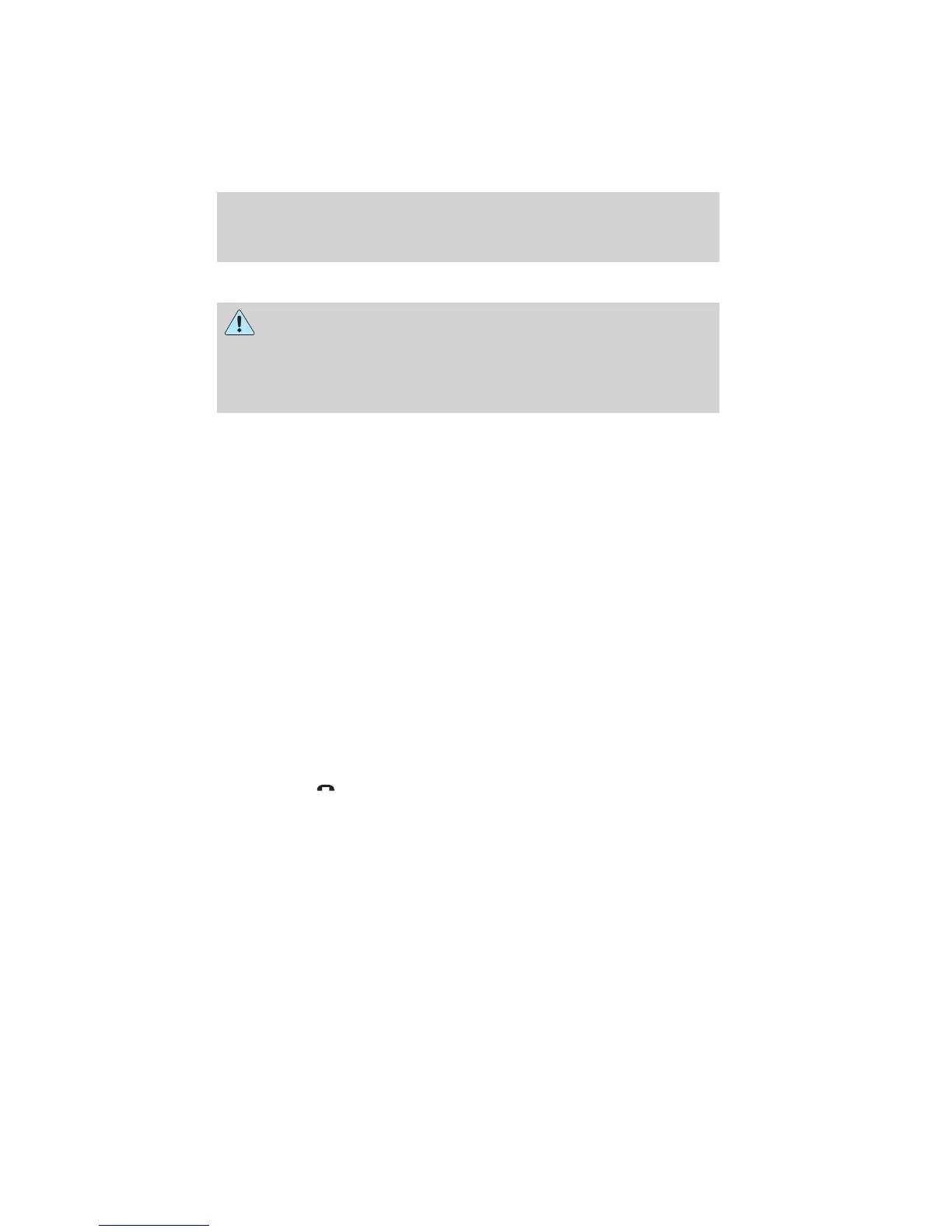VOICE COMMANDS IN PHONE MODE
Driving while distracted can result in loss of vehicle control,
accident and injury. Ford strongly recommends that drivers use
extreme caution when using cell phones, even with voice commands.
The driver’s primary responsibility is the safe operation of their vehicle.
Only use cell phones and other devices not essential to the driving task
when it is safe to do so.
While in phone mode, you may say any of the following
commands:
• Dial • Call <name>
• Call <name> at home • Call <name> on mobile OR cell
• Call <name> at work OR call
name in office
• Call <name> on other
• Phone book <name> at home
1
• Phone book <name>
1
• Phone book <name> on mobile
OR cell
1
• Phone book <name> at work OR
Phone book <name> in office
1
• Call history outgoing
1
• Call history incoming
1
• Phone book <name> on other
1
• Connections
1
• Call history missed
1
• Go to privacy
• Menu
1
• Hold
• Join
1
Voice commands are not available until downloading phone information
via Bluetooth is complete.
Phone book commands: When you ask SYNC to access a phone book
name, number, etc., the requested information will appear in the display
to view. Press
or say “Call” to call the contact.
Note: In the above possible commands, “<name>” is a dynamic listing in
that it could be any desired name from your phone book.
SYNC phone features
12
See
End User License Agreement
at the end of this book