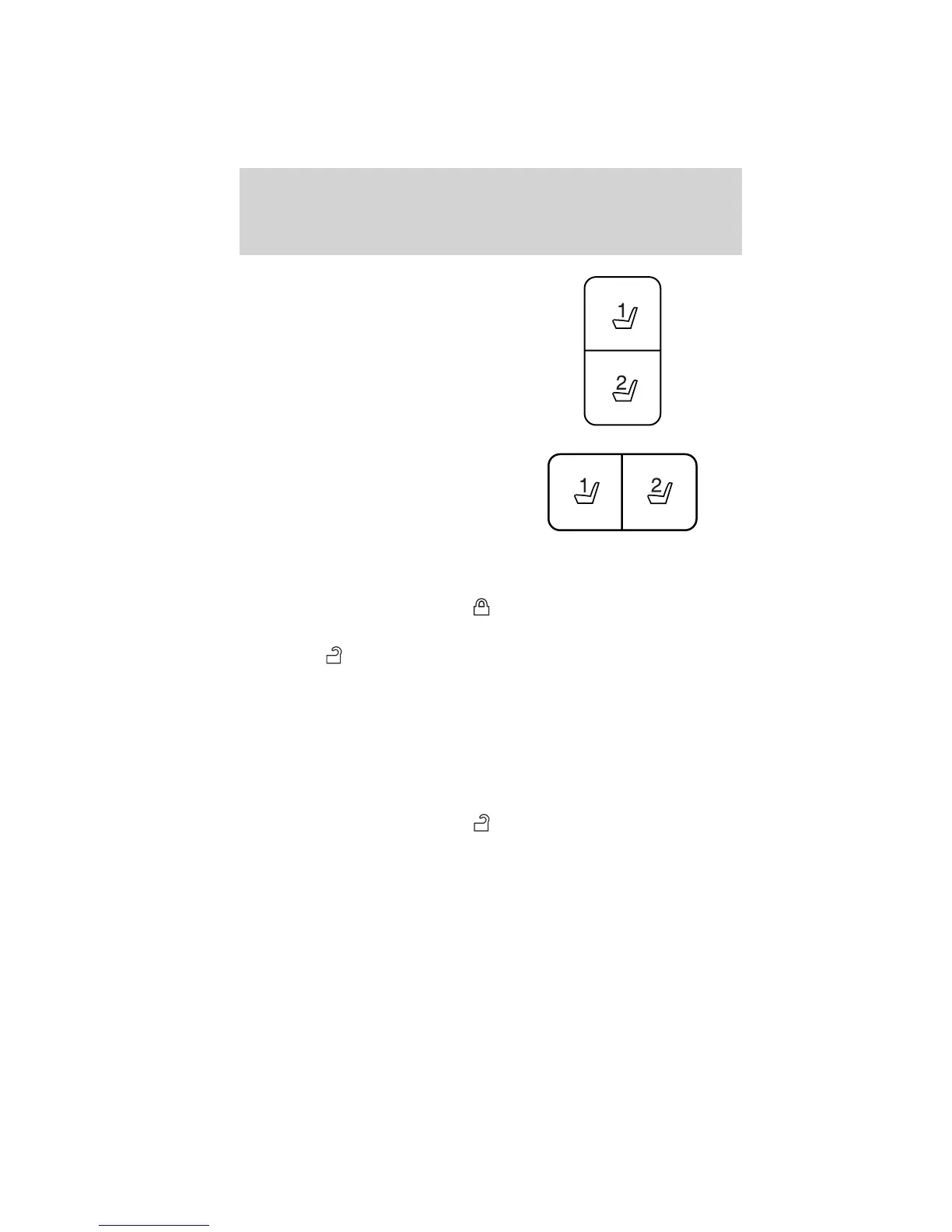• 10–way power seats
• 8–way power seats
2. Press and hold control button 1 for five seconds. A tone will be heard
after two seconds confirming memory position has been set. Continue to
hold until a second tone is heard after five seconds.
3. Within three seconds press the
.
4. A tone will be heard when the transmitter programming is complete.
5. Press the
.
6. Repeat this procedure for memory 2 and another transmitter if
desired.
Deprogramming memory feature from the transmitter
To deactivate this feature:
1. Press and hold either the 1 or 2 control on the driver’s door for five
seconds. A tone will be heard after 1
1
⁄
2
seconds when the memory store
is done, continue to hold until a second tone is heard after five seconds.
2. Within three seconds press the
.
3. A tone will be heard when the deactivation is complete.
4. Repeat this procedure for another transmitter if desired.
Locks and Security
132
2010 Taurus (500)
Owners Guide, 3rd Printing
USA (fus)
