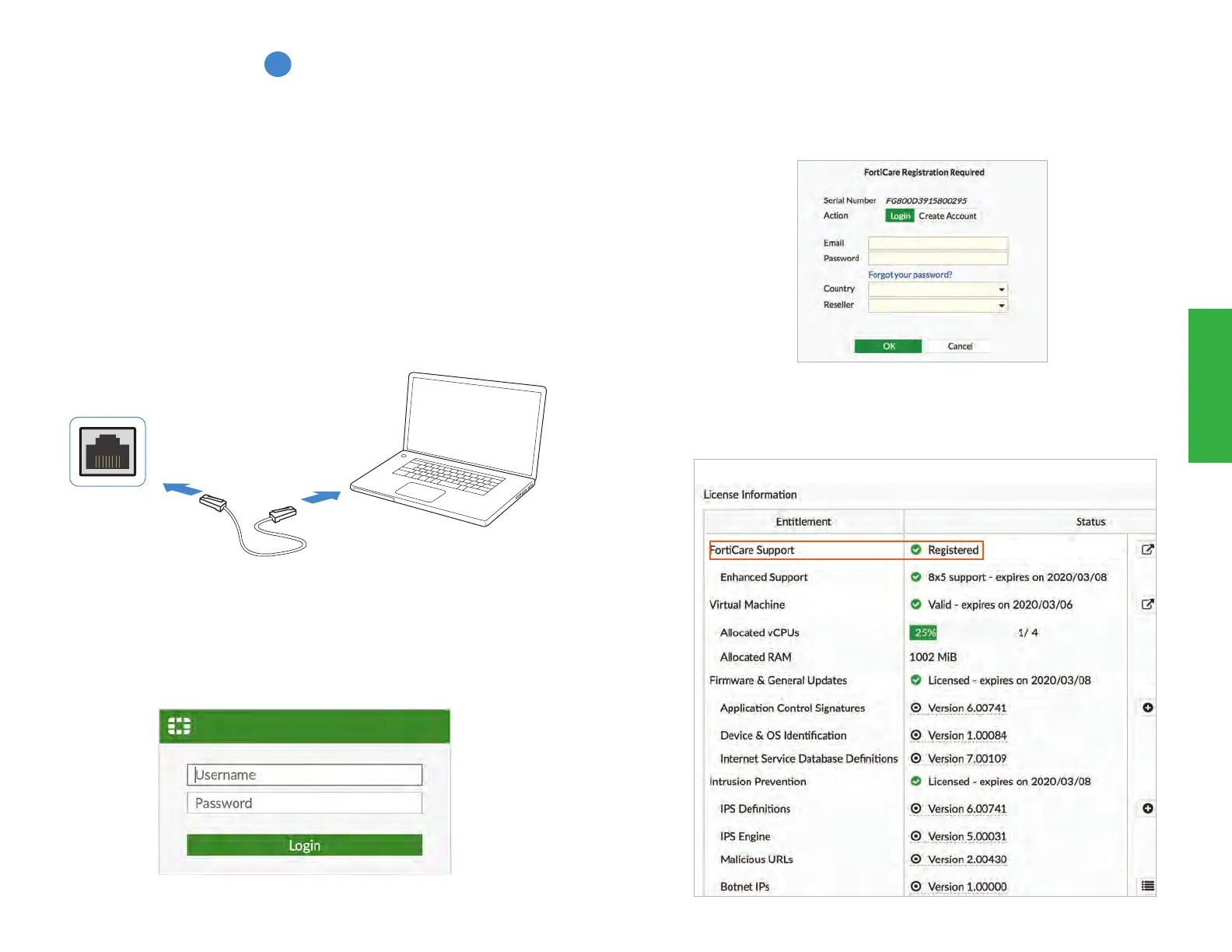Setup
2322
Ethernet Cable
1. Connect port 1 to the Management Computer using the suplied Ethernet cable
2. Enable DHCP or set the Management Computer’s IP and subnet to:
Static IP Address: 192.168.1.1
Subnet Mask: 255.255.255.0
3. Visit 192.168.1.99 in a web browser
Management Computer
MGMT or MGMT1
or port 1
Browse to 192.168.1.99
Username: admin
No Password
GUI
A
4. Log in with username admin and no password
6. The FortiCare Support Status in the FortiOS License Information widget will
change to Registered
5. When prompted to register, enter your Fortinet credentials