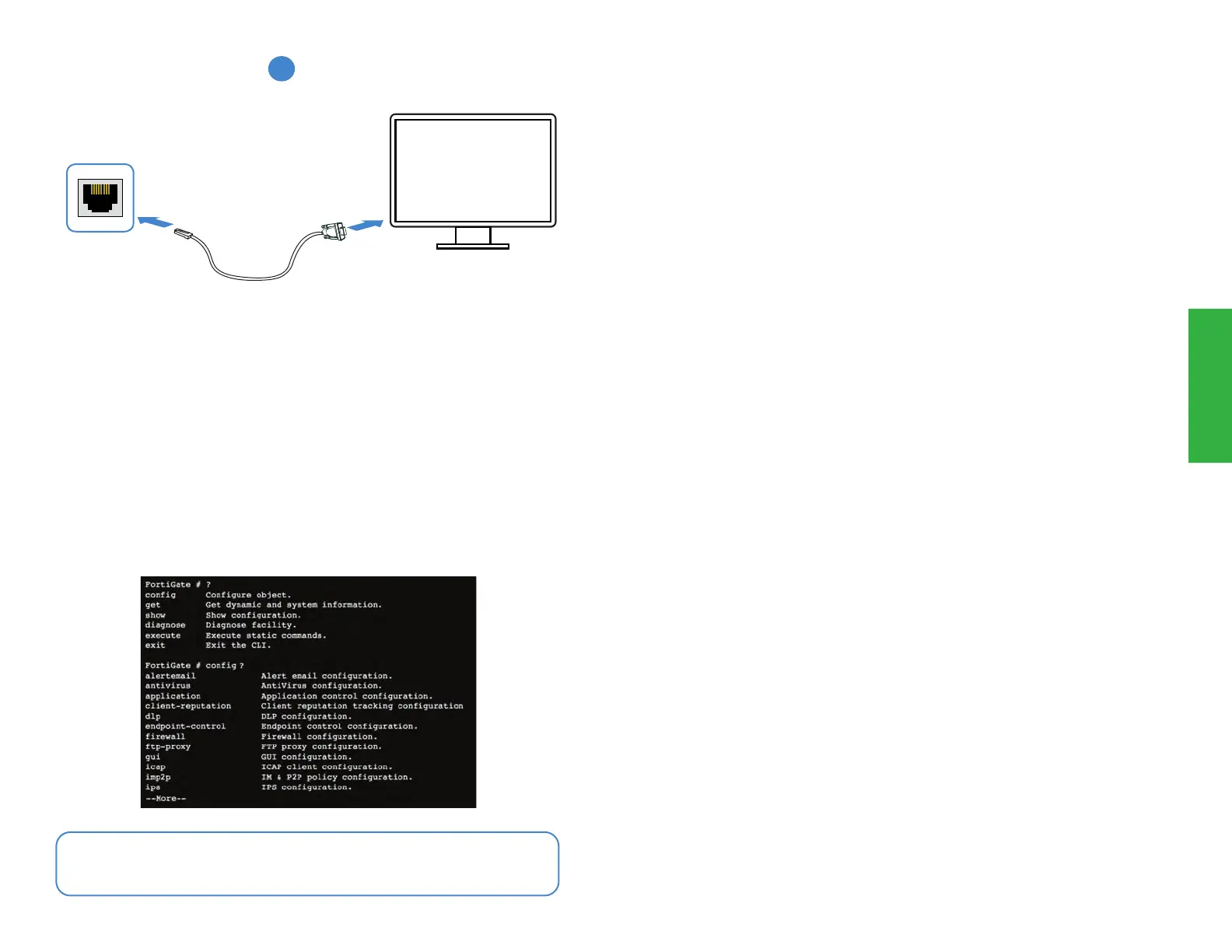Setup
2726
Console Port
Console Cable
(available for purchase)
1. Connect the Console Port with a console cable to the Management Computer
2. Start a terminal program on the Management Computer and select an available
COM Port
using the following default settings:
Baud rate:
9600
Data bits: 8
Parity: None
Stop bits: 1
Flow control: None
3. Log in using username admin and no password
4. You can now configure your device
Management Computer
Speed (default): 9600
Data bits: 8
Stop bits: 1
Parity: None
Flow Control: None
Note: Type ? for a list of commands. Type a command with ?, such as config
? to list the options. For advanced options, visit support.fortinet.com
CLI
D
FortiGate Documentation Library
Up-to-date hardware and software guides
https://docs.fortinet.com/fortigate
Fortinet Customer Service & Support
Access knowledge bases, resource libraries and contact support
https://support.fortinet.com/
Fortinet Video Tutorials
FortiOS Tips, Web GUI tutorials, SD-WAN tricks and more
http://video.fortinet.com
FortiGuard Labs
Discover FortiGuard’s Zero-Day Research, Weekly Threat Briefs and Threat Lookups
https://fortiguard.com/
FortiGate Cloud
Analyze centralized reporting, traffic analysis, configuration management and logs
https://forticloud.com
Resources
Refer to the following resources to continue your FortiGate/FortiWiFi setup.