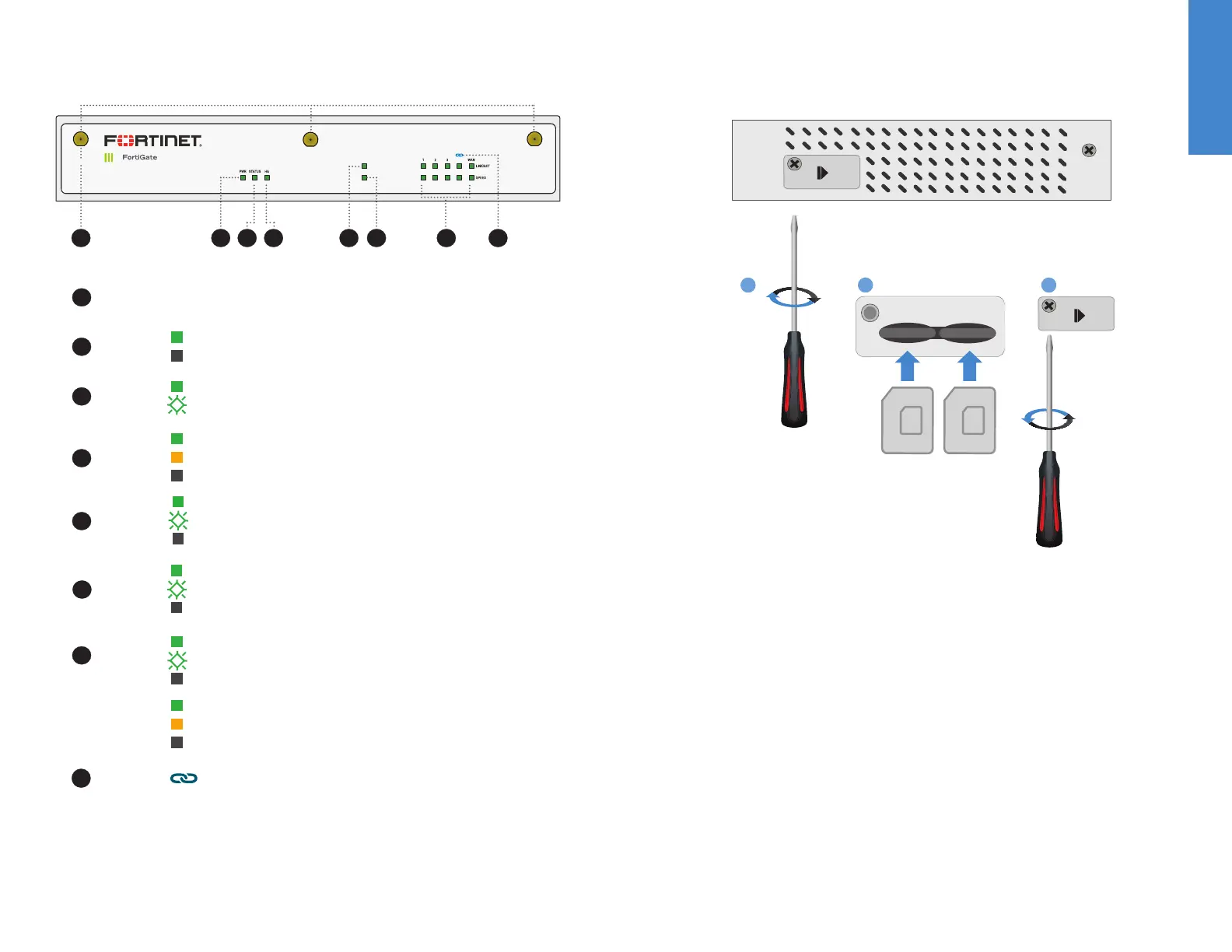1312
A
40F-3G4G
3G/4G
3G/4G
SVC
3G/4G
Antenna Connection (3x SMA) WWAN antenna connections
8
2
3
6
5
4
1
Green: Power is on
Off: Power is off
: FortiLink interface
Green: Normal
Flashing Green: Booting up
PWR
STATUS
HA
PORT
LINK/ACT
SVC
3G/4G
PORT
SPEED
FortiLink
4
Green: Operating in an HA cluster
Amber: HA failover
Off: Not in an HA cluster
Green: Connected at 1Gbps
Amber: Connected at 100Mbps
Off: Not connected or 10Mbps
Green: Connected
Flashing Green: Transmitting data
Off: No link established
Green: SVC is on
Flashing Green: SVC activity
Off: SVC is off
Green: 3G4G is on
Flashing Green: 3G4G activity
Off: 3G4G is off
1
2
3
7 85
6
7
Front Panel- FG 40F-3G4G
SIM Card Installation
2
31
2 SIM 1
NOTE: For more information on Wireless WAN Configuration, please refer to the FortiOS
Handbook at docs.fortinet.com
Secondary(2)
Primary(1)
40F/41F 3G4G