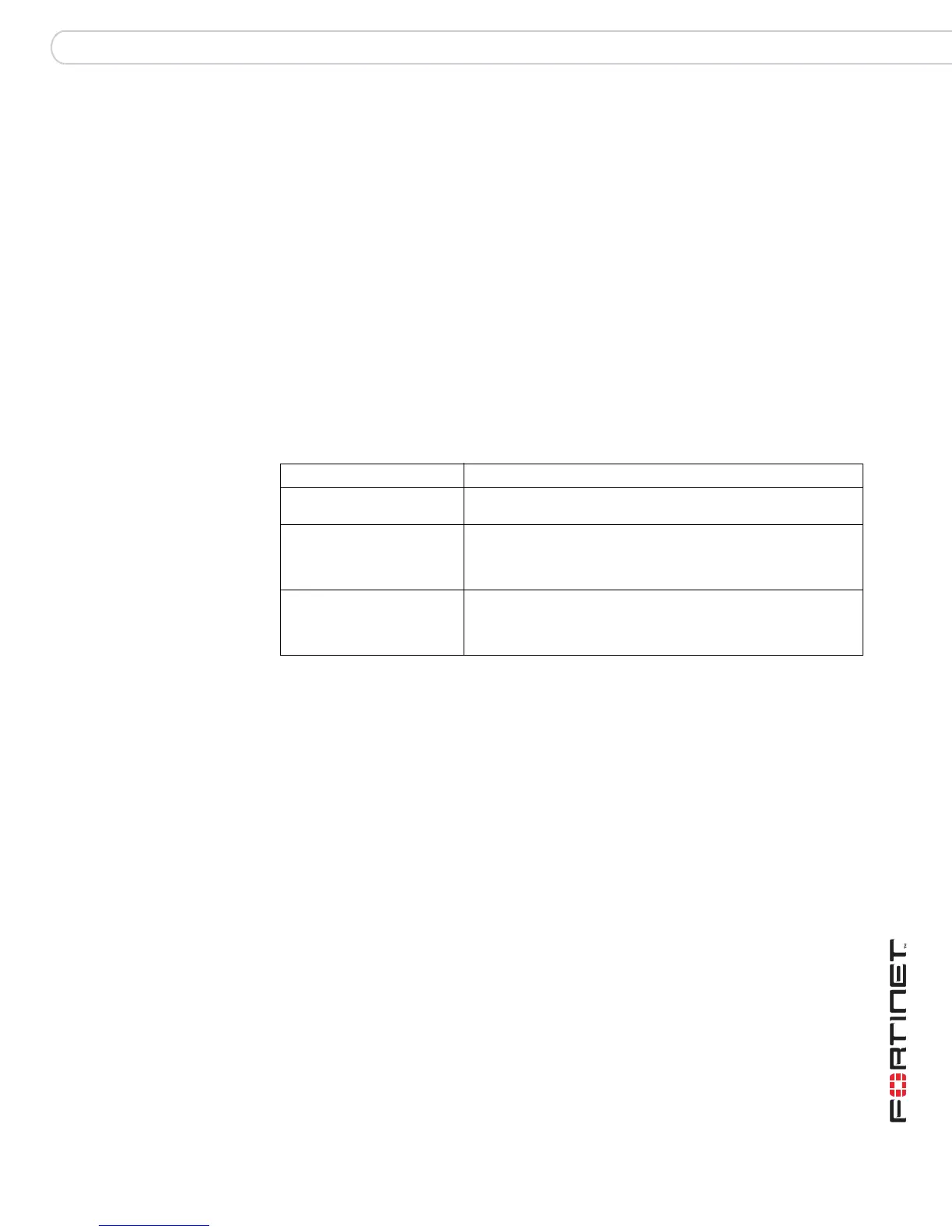Users and user groups Users
FortiGate User Authentication Version 1 Guide
01-28007-0233-20050825 15
Users and user groups
Authentication is based on user groups. First you configure users, then you create
user groups and add users to them.
Users
A user is a user account configured on the FortiGate unit and/or on an external
authentication server. Users can access resources that require authentication
only if they are members of an allowed user group.
This section describes how to configure local users. For information about
configuration of authentication servers see “Authentication servers” on page 9.
Defining local users
To define a local user you need:
• a user name
• a password or the name of an authentication server that has been configured
on the FortiGate unit
If the user is authenticated externally, the user name on the FortiGate unit must be
identical to the user name on the authentication server.
Table 1: How the FortiGate unit authenticates different types of users
User type Authentication
Local user with password
stored on the FortiGate unit
The user name and password must match a user account
stored on the FortiGate unit.
Local user with password
stored on an authentication
server
The user name must match a user account stored on the
FortiGate unit and the user name and password must match a
user account stored on the authentication server associated
with that user.
Authentication server user Any user with an identity on the authentication server can
authenticate on the FortiGate unit by providing a user name
and password that match a user identity stored on the
authentication server.