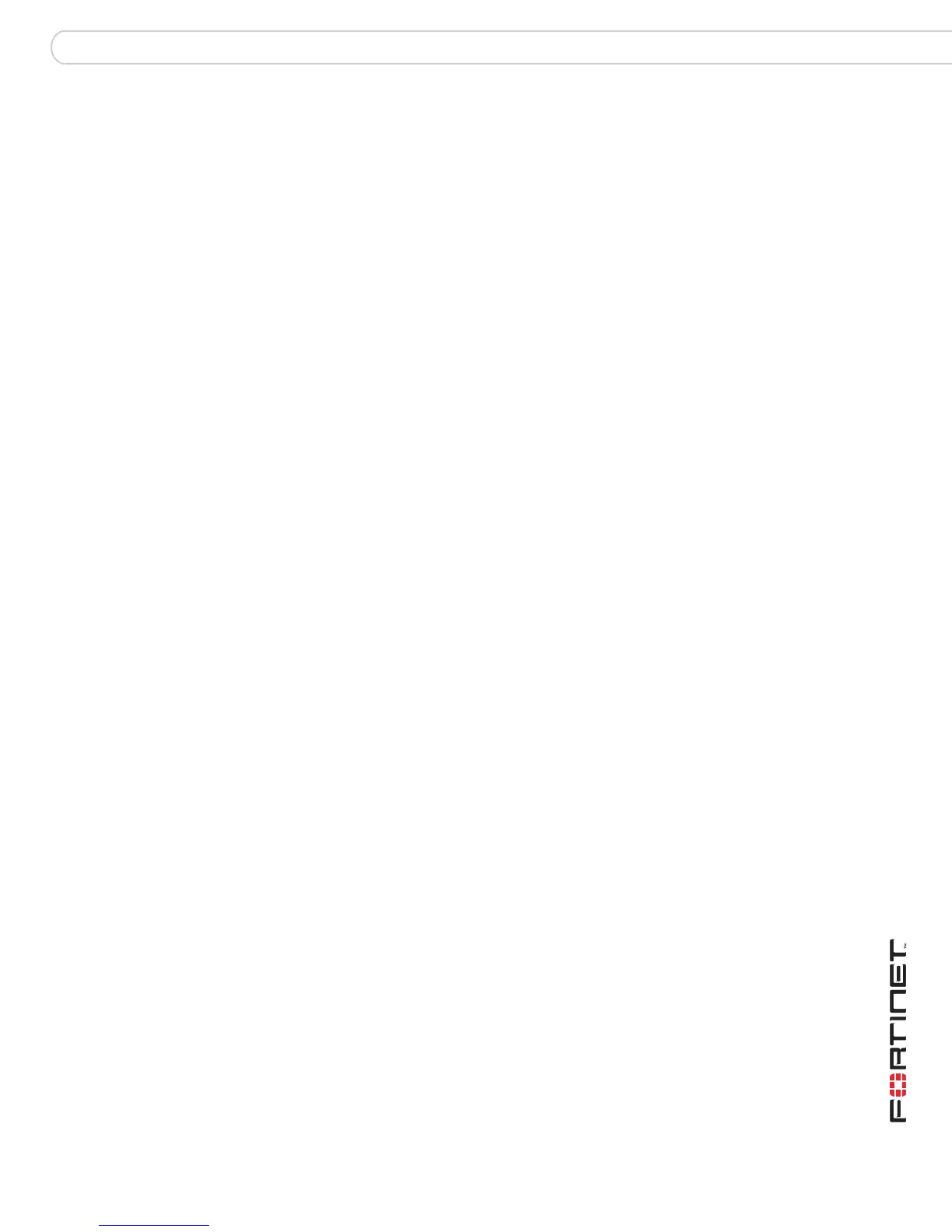Configuring authenticated access Authentication timeout
FortiGate User Authentication Version 1 Guide
01-28007-0233-20050825 19
Configuring authenticated access
When you have configured authentication servers, users and user groups, you
are ready to configure firewall policies and certain types of VPNs to require user
authentication.
This chapter describes:
• how to set the authentication timeout for all authenticated connections
• how to configure authentication in firewall policies
• how to configure authentication for PPTP and L2TP VPNs and certain
configurations of IPSec VPNs
Authentication timeout
Set the firewall user authentication timeout (Auth Timeout) to control how long an
authenticated connection can be idle before the user must authenticate again.
The maximum timeout is 480 minutes (8 hours). The default timeout is 15
minutes.
To set the authentication timeout
1 Go to System > Config > Options.
2 Enter the Auth Timeout value (minutes).
3 Select Apply.
Firewall policy authentication
Firewall policies control traffic between FortiGate interfaces, both physical
interfaces and VLAN subinterfaces. Without authentication, a firewall policy
enables access from one network to another for all users on the source network.
Authentication enables you to allow access only for users who are members of
selected user groups.
You can configure user authentication only for firewall policies where the Action is
Accept.