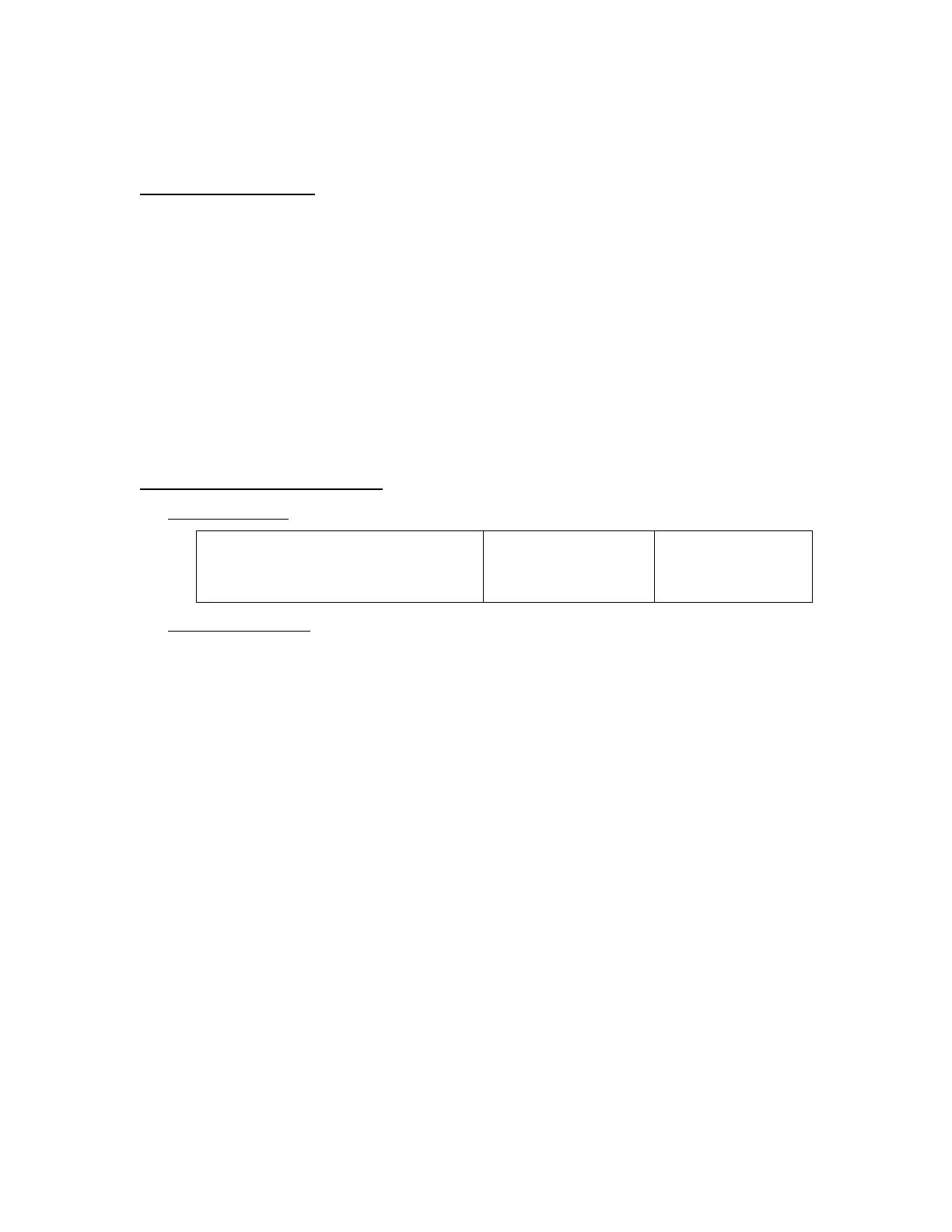Page 12
bibag V2.0 Technician’s Manual
P/N 490188 Rev. D
Calibrations
Pressure Transducers
Power the machine on and enter Service Mode.
From the Calibrate Sensors screen, select the Pressure Transducers screen button.
On the Pressure Transducers screen, select the Regulator Pressure screen button.
1. Pull the Acid and Bicarbonate connectors and insert them halfway back into their
ports.
2. Press the [Confirm] key to set the 0 (zero) pressure calibration. The screen will
change.
When prompted, press the [Confirm] key to save the calibration. The screen will
change.
Press the [Confirm] key again to finish the calibration process.
Bicarbonate Conductivity Cell
Required Tools:
Mesa 90XL
Dialysate Meter
With Conductivity/Temperature Module
Mesa Serial Cable
(P/N 368402-10)
Required Supplies:
Liquid bicarbonate
Machine must be connected to an R.O. water source for this calibration.
Power the machine on and enter Service Mode.
From the Calibrate Sensors screen, select the Cond Cells screen button.
On the Cond Cells screen, select Bicarb Cell screen button.
1. Using the Null Modem, connect the Mesa Serial Cable between the 90XL
Dialysate Meter and the RS232 port on the rear of the card cage.
2. Connect the Dialysate Lines to the 90XL Conductivity/Temperature Module.
3. Select Conductivity on the 90XL.
4. Connect the acid connector to a container of R.O. water and the bicarbonate
connector to a container of sodium bicarbonate concentrate.
5. Press the [Confirm] key to start the calibration.
The screen will change and the screen will display Calibration In Progress…
During the calibration process, the 90XL will communicate with the machine
through the RS232 port.
When the calibration process is complete, the screen will display Bicarb Cond
Cell calibration is complete.
