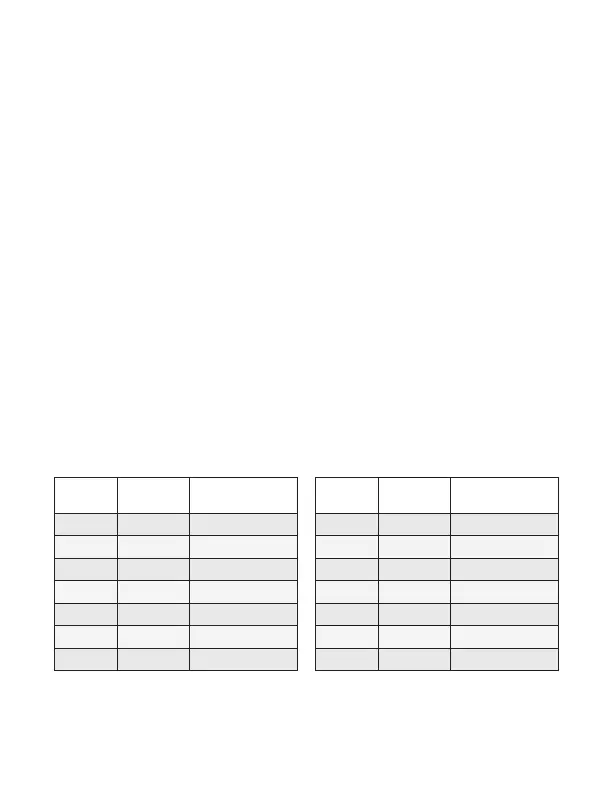8
Thermostat Installation
➤ Set the PTAC unit to “External Thermostat” (Class 2) mode.
Mounting the thermostat to the wall
➤ Unplug the PTAC/Vert-I-Pak unit;
➤ Remove the thermostat cover;
➤ Connect the thermostat wires to the supplied Wiring Connector - refer to
the Wiring Table to determine proper connections;
➤ Plug in the wiring connector into to the thermostat;
➤ Use the supplied wall anchors and mounting screws to secure the
thermostat to the wall;
➤ Follow the “Thermostat Conguration” instructions;
➤ Replace the thermostat cover and screw in the locking screw;
➤ Plug in the PTAC/Vert-I-Pak unit.
NOTE: If the PTAC/Vert-I-Pak unit has only one (1) fan speed, connect both fan
control wires – Green and Purple – to the fan terminal (G).
Wiring Table - 24V AC
Wire
Color
Terminal
Letter
Terminal
Connection
Black C Common
Red R 24V
Yellow Y Compressor
White W Heat
Orange O or B Reverse Valve
Green GH Fan High
Purple GL Fan Low
Wiring Table - 24V DC
Wire
Color
Terminal
Letter
Terminal
Connection
Black R 24V
Red C Common
Yellow Y Compressor
White W Heat
Orange O or B Reverse Valve
Green GH Fan High
Purple GL Fan Low