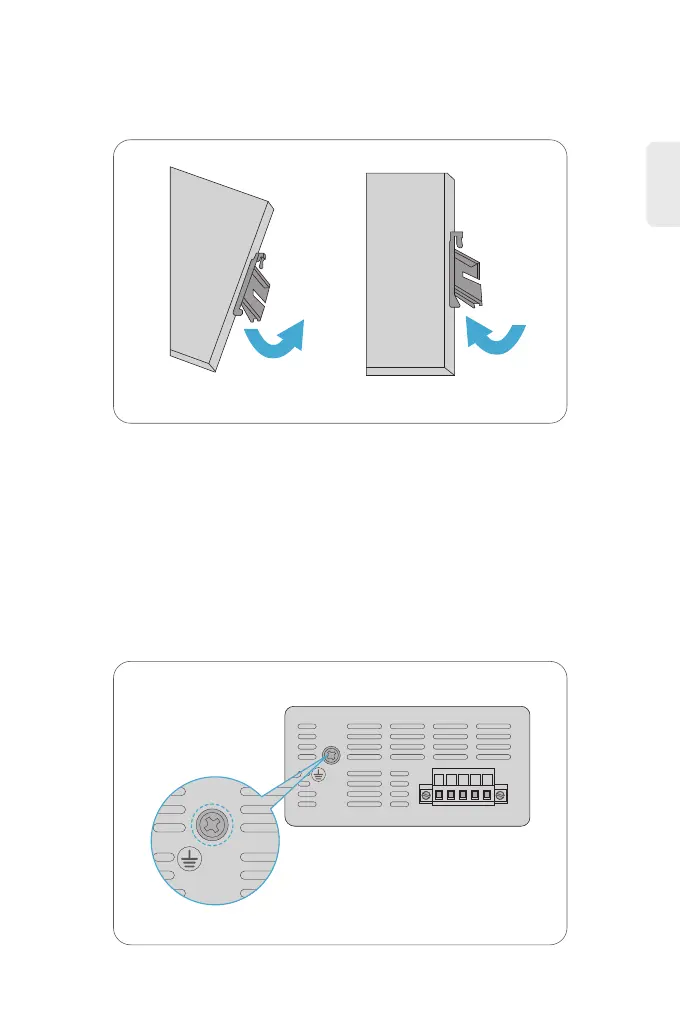5
EN
1. Position the unit in front of the DIN-rail and hook the mount bracket over the top of the rail.
2. Rotate the switch downward towards the rail to lock it into place. You will know it is secure when
you hear the click.
3. To remove the unit, pull down to clear the bottom of the DIN-rail and rotate away from the rail.
Mounting the Switch
Grounding and wire routing help limit the eects of noise due to electromagnetic interference (EMI).
Run the ground connection from the ground screw to the grounding surface prior to connecting
devices.
DIN-rail Mounting
Grounding the Switch
Mounting the unit Releasing the unit