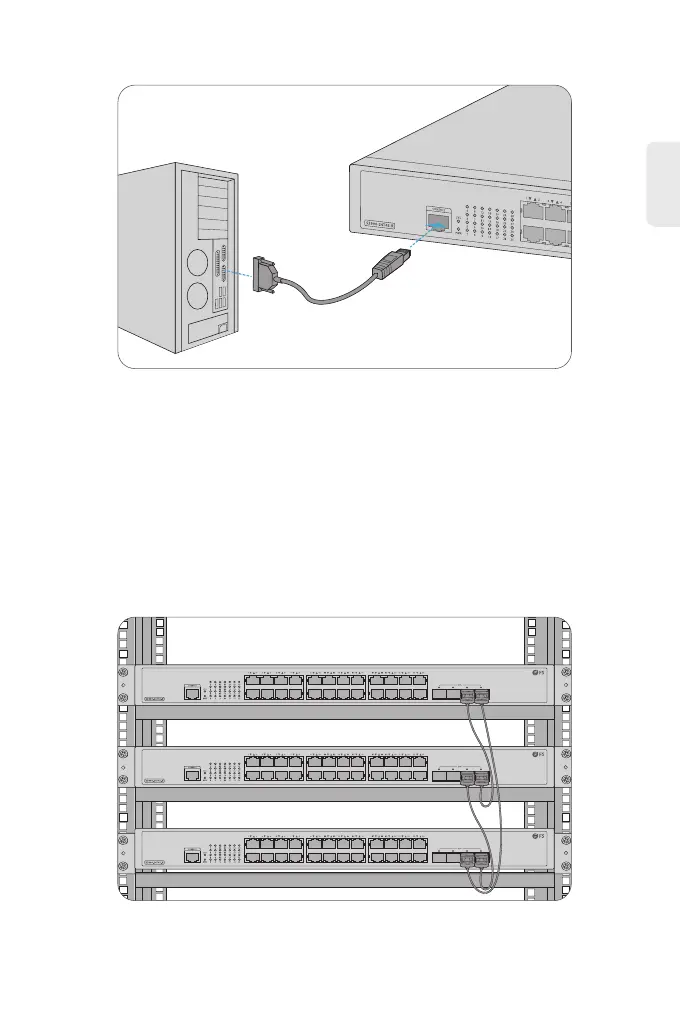1. Insert the RJ45 connector into the RJ45 console port on the front of the switch.
2. Connect the DB9 female connector of the console cable to RS-232 serial port on the computer.
Connecting the Console Port
Stacking the S3900 Series Switches
S3900-24T4S-R&S3900-24F4S-R support 8 units hybrid-stacking together. S3900-48T6S-R supports 6
units stacking between same models. Switches can be physically stacked using optical ber cables
connected to SFP+ transceivers, or 10G Direct Attach Cables (DAC). All SFP+ ports on the switch can be
used for physical stacking.
11
EN