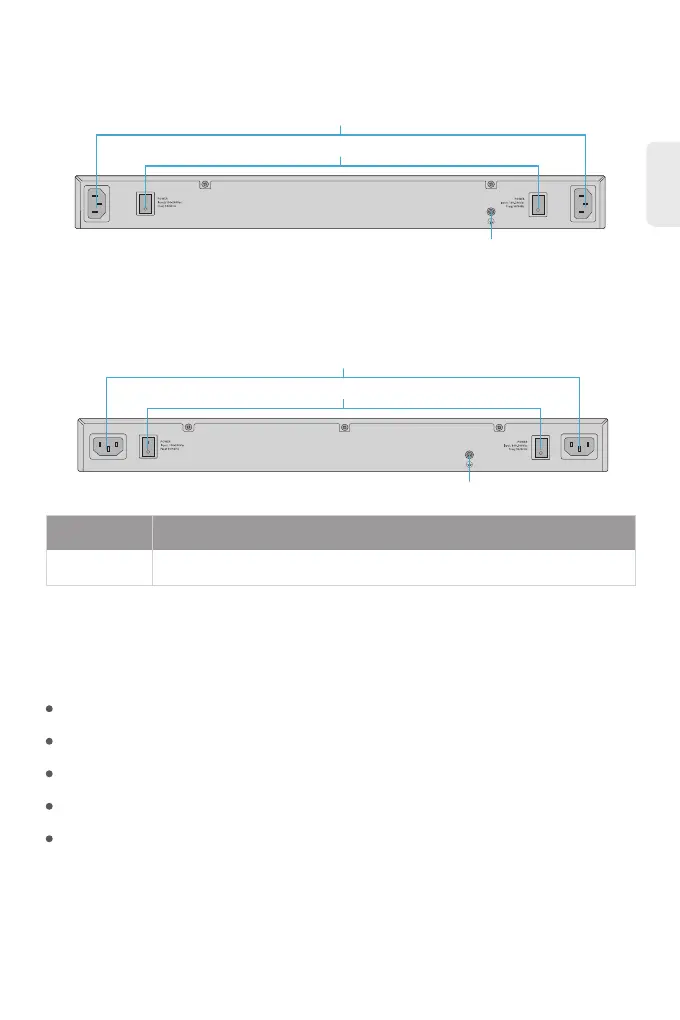Back Panels
Only professionals are allowed to install or replace the switch.
Before you begin the installation, make sure that you have the following:
Installation Requirements
Screwdriver
Static-proof wristband
Ethernet cable
Other Ethernet terminal devices
Control terminal
Power switch ON means the power is switched on, while OFF means the power is cut o.
Button Description
S3900-24T4S-R
Dual Power Supplies
S3900-24F4S-R / S3900-48T6S-R
ON
OFF
ON
OFF
ON
OFF
ON
OFF
Grounding Point
Power Switch
Dual Power Supplies
Grounding Point
Power Switch
5
EN