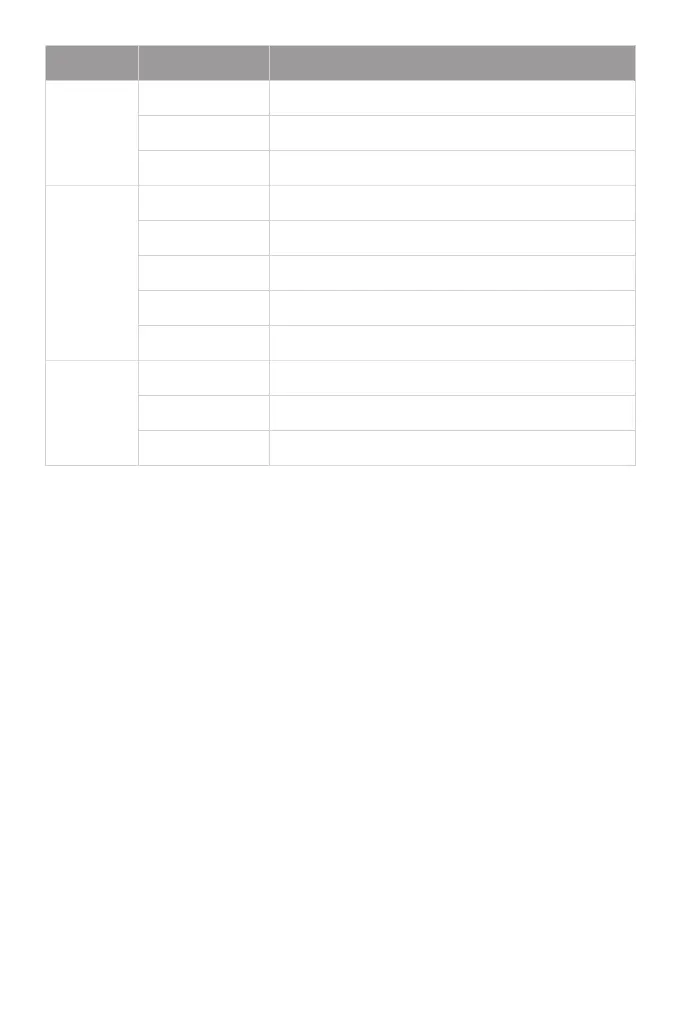LEDs Status Description
PoE (1-48)
SFP
O The port is not connected.
Solid Green The port is connected at 1000 Mbps.
Blinking Green The port is receiving or transmitting trac at 1000 Mbps.
Solid Yellow The port is connected at 100 Mbps.
Blinking Yellow The port is receiving or transmitting trac at 100 Mbps.
The port is not connected.
The port is connected at 1/10 Gbps.
The port is receiving or transmitting trac at 1/10 Gbps.
SFP+
O
Solid Green
Blinking Green
O PoE is not enabled.
Solid Green PoE is enabled. The port is operational.
Solid Yellow The port has a PoE fault of overload.