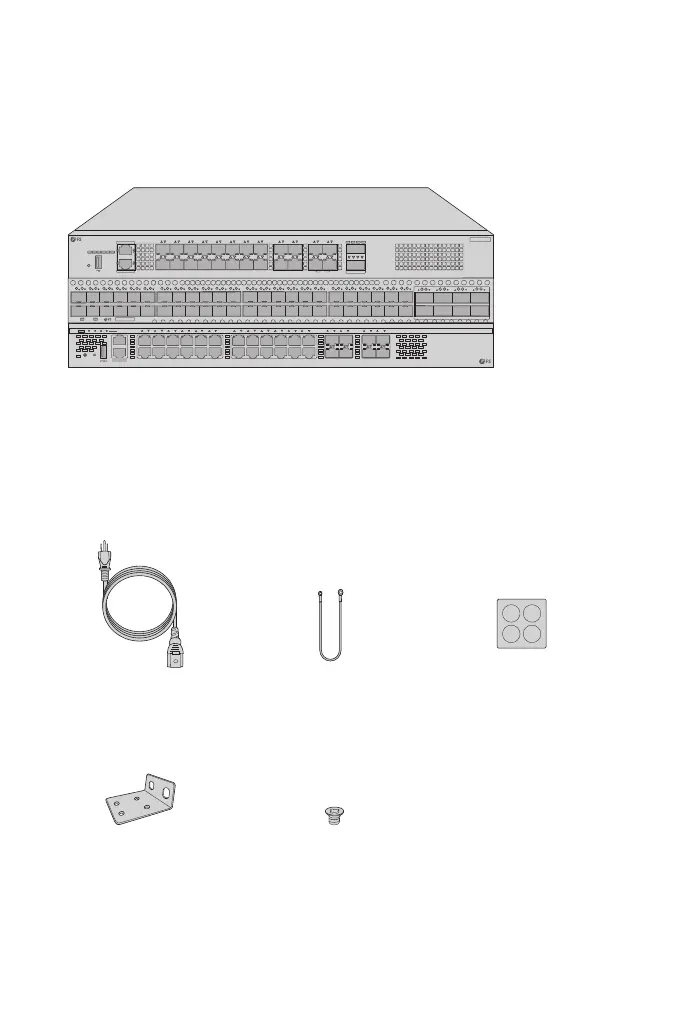Introduction
Thank you for choosing S5860 Series Switches. This guide is designed to familiarize you with the
layout of the switch and describes how to deploy the switch in your network.
Accessories
S5860-20SQ
S5860-20SQ/S5860-24XB-U
S5860-48SC
S5860-24XB-U
MGMT
SYS PWR FAN
PoE
1 2
3
4
5
6 7 8
9 10
11 12
13 14 15 16 17 18 19 20 21 22
23 24
25 26
27 28
29 30
31 32
PoE FUNC
S5860-24XB-U
Green=10G/5G/2.5G/1G On=Link Flashing=ACT PoE LED Mode:Green=Good Supply Yellow=Over Load
CONSOLE
Yellow=100M
MGMT
CONSOLE
25G
STATUSPWR1PWR2 FAN MGMT ID
1 2
3 4
21
43 65 87 109 1211 1413 1615 1817 2019 2221 2423
40G Breakout
25
26
S5860-20SQ
40G
FUNC
S5860-48SC
1F 2F 3F 4F 5F 6F 7F 8F 9F 10F 11F 12F 13F 14F 15F 16F 17F 18F 19F 20F 21F 22F 23F 24F 25F 26F 27F 28F 29F 30F 31F 32F 33F 34F 35F 36F 37F 38F 39F 40F 41F 42F 43F 44F 45F 46F 47F 48F
100G
49F 50F 51F 52F 53F 54F 55F 56F
Status ID
Power Cord x2
Mounting Bracket x2 M4 Screw x8
Rubber Pad x4Grounding Cable x1