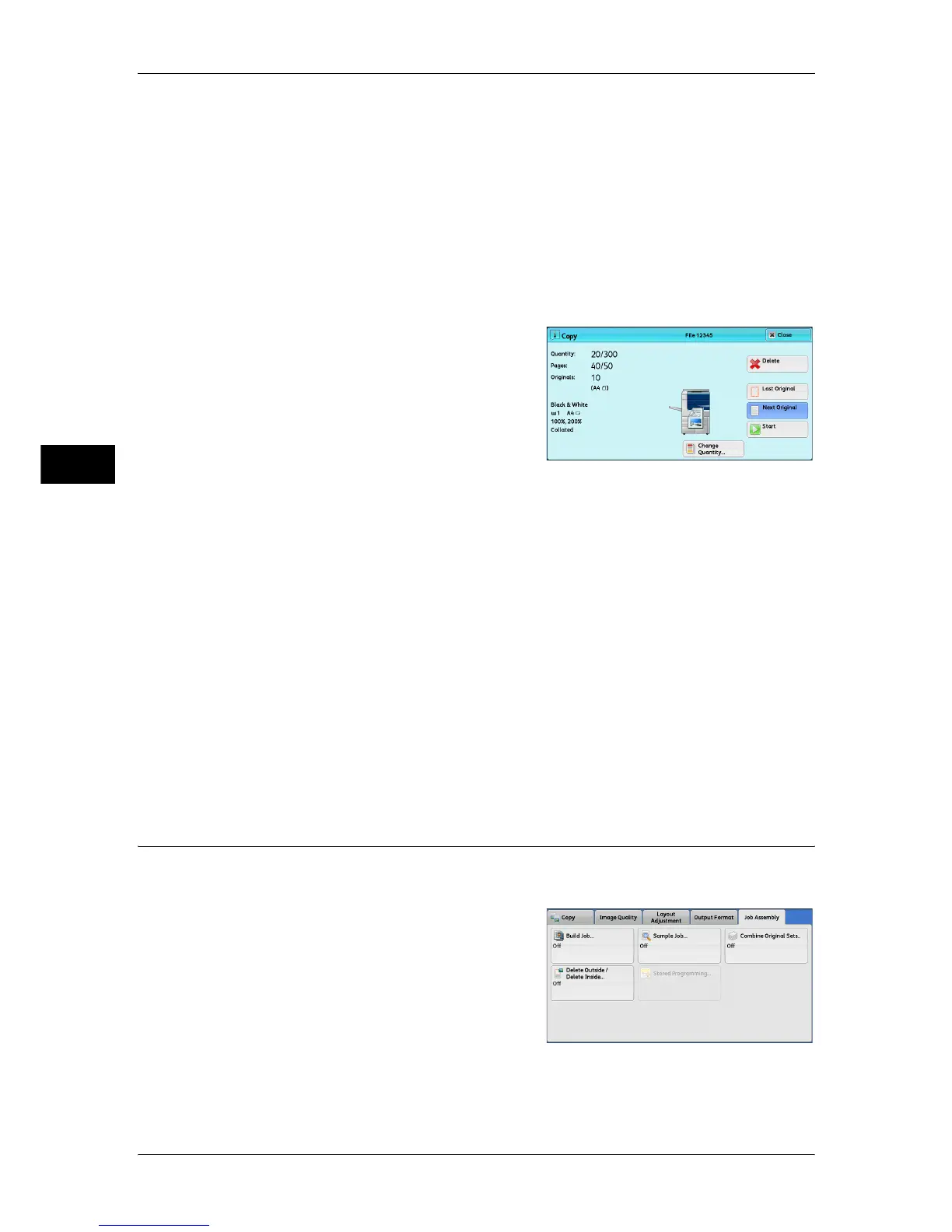3 Copy
162
Copy
3
z
Upright Images
Select this option when placing the top edge of the document against the top side of
the document glass or document feeder.
z
Sideways Images
Select this option when placing the top edge of the document against the left side of
the document glass or document feeder. Always select [Sideways Images] when the
top of the document is placed facing the left side (horizontal text).
[Copy] Screen When Combine Original Sets is in Progress
The [Copy] screen is displayed when copying starts.
Delete
Clears the document data stored with the Combine Original Sets feature, and cancels
copying.
Note • You can also press the <C (Clear)> or <Clear All> button on the control panel to perform the
same operation.
Last Original
Select this button to end scanning documents.
Next Original
Select this button when you have more documents to copy. This button is always
selected when the Combine Original Sets feature is used.
Start
After loading the next document, select this button to scan the next document.
Note • You can also press the <Start> button on the control panel to perform the same operation.
Delete Outside/Delete Inside (Deleting Outside or Inside of the Selected Area)
This feature allows you specify the areas to be deleted from a document image. Up to
three areas can be specified.
1 Select [Delete Outside/Delete Inside].
