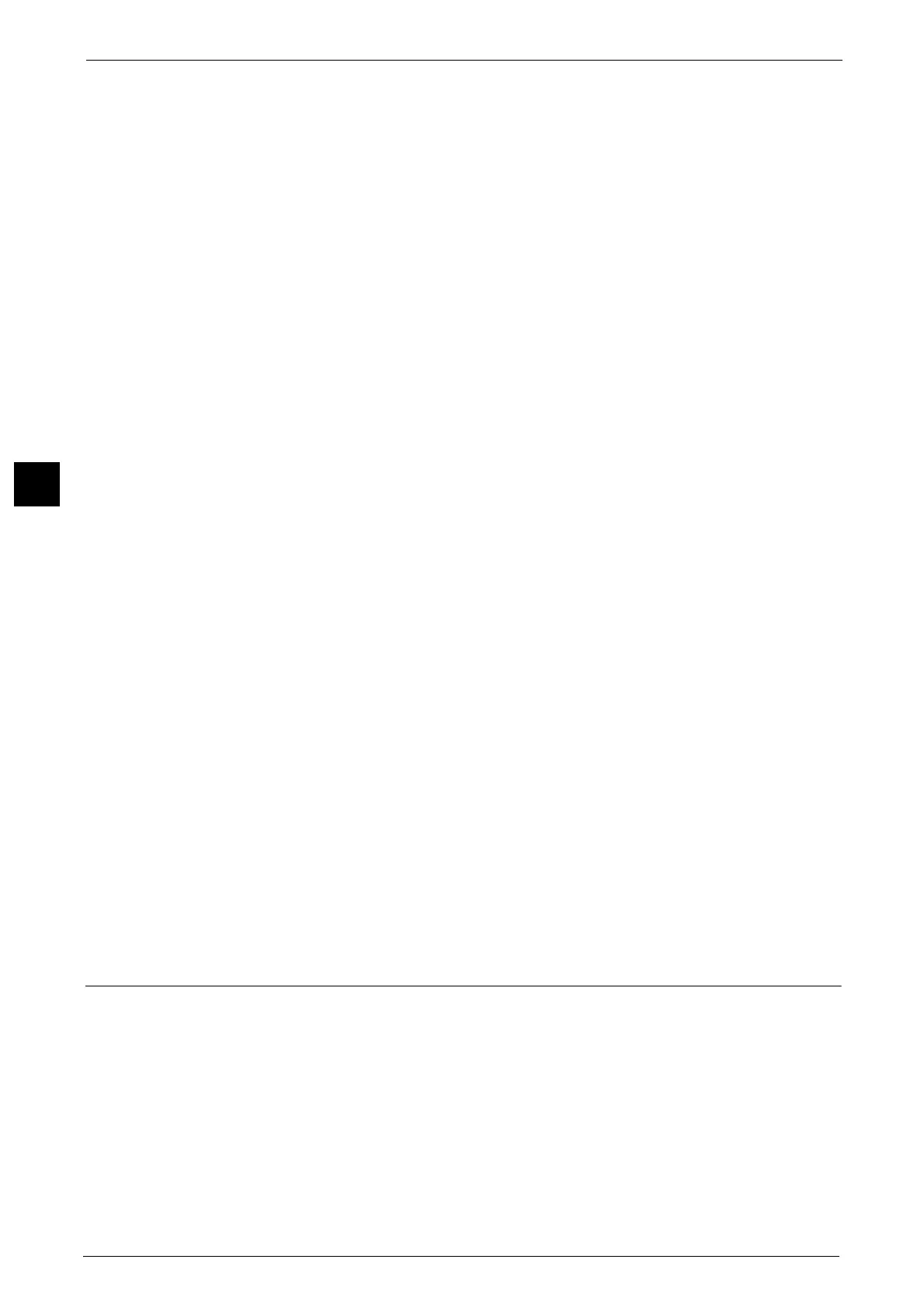3 Copy
152
Copy
3
Select [More] to display the [Paper Supply - Transparency] screen on which you can select a
tray.
Note • When you use the bypass tray, select [Bypass] on the [Paper Supply - Transparency ] screen. Select
an option other than [Auto Detect] for [Paper Size] on the [Tray 5] screen.
• For [Transparency Tray], select one of the paper trays. Auto Paper Select feature is not available.
• The paper tray that you selected for [Transparency Tray] cannot be selected for [Separator Tray],
[Separator & Handout], or [Handout Tray] at the same time.
When [Bypass] is selected, the [Tray 5] screen is displayed. For more information, refer to "[Tray 5] Screen" (P.105).
Separator Tray
Allows you to select the paper tray to be used for the separators.
Select [More] to display the [Paper Supply - Separator] screen on which you can select a tray.
Note • When you use the bypass tray, select [Bypass] on the [Paper Supply - Separator ] screen. Select an
option other than [Auto Detect] for [Paper Size] on the [Tray 5] screen.
• For [Separator Tray], select one of the paper trays. Auto Paper Select feature is not available.
• The paper tray that you selected for [Transparency Tray] cannot be selected for [Separator Tray] at
the same time.
When [Bypass] is selected, the [Tray 5] screen is displayed. For more information, refer to "[Tray 5] Screen" (P.105).
Separator & Handout
Allows you to select the paper tray to be used for the separators and handouts.
Select [More] to display the [Paper Supply - Separator & Handout] screen on which you can
select a tray.
Note • When you use the bypass tray, select [Bypass] on the [Paper Supply - Separator & Handout] screen.
Select an option other than [Auto Detect] for [Paper Size] on the [Tray 5] screen.
• For [Separator & Handout], select one of the paper trays. Auto Paper Select feature is not available.
• The paper tray that you selected for [Transparency Tray] cannot be selected for [Separator &
Handout] at the same time.
When [Bypass] is selected, the [Tray 5] screen is displayed. For more information, refer to "[Tray 5] Screen" (P.105).
Handout Tray
Allows you to select the paper tray to be used for the handouts.
Select [More] to display the [Paper Supply - Handout] screen on which you can select a tray.
Note • When you use the bypass tray, select [Bypass] on the [Paper Supply - Handout] screen. Select an
option other than [Auto Detect] for [Paper Size] on the [Tray 5] screen.
• For [Handout Tray], select one of the paper trays. Auto Paper Select feature is not available.
• The paper tray that you selected for [Transparency Tray] cannot be selected for [Handout Tray] at
the same time.
When [Bypass] is selected, the [Tray 5] screen is displayed. For more information, refer to "[Tray 5] Screen" (P.105).
Copy Output (Specifying Finishing Options)
This feature allows you to select finishing options.
Note • This feature does not appear for some models. An optional component is required. For more
information, contact our Customer Support Center.
• The items displayed vary depending on the options installed.
If any finisher (optional) is installed, each set of copies can be stapled and then output
If the 2/4 Hole Punch Kit or US 2/3 Hole Punch Kit for Finisher-B1, or 2/4 Hole Punch Kit or
US 2/3 Hole Punch Kit for C3 Finisher (optional) is installed, the output can be punched.
