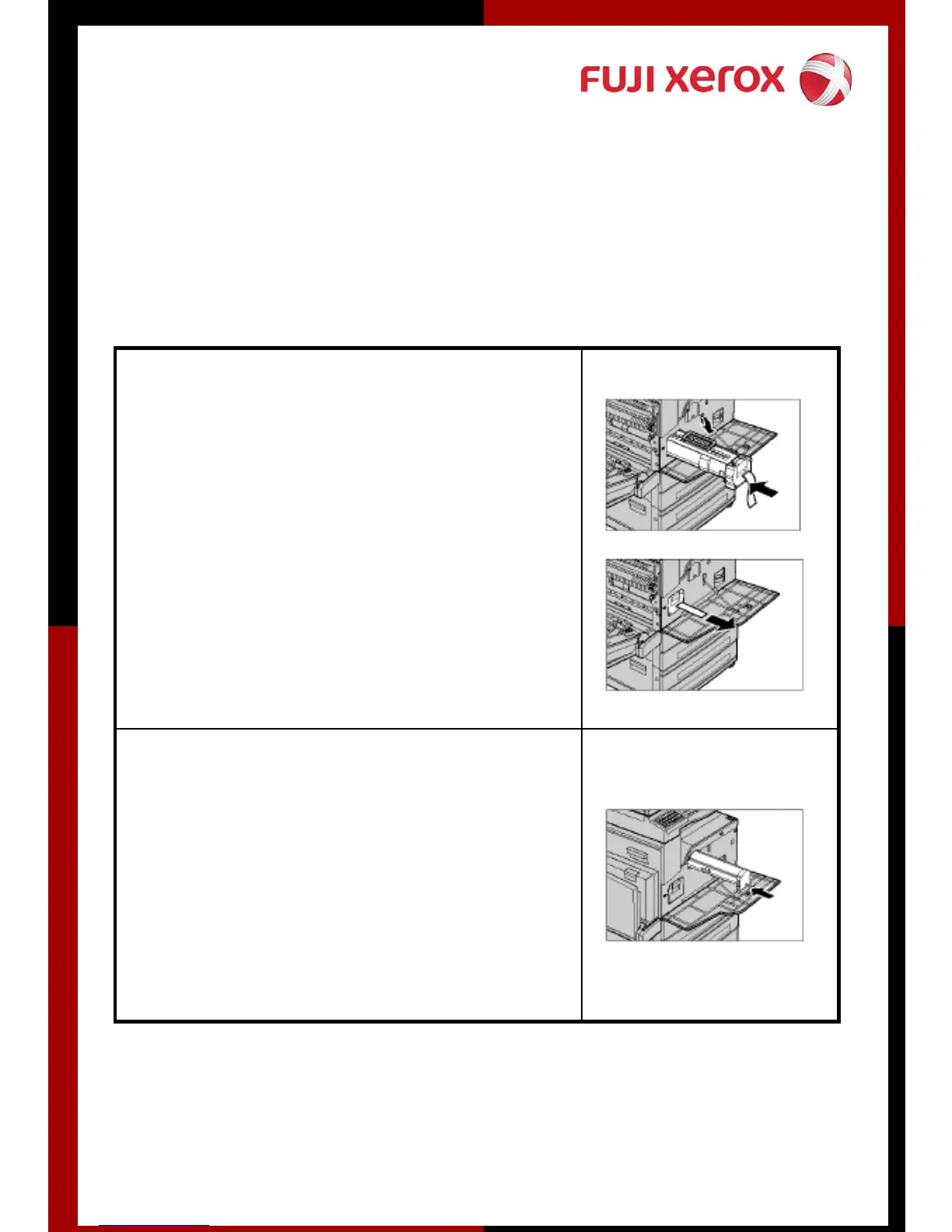Replacing Toner & Drum Cartridge
Replacing Toner & Drum Cartridge
Replacing the toner cartridge:
1. Shake the new cartridge before placing it
in position
2. Slide until it clicks
3. Close the front cover
Replacing new drum cartridge:
1. Place the cartridge in position and slide it
into the machine until it clicks
2. Pull out the tape and close all the covers
until it latches
