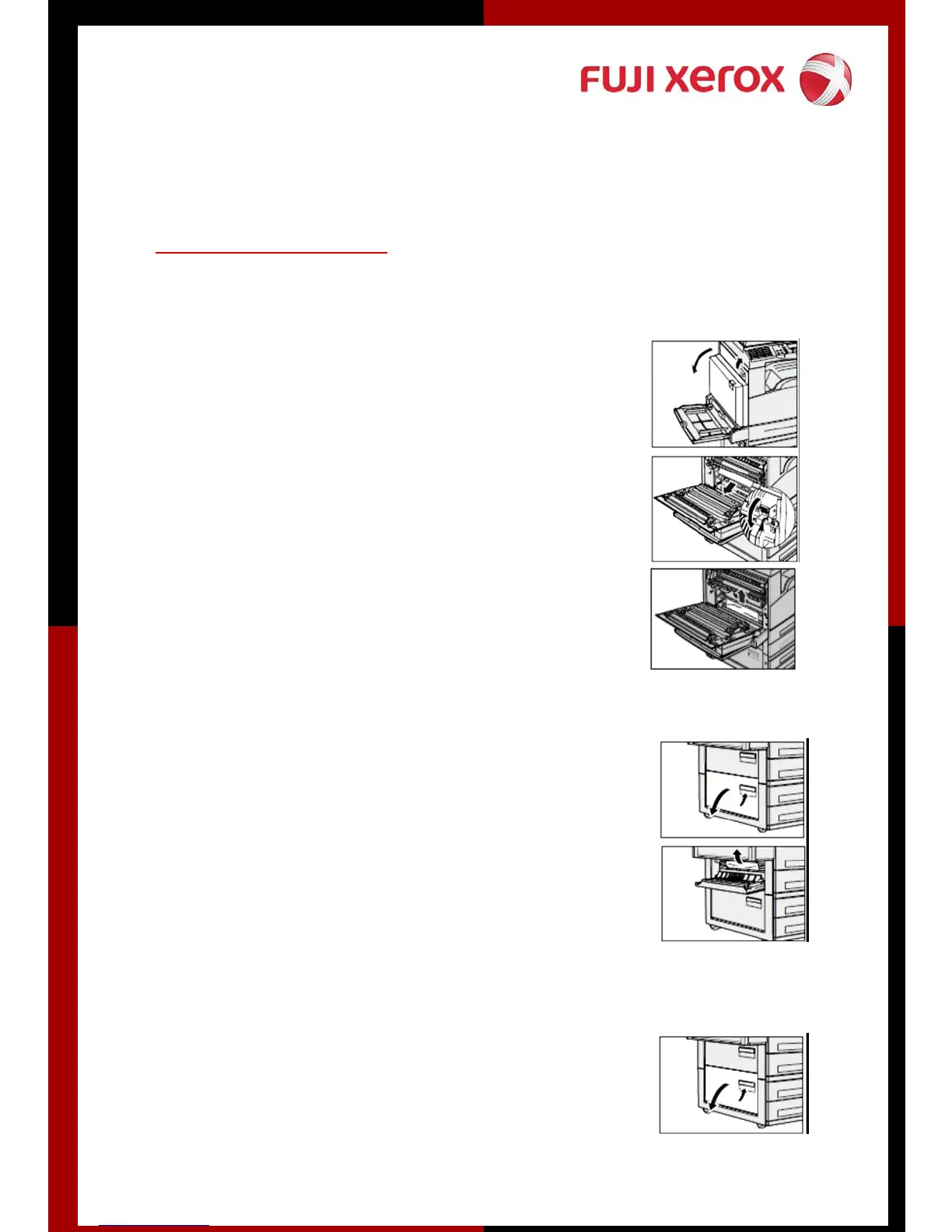Clearing Paper Jams
Cover A
• Open the Cover A while lifting up
the release lever.
• If the jammed paper is inside the
fuser unit, press the lever toward
you to remove the jammed paper.
• If the edge of the jammed paper
does not reach the fuser unit,
remove the paper in the direction of
the arrow.
Cover B
• Open the left center cover while
lifting up the release lever.
• Remove the jammed paper
Cover C
• Open the Cover C while lifting up
the release lever.
• Remove the jammed paper
