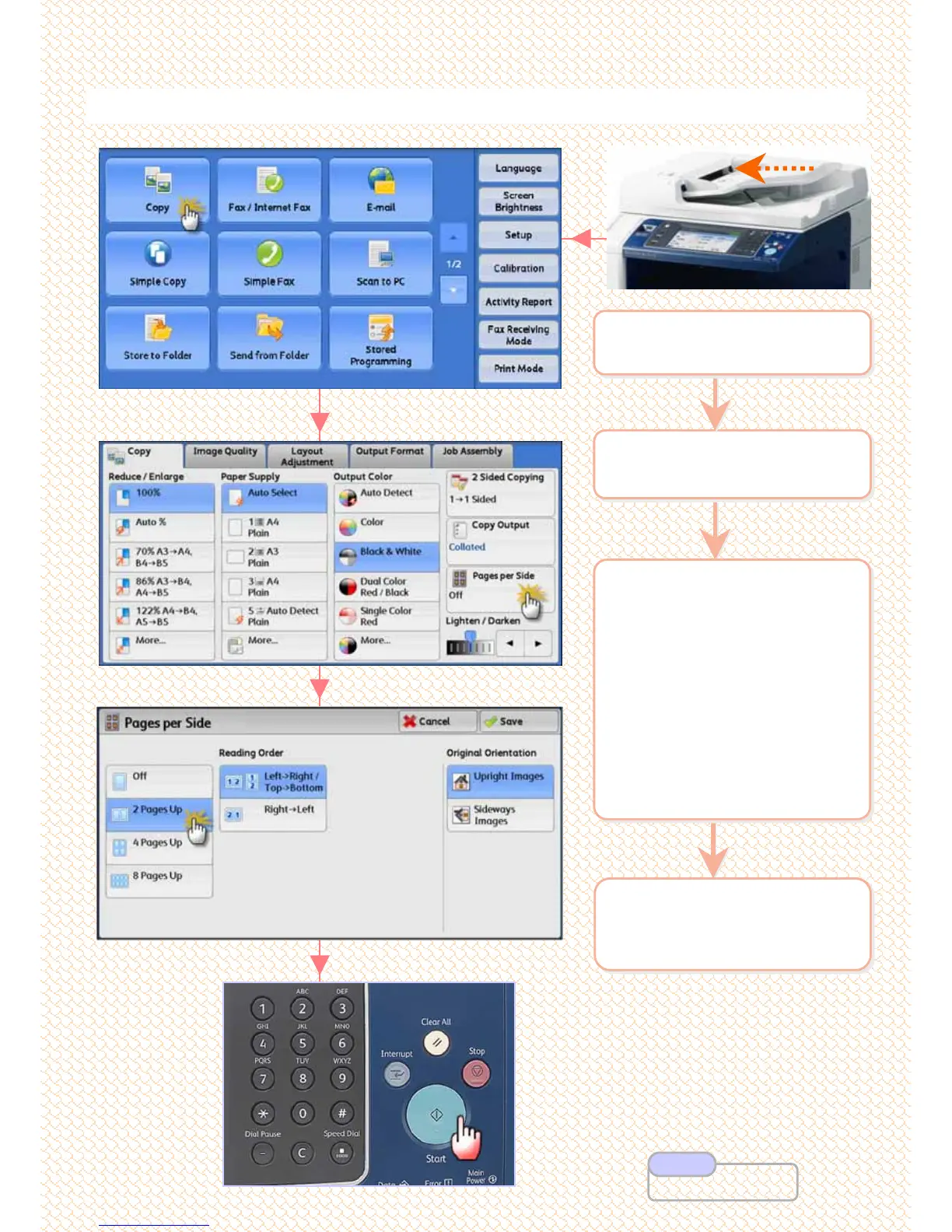Make copies with multiple sheets of originals into single sheet
Make copies with multiple sheets of originals into single sheet
of paper.
of paper.
C7: Making Multi Pages into single copy …
2 On the [Services Home]
select [Copy]
2 On the [Services Home]
select [Copy]
1 Load documents onto the
Document Feeder face up
1 Load documents onto the
Document Feeder face up
4 Enter number of copies
using numeric keypad &
Press <Start> button
4 Enter number of copies
using numeric keypad &
Press <Start> button
3 Select [Pages per Side] :
Off – feature not applied
2 Pages Up – 2 documents
copied into 1 sheet of paper
4 Pages Up – 4 documents
copied into 1 sheet of paper
8 Pages Up – 8 documents
copied into 1 sheet of paper
Set preferred Reading
Order & Press [Save]
3 Select [Pages per Side] :
Off – feature not applied
2 Pages Up – 2 documents
copied into 1 sheet of paper
4 Pages Up – 4 documents
copied into 1 sheet of paper
8 Pages Up – 8 documents
copied into 1 sheet of paper
Set preferred Reading
Order & Press [Save]
14
14
User Guide P.119
Note
