
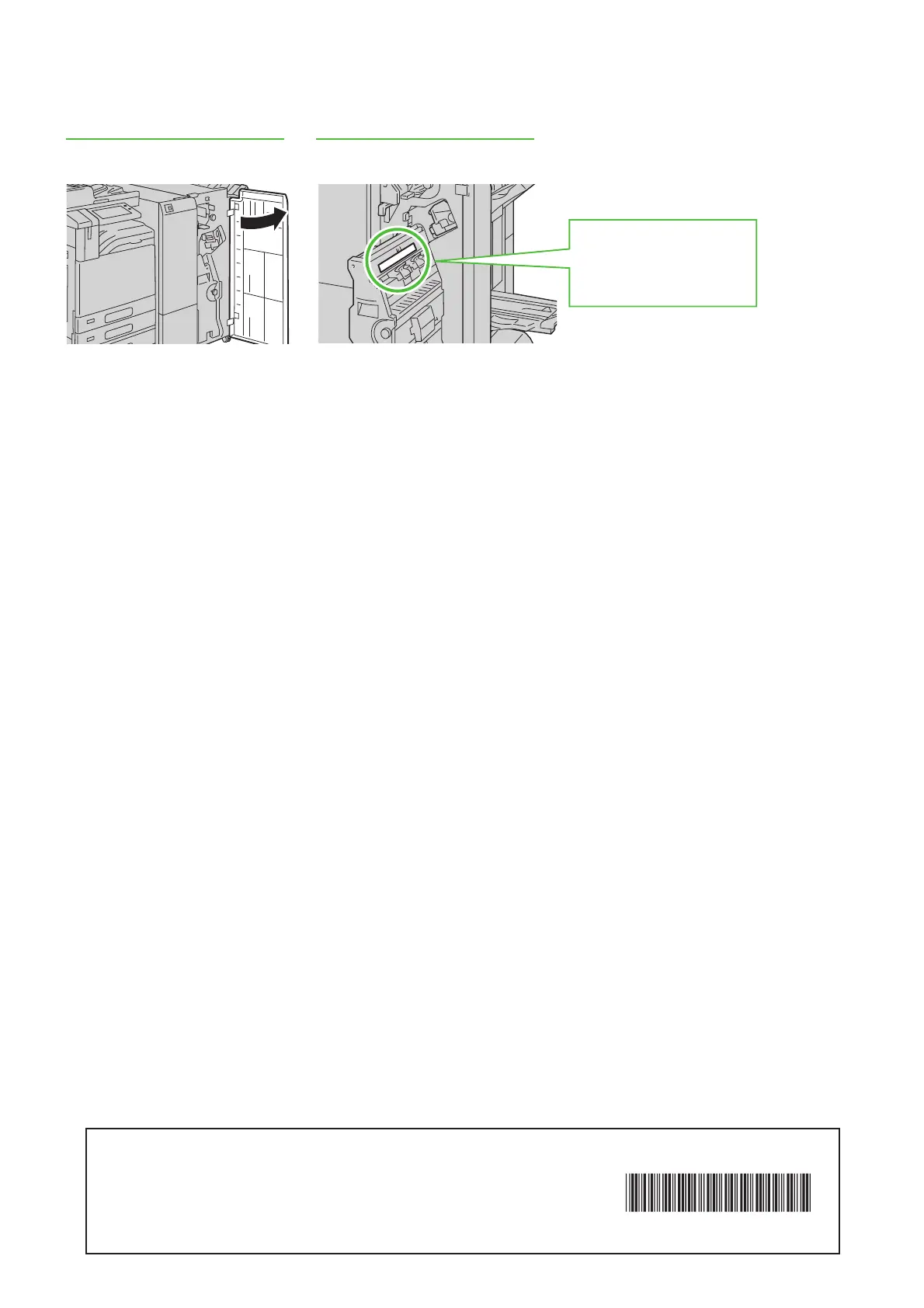
Do you have a question about the Fuji Xerox DocuCentre-VII C2273 and is the answer not in the manual?
| Type | Multifunction Printer |
|---|---|
| Functions | Print, Copy, Scan, Fax |
| Print Speed (Black/White) | 22 ppm |
| Print Speed (Color) | 22 ppm |
| Print Resolution | 1200 x 2400 dpi |
| Copy Speed (Black/White) | 22 cpm |
| Copy Speed (Color) | 22 cpm |
| Copy Resolution | 600 x 600 dpi |
| Scan Resolution | 600 x 600 dpi |
| Fax Transmission Speed | 33.6 kbps |
| Maximum Paper Size | A3 |
| Duplex Printing | Yes |
| Network Connectivity | Ethernet, USB |
| Operating System Compatibility | Windows, Mac, Linux |
| Monthly Duty Cycle | 50, 000 pages |
| Memory | 2 GB |
| Warm-up Time | 30 seconds |
| First Print Out Time (Color) | 10 seconds |
| First Print Out Time (Monochrome) | 8 seconds |
| Connectivity | USB 2.0, Ethernet |
| Paper Size | A3, A4, A5, B4, B5 |
| Paper Weight | 60 to 256 gsm |
Precautions to follow for safe use of the device.
Guide for first-time users covering manual information, power source, and basic operations.
Accessing information, FAQs, and error details via the device's touch screen.
Product information and FAQs available on the online support site.
Detailed description of device components, operations, settings, and troubleshooting.
Manuals available on the provided DVD, including supplementary guides.
Booklet manuals provided with the device, such as Safety Notes and Quick Use Guide.
Guides for optional accessories like wireless kits and paper inserters.
Steps to access Help information directly on the device's touch screen.
Using QR codes to access Help information on smart devices and mobile phones.
Accessing Fuji Xerox online support using a QR code for mobile access.
Instructions for inserting the DVD and navigating to find desired manuals.
Identification and description of the main parts of the device.
Procedures for turning the device power on and off safely.
Explanation of drag, flick, tap, and double-tap operations on the touch screen.
Instructions for placing originals in the document feeder, including preparation.
Steps for loading paper correctly into the paper tray, ensuring proper alignment.
Instructions for replacing the toner cartridges, including preparation steps.
Procedures for safely removing and replacing the waste toner container.











