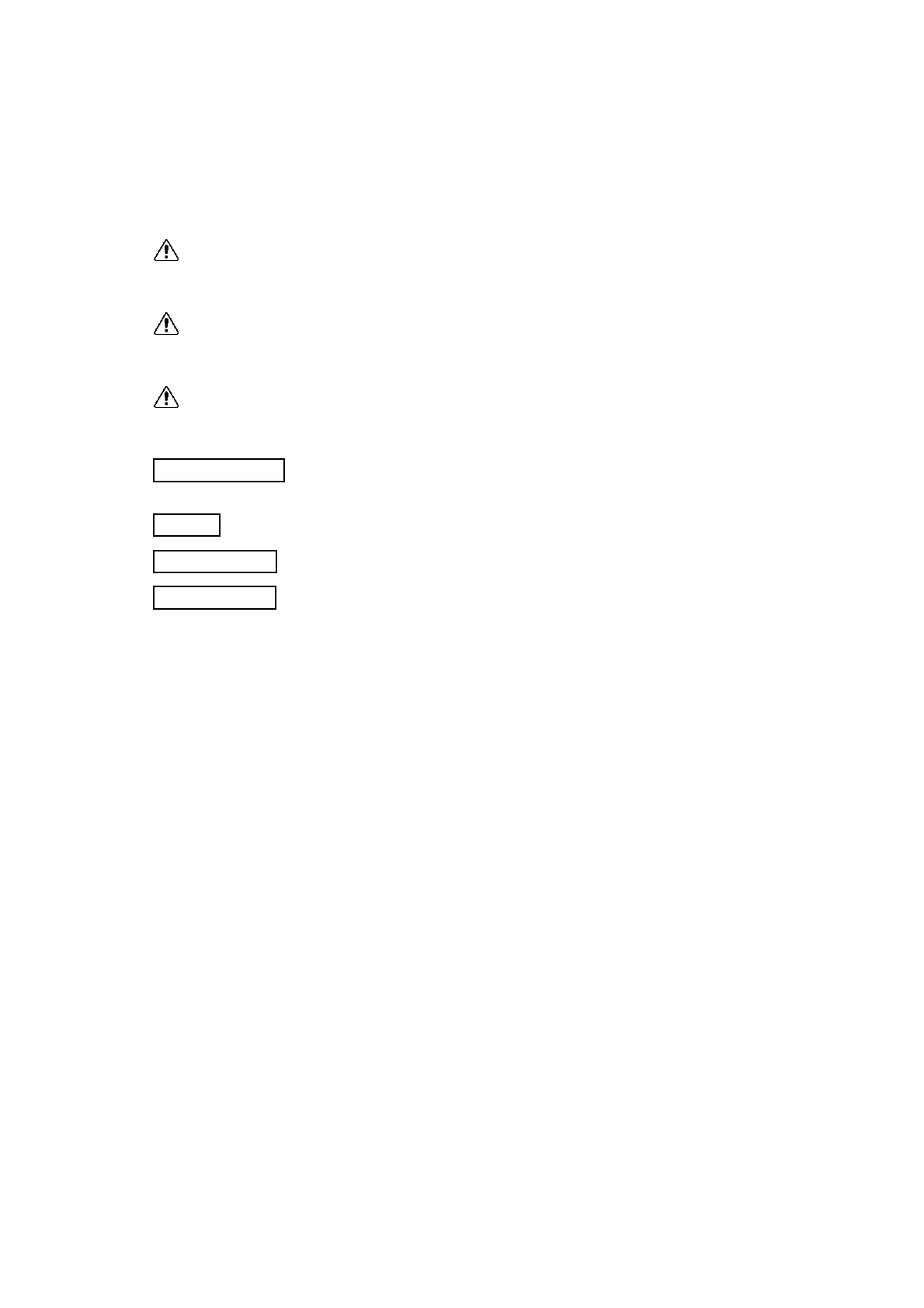Introduction
3. Terms and Symbols
Preface-3
3. Terms and Symbols
Specific terms and symbols used in any particular chapter are described in the Preface for that
section. The terms and symbols described here are used throughout this manual.
• The terms and symbols used at the beginning of a text are defined as follows:
DANGER
Indicates an imminently hazardous situation, such as death or serious
injury if operators do not handle the machine correctly by disregarding
the statement.
WARNING
Indicates a potentially hazardous situation, such as death or serious
injury if operators do not handle the machine correctly by disregarding
the statement.
CAUTION
Indicates a potentially hazardous situation, such as injury or property
damage if operators do not handle the machine correctly by
disregarding the statement.
INSTRUCTION
Indicates that the printer or its components may be damaged if the instructed
procedure is not strictly observed.
NOTE
Used to emphasize the procedure, servicing, and regulation.
REFERENCE
Used to describe the technical terminology and supplementary explanations.
OBJECTIVE
Used to explain purpose of adjustment.
• REP : Indicates the disassembly/assembly procedure for reference.
• ADJ : Indicates the adjustment procedure for reference.
• PL : Indicates the parts list for reference.
• ASSY : Means Assembly.
Safety Critical Components (SCC)
Control of the safety of components that are designated Safety Critical Components shall conform to
Fuji Xerox Co. Ltd-stipulated rules and regulations on Safety Critical Components.
Important Information Stored Component (ISC)
Important Information Stored Components store customers’ important information they have entered
after machine installation. When replacing Important Information Stored Components, you must
replace and discard them, following the procedure described in Chapter 4 Adjustments. Take care
never to let customer information leak out.
