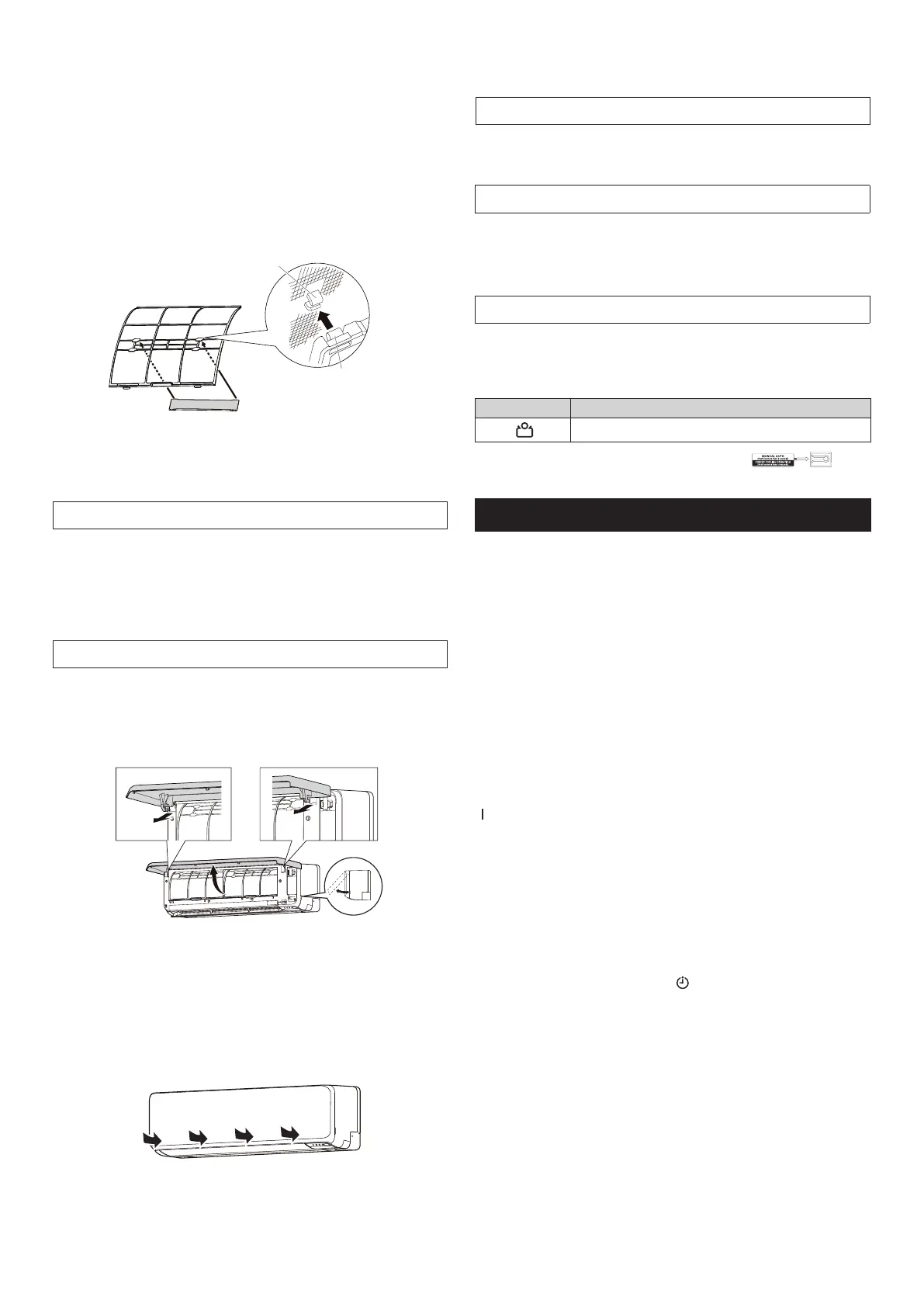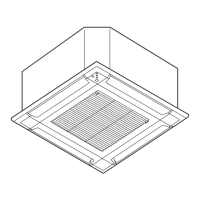En-13
8.
Set the new or washed air cleaning fi lters into the air
cleaning fi lter frames.
NOTES:
Use the Apple-catechin fi lter as soon as possible after opening
the package. The air cleaning eff ect decreases when the fi lters
are left in the opened package.
9.
Install the air cleaning fi lter holders to the air fi lters.
Engage the 4 hooks at the rear of the air cleaning fi lter frame with
the latch at both ends of the air fi lter.
* Take care that the air cleaning fi lter does not project beyond the
frame.
Hook (4 places at the rear)
Latch (4 places)
NOTES:
Take care that the air cleaning fi lter does not project
beyond the frame.
10.
Replace the air fi lters and close the intake grille. Refer to
steps 4 ~ 5 of "Cleaning air fi lter".
Replacing Ion deodorization fi lter
1.
Remove the air fi lters. Refer to steps 1 ~ 2
of "Cleaning air
fi lter".
2.
Remove the Ion deodorization fi lter (light blue) from the air
cleaning fi lter holder.
3.
Install the new Ion deodorizing fi lter.
Removing and installing intake grille
■
Removing intake grille
1.
Open the intake grille.
2.
While pressing the left and right mounting shafts outward
gently, pull the intake grille.
■
Installing intake grille
1.
While holding the intake grille horizontal, set the left and
right mounting shafts into the pillow blocks at the top of the
front panel.
Insert the shaft until it snaps to latch each shaft properly.
2.
Close the intake grille.
3.
Press 4 places on the intake grille to close it completely.
After extended non-use of the unit
If you have shut down the indoor unit for 1 month or more, perform the
Fan mode operation for half a day to dry the internal parts thoroughly
before the normal operation.
Additional inspection
After long period of use, accumulated dust inside the indoor unit may
reduce the performance even if you have maintained the unit properly.
In such a case, a product inspection is recommended.
For more information, consult authorized service personnel.
Filter indicator reset (Special setting)
This function can be used if set correctly during installation. Please
consult authorized service personnel in order to use this function.
Clean the air fi lter when the indicator lamp show the
following:
Indicator lamp Blinking pattern
Blinks 3 times, at intervals of 21 seconds
After cleaning, reset the fi lter indicator by pushing
on the
indoor unit for 2 seconds or less.
12. GENERAL INFORMATION
■
Heating performance
This air conditioner operates on the heat-pump principle, absorbing
heat from air outdoors and transferring that heat to the indoor unit. As a
result, the operating performance is reduced as outdoor air temperature
drops.
If you feel that the heating performance is insuffi cient, we recommend
you to use this air conditioner in conjunction with other kinds of heating
appliance.
■
Automatic defrosting operation
When outdoor temperature is very low with high humidity, frost may
form on the outdoor unit during the heating operation, and it could
reduce the operating performance of the product.
For frost protection, a microcomputer-controlled automatic defrost
function is equipped in this air conditioner.
If frost forms, the air conditioner will temporarily stop, and defrost circuit
will operate briefl y (maximum of 15 minutes.)
[
] indicator on the indoor unit blinks during this operation.
If frost forms on the outdoor unit after the Heating operation, the outdoor
unit will stop automatically after it operates for a few minutes. Then the
Automatic defrosting operation starts.
■
Auto-restart function
In event of power interruption such as a blackout, the air conditioner
stops once. But it restarts automatically and performs previous operation
when the power supply is resumed.
If any power interruption occurs after the timer is set, counting down of
the timer will be reset.
After the power supply is resumed, [
] indicator on the indoor unit
blinks to notify you that there has been a timer fault. In such a case,
reset the clock and timer settings.
■
Malfunctions caused by other electrical
devices
Use of other electrical appliances such as an electric shaver or nearby
use of a wireless radio transmitter may cause the malfunction of the air
conditioner.
If you encounter such a malfunction, turn off the circuit breaker once.
Then turn it on again, and resume operation by using the remote
controller.
9387602098OM.indb139387602098OM.indb13 2022/09/2619:41:422022/09/2619:41:42
