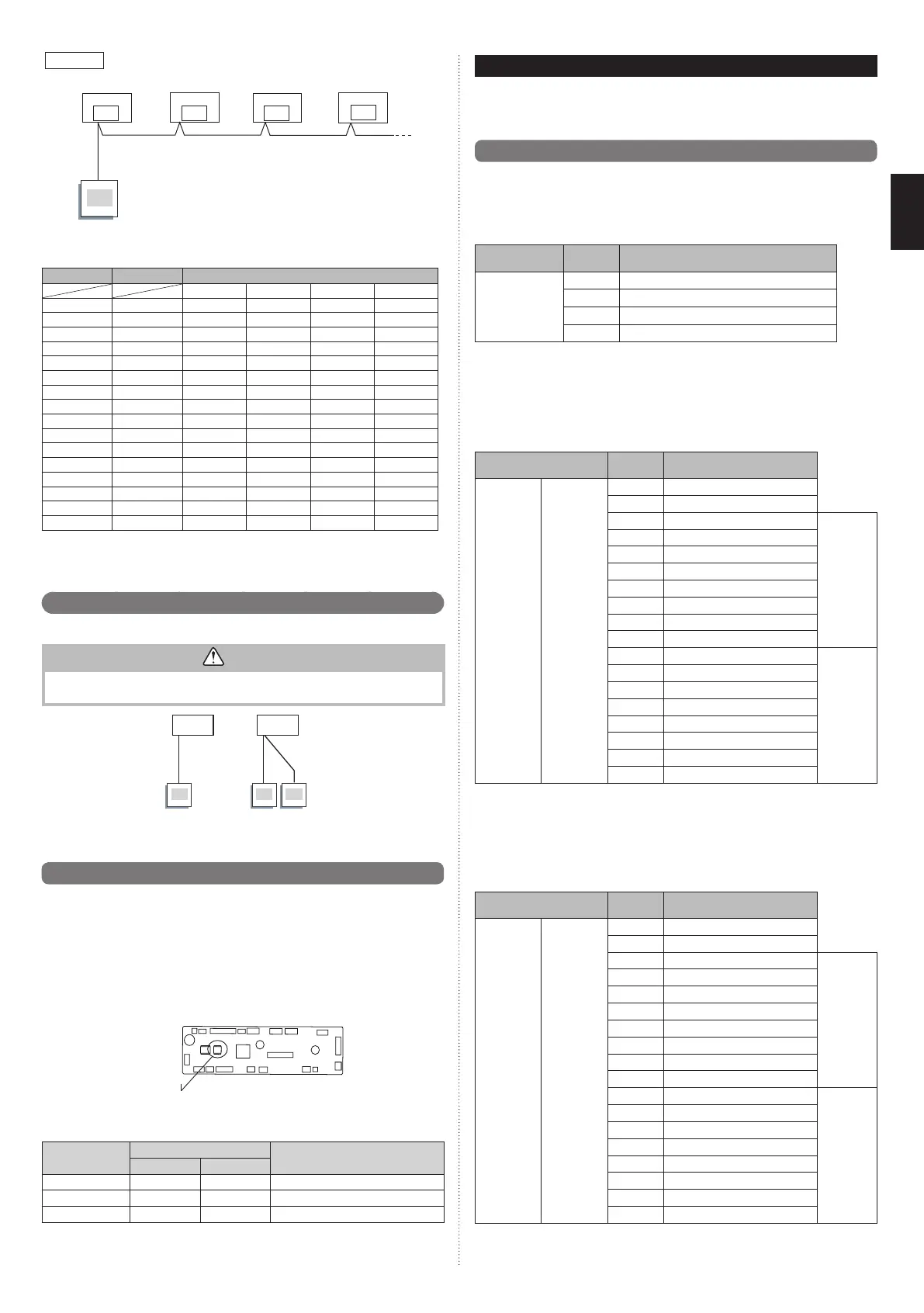En-13
Example
If 4 indoor units are connected.
RC AD SW
00
RC AD SW
01
RC AD SW
02
RC AD SW
03
Indoor unit 1
Remote
controller
Indoor unit 2 Indoor unit 3 Indoor unit 4
Set the R.C. address in accordance with the table below.
Indoor unit
R.C. address
DIP SWITCH No.
1234
1 00 OFF OFF OFF OFF
2 01 ON OFF OFF OFF
3 02 OFF ON OFF OFF
4 03 ON ON OFF OFF
5 04 OFF OFF ON OFF
6 05 ON OFF ON OFF
7 06 OFF ON ON OFF
8 07 ON ON ON OFF
9 08 OFF OFF OFF ON
10 09 ON OFF OFF ON
11 10 OFF ON OFF ON
12 11 ON ON OFF ON
13 12 OFF OFF ON ON
14 13 ON OFF ON ON
15 14 OFF ON ON ON
16 15 ON ON ON ON
NOTE:
Be sure to set consecutive R.C. address.
The indoor units cannot be operated if a number is skipped.
5. 2. Multiple remote control
Up to 2 remote controllers can be used to operate one indoor unit
CAUTION
Multiple installation method described above is prohibited to combine 3 Wired type with
2 Wired Type.
A
I.U.
AB
I.U.
Primary Primary Secondary
A, B : Remote controller cable. (Refer to “2. 4. Electrical requirement”)
A ≤ 500 m, A+B ≤ 500 m
5. 3. DIP switch 101 setting
■
Fan delay setting
This setting can be used when the auxiliary heater is mounted.
When the operation is stopped when the indoor unit is operating with an auxiliary heater,
the operation continues 1 minutes.
■
Drainage function setting
If contained drain pump is not used, set the drainage function to “Disable” in the drainage
function switching.
Change the following settings by using the DIP switch.
SW101
(♦... Factory setting)
DIP switch 101
DIP SW state
Details
ON OFF
1 Disable Enable ♦ Drainage function setting
2 - - Cannot be used (Do not Change)
3 Enable Disable ♦ Fan delay setting
6. FUNCTION SETTING
To change the function settings, refer to the procedures described in the installation
manual of the remote controller (wired type).
The function settings are as follows.
6. 1. Function details
■
Filter sign
Select appropriate intervals for displaying the fi lter sign on the indoor unit according to the
estimated amount of dust in the air of the room.
If the indication is not required, select "No indication" (03).
(♦... Factory setting)
Function
Number
Setting
Value
Setting Description
11
00 Standard (2500 hours)
01 Long interval (4400 hours)
02 Short interval (1250 hours)
03 No indication ♦
■
Room temperature control for indoor unit sensor
Depending on the installed environment, correction of the room temperature sensor may
be required.
Select the appropriate control setting according to the installed environment.
The temperature correction values show the difference from the Standard setting “00”
(manufacturer’s recommended value).
(♦... Factory setting)
Function Number
Setting
Value
Setting Description
30
(For cooling)
31
(For heating)
00 Standard setting ♦
01 No correction 0.0 °C (0 °F)
02 -0.5 °C (-1 °F)
More
Cooling
Less
Heating
03 -1.0 °C (-2 °F)
04 -1.5 °C (-3 °F)
05 -2.0 °C (-4 °F)
06 -2.5 °C (-5 °F)
07 -3.0 °C (-6 °F)
08 -3.5 °C (-7 °F)
09 -4.0 °C (-8 °F)
10 +0.5 °C (+1 °F)
Less
Cooling
More
Heating
11 +1.0 °C (+2 °F)
12 +1.5 °C (+3 °F)
13 +2.0 °C (+4 °F)
14 +2.5 °C (+5 °F)
15 +3.0 °C (+6 °F)
16 +3.5 °C (+7 °F)
17 +4.0 °C (+8 °F)
■
Room temperature control for wired remote controller sensor
Depending on the installed environment, correction of the wire remote temperature sensor
may be required.
Select the appropriate control setting according to the installed environment.
To change this setting, set Function 42 to Both “01”.
Ensure that the Thermo Sensor icon is displayed on the remote controller screen.
(♦... Factory setting)
Function number
Setting
value
Setting description
35
(For cooling)
36
(For heating)
00 No correction ♦
01 No correction 0.0 °C (0 °F)
02 -0.5 °C (-1 °F)
More
Cooling
Less
Heating
03 -1.0 °C (-2 °F)
04 -1.5 °C (-3 °F)
05 -2.0 °C (-4 °F)
06 -2.5 °C (-5 °F)
07 -3.0 °C (-6 °F)
08 -3.5 °C (-7 °F)
09 -4.0 °C (-8 °F)
10 +0.5 °C (+1 °F)
Less
Cooling
More
Heating
11 +1.0 °C (+2 °F)
12 +1.5 °C (+3 °F)
13 +2.0 °C (+4 °F)
14 +2.5 °C (+5 °F)
15 +3.0 °C (+6 °F)
16 +3.5 °C (+7 °F)
17 +4.0 °C (+8 °F)
9381386215-01_IM.indb 139381386215-01_IM.indb 13 12/5/2018 2:57:37 PM12/5/2018 2:57:37 PM
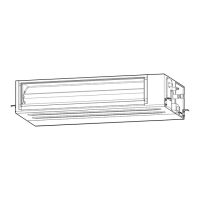