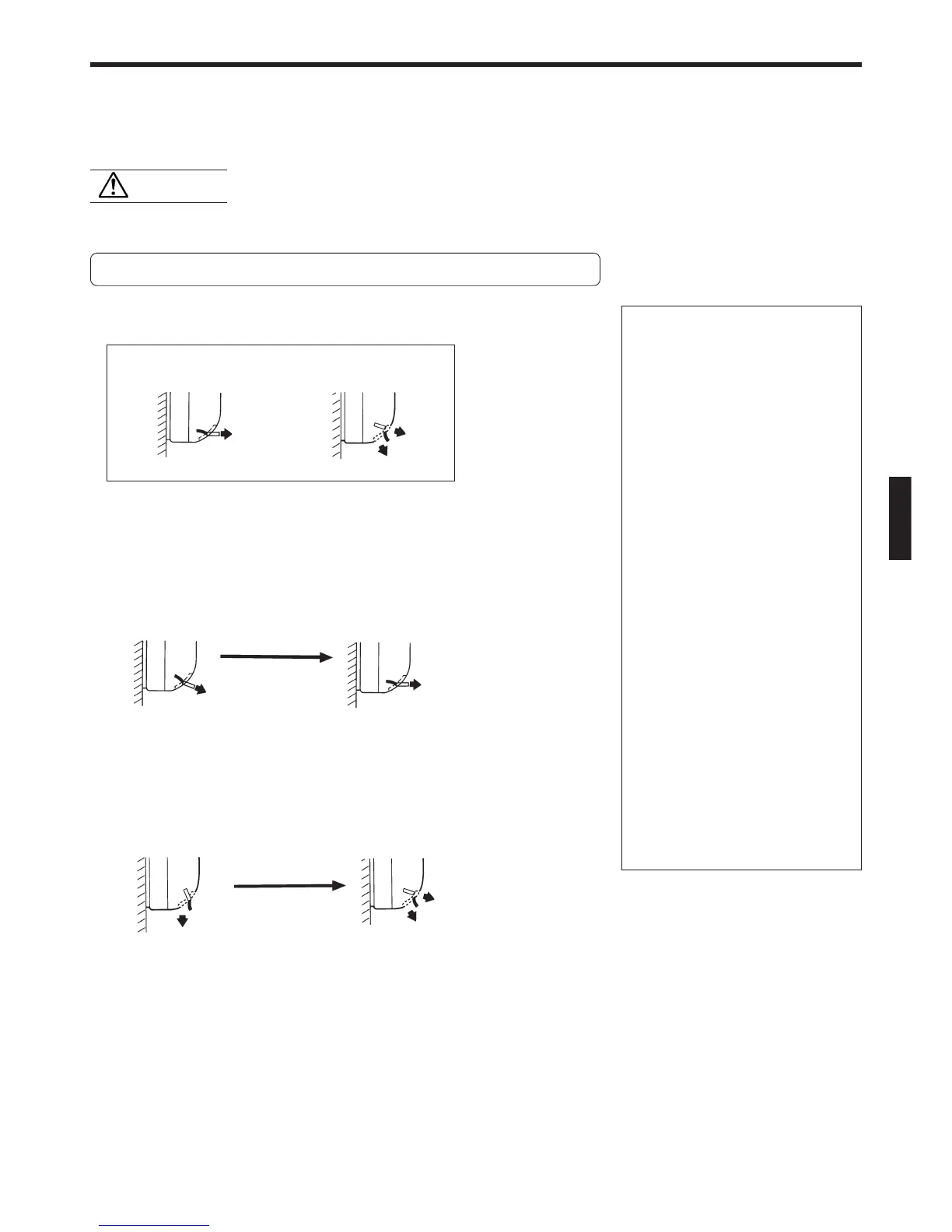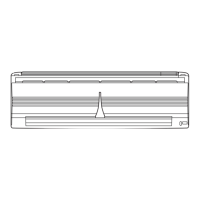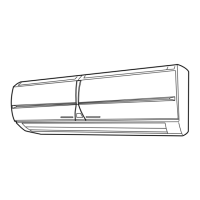En-9
Instructions relating to heating (*) are applicable only to “HEAT & COOL MODEL” (Reverse Cycle).
● Use the remote control unit’s AIR FLOW DIRECTION button to adjust the up-down direction of airflow. (Left-right air direc-
tion is changed by manually moving the air louvers.)
● Begin unit operation and confirm that the airflow-direction louvers are stopped before setting the airflow-direction.
● Do not put fingers or other objects into the air louvers; an internal fan operates at high speed and
could result in personal injury or damage.
● Do not operate the air conditioner with the airflow louvers blocked, since malfunction could
result.
AIR DIRECTION ADJUSTMENT
● The airflow-direction louvers is set automatically in accordance with the operat-
ing mode (cooling, etc.).
● During automatic operation mode (☞ P. 6), the airflow-direction louvers will switch
automatically in the following way:
Cooling: For four minutes after operation begins, the louver’s direction is at a
slight downward diagonal; thereafter, the direction switches to hori-
zontal.
During Cooling, Dry,
and Fan modes
Horizontal direction
Dry, Monitor mode: Horizontal direction.
After four minutes
Slight downward
diagonal
Horizontal
*During Heating mode
Double direction
*Heating: At the beginning of operation the louvers will direct the airflow down-
ward to the floor area; as the room is gradually warmed, the flaps will
change to permit double direction heating.
Room heats up
Downward Double direction
● If you wish to select a different airflow direction, you may use the remote control
unit’s airflow-direction button to choose a different setting.
WARNING!
Automatic Airflow-Direction Adjustment
● Always use the remote control unit’s
airflow-direction button to change the
position of the up-down airflow-direc-
tion louvers. Do not attempt to set the
louvers by hand, since it may result in
improper operation. In this case, stop
the air conditioner temporarily and
then restart to return the louvers to
proper operation.
● Never operate the air conditioner when
the up-down airflow-direction louvers
are closed.
● When the operating mode is changed,
the up-down airflow-direction louvers
will automatically change to their
standard direction.
● In the cooling and drying modes, dew
may condense around and drop from
the air outlet ports when the louvers
are set to the other cooling range. As
a result, we recommend that this po-
sition be used only for brief periods.
● A certain time interval may be required
after pressing the remote control unit’s
airflow-direction button until the
louvers are set to the desired position.
During that interval, the airflow-direc-
tion button will not respond, even if
pressed.
● When the air conditioner operation is
stopped, the up-down airflow direction
louvers automatically move to close
the outlet vent.
