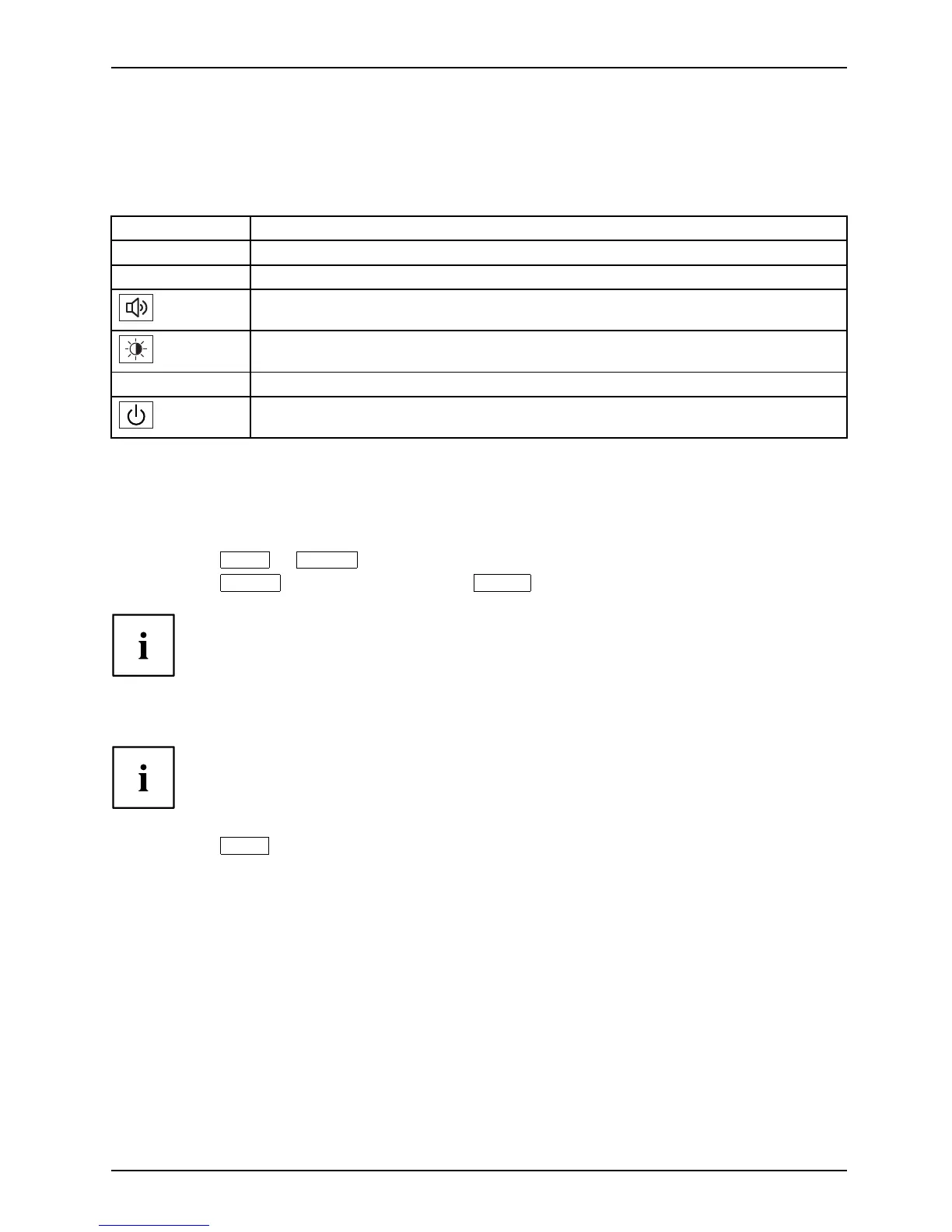Operation
Changing the monitor settings with the contact
sensors of the control panel
With the OSD menu not activated, you can make the following set tings directly.
MENU
Call up OSD menu
ECO
Activate/deactivate ECO operating mode
INPUT
Select input signal (digital/analog)
Adjust volume
Adjust brightness
AUTO
Perform auto-adjustment of the monitor with analog input
Contact sensor for the on/off switch
Select OSD languag
e
After the first switch on and after the monitor has been reset to the factory settings,
the selection screen for the language appears:
► Touch the
ECO
or
INPUT
sensor to select the de sired language.
► Touch the
MENU
sensor
to confirm or the
AUTO
sensor to cancel.
After selectin
g the OSD language for the first time, you can change
it a t any time i
ntheOSD.
Activate/deactivate ECO operating mode
The pow er consumption of the device can be decreased by reducing
the brightness of the picture.
► To uch t h e
ECO
sensor to switch the ECO operating mode on or off.
The me ssage ECO Mode on or ECO Mode off is d isplayed.
If the ECO operating mode is activated, the following OSD settings are changed:
Colour
6500 K
Brightness
reduced
After the ECO operating mode is switch ed o ff, the brightness previously set by the user is restored.
Fujitsu 21