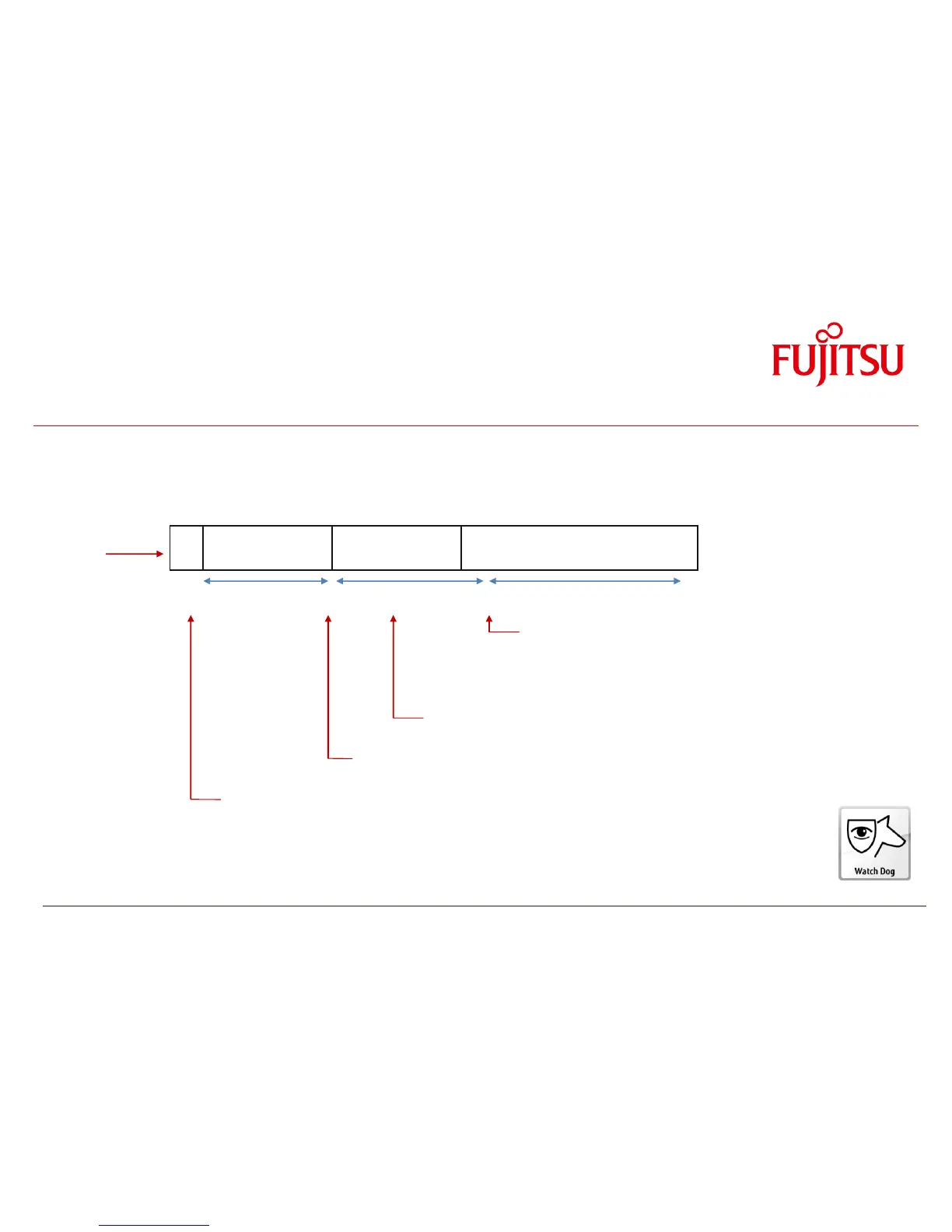10 Miscellaneous
10.1 System Watchdog (WD)
D307x-S provides full BIOS POST-, Operating System Boot-, and Operating System-Runtime watchdog supervision.
Note: BIOS ≥ R1.6.0 required !
Power On Init BIOS POST OS Boot OS running
“BIOS POST Watchdog
1)
” “BIOS Boot Watchdog
1)
” “OS Watchdog”
1) 2)
POST-WD-timeout = 120sec. BOOT-WD-timeout OS-WD-timeout (max. 255 minutes)
(fix defined by BMC firmware) (according to BIOS Setup) (according to specific WD software agent)
OS started. If the watchdog has been enabled by BIOS (timeout
set to xy minutes in BIOS Setup) it must be switched off or
retriggered (continuously) by a specific OS application (=WD software
agent), otherwise the system will be reset after xy minutes (= BOOT-
WD-timeout) respectively after nn minutes (repetitive OS-WD-timeout).
If the watchdog is enabled in BIOS Setup (timeout set to xy minutes) and the
system hangs during OS boot, the system will be reset after xy minutes.
BIOS checks at the end of POST if the watchdog must be switched off (timeout set to 0
in BIOS Setup) or retriggered according to the timeout setting in BIOS Setup (1 - 255 minutes)
BMC initializes watchdog (fixed timeout = 2 minutes; no user setting possible). If the operator runs BIOS Setup
the watchdog is set on hold. Additional PCI/PCEe extensions cards that provide an Option ROM may cause
a system reset due to BIOS POST watchdog timeout, if the user activates any menu within the Option ROM
for more than 2 minutes!
1) Note: All three watchdogs are physical identical, but they are handled from different application levels
2) As the SystemGuard tool offers access to the watchdog it can be used as “WD software agent” to retrigger the watchdog during OS runtime
