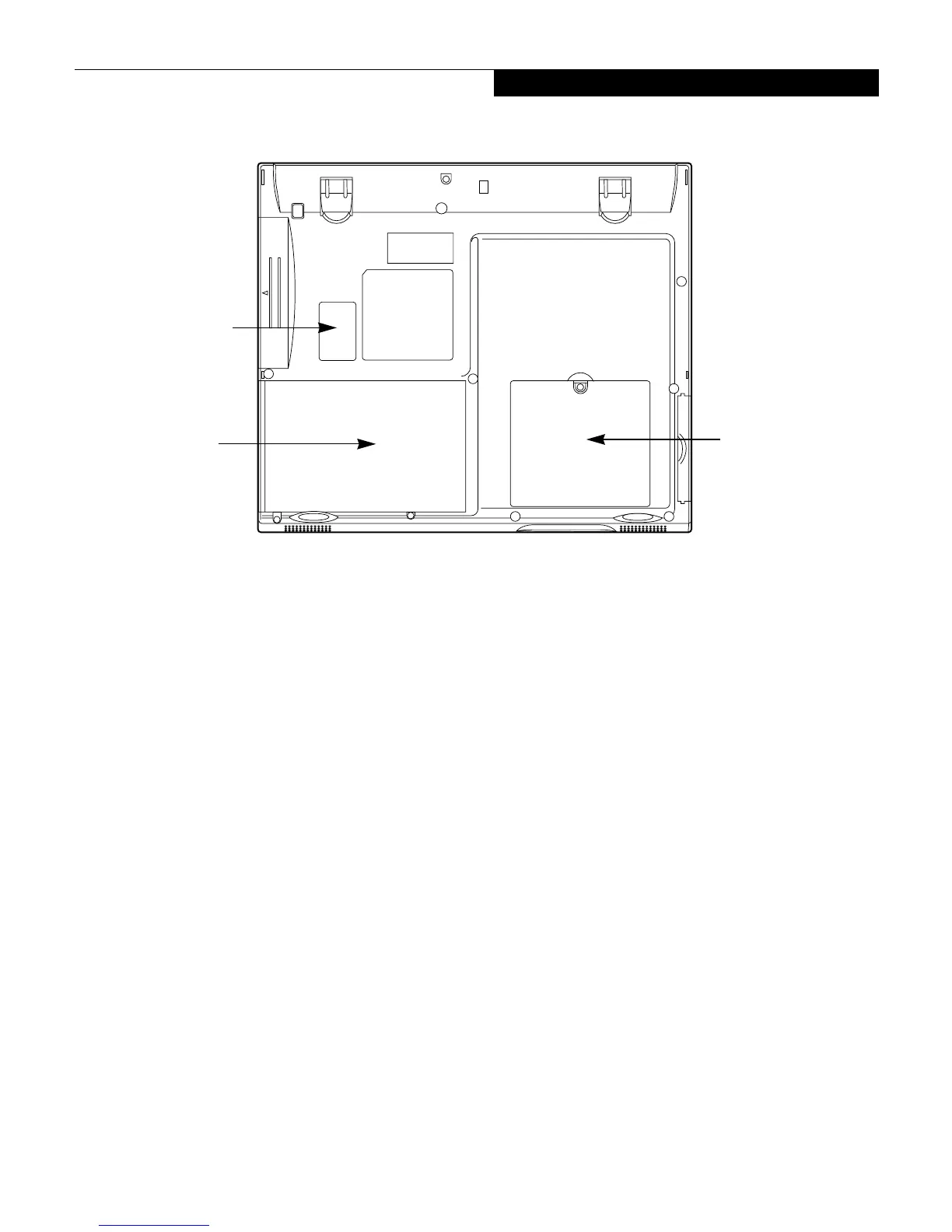15
Getting to Know Your LifeBook
Figure 2-7 LifeBook E Series notebook bottom panel
BOTTOM COMPONENTS
Following is a brief description of your notebooks
bottom panel components.
Main Unit and Configuration Label
The configuration label shows the model number and
other information about your notebook. In addition,
the configuration portion of the label has the serial
number and manufacturer information that you will
need to give your support representative. It identifies the
exact version of various components of your notebook.
(Figure 2-7)
Memory Upgrade Compartment
Your notebook comes with high speed Synchronous
Dynamic RAM (SDRAM). The memory upgrade
compartment allows you to expand the system memory
capacity of your notebook, hence improving overall
performance. (Figure 2-7) (See Memory Upgrade Module
on page 65 for more information)
Memory Upgrade
Compartment
Lithium Ion
Battery Bay
Main Unit and
Configuration
Label