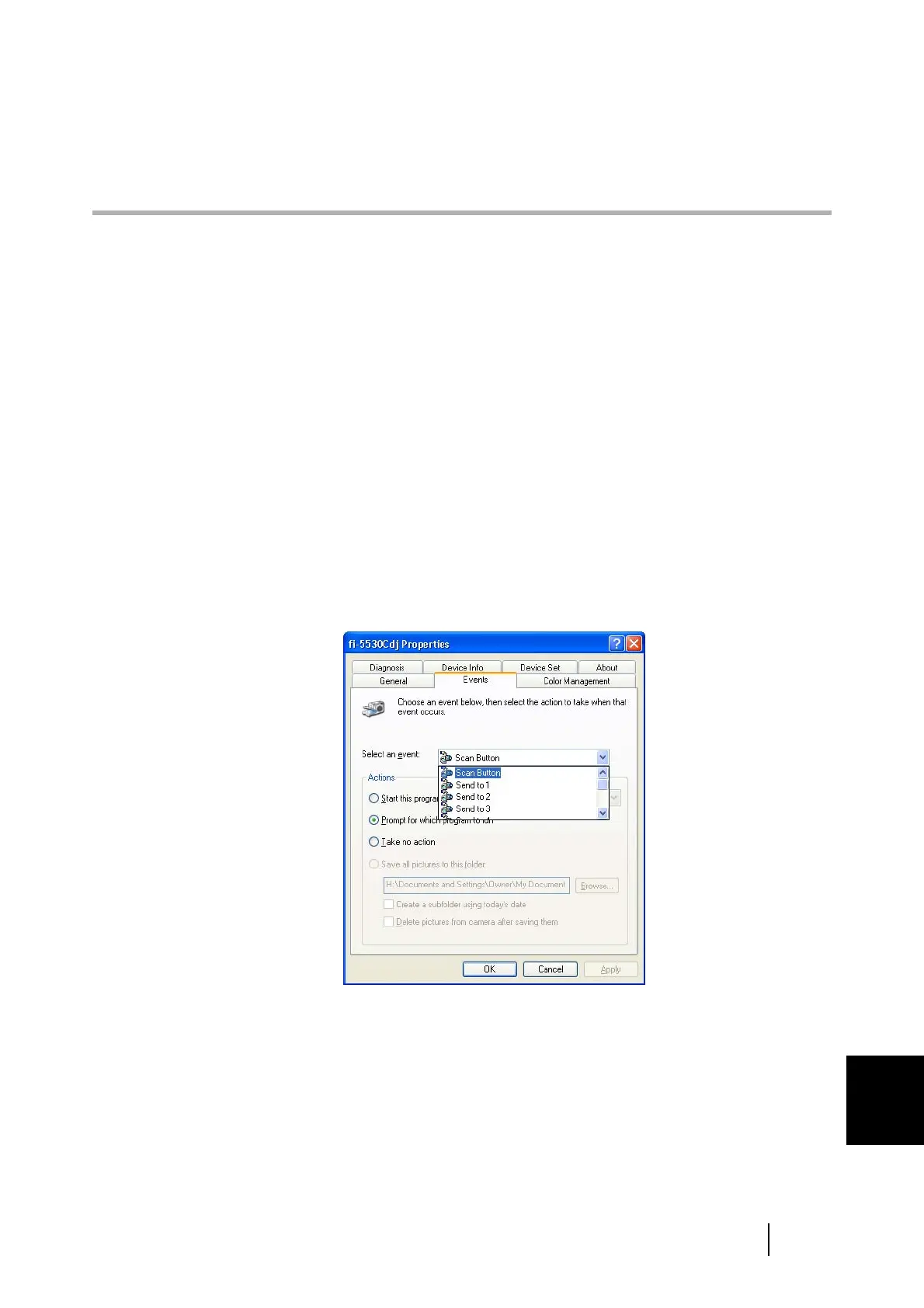fi-5530C Image Scanner Operator’s Guide AP-1
A
APPENDIX A
Using [Scan] or [Send to] button
By setting the link of the application software to the [Scan] or [Send to] button, you can launch the
linked application by simply pushing the button.
■ For Windows 98, Windows Me, Windows 2000, Windows XP
1. Select [Start]-[Control Panel].
2. Select [Scanners and Cameras]-[Properties].
3. Select the [Events] tab.
4. Select an Event. For the case of Windows XP, select an event for starting up any
application from the [Select an event] menu.
The events available for this function are:
- Scan Button (When pushing the [Scan] button)
- Send to 1-9 (When pushing the [Send] to button)