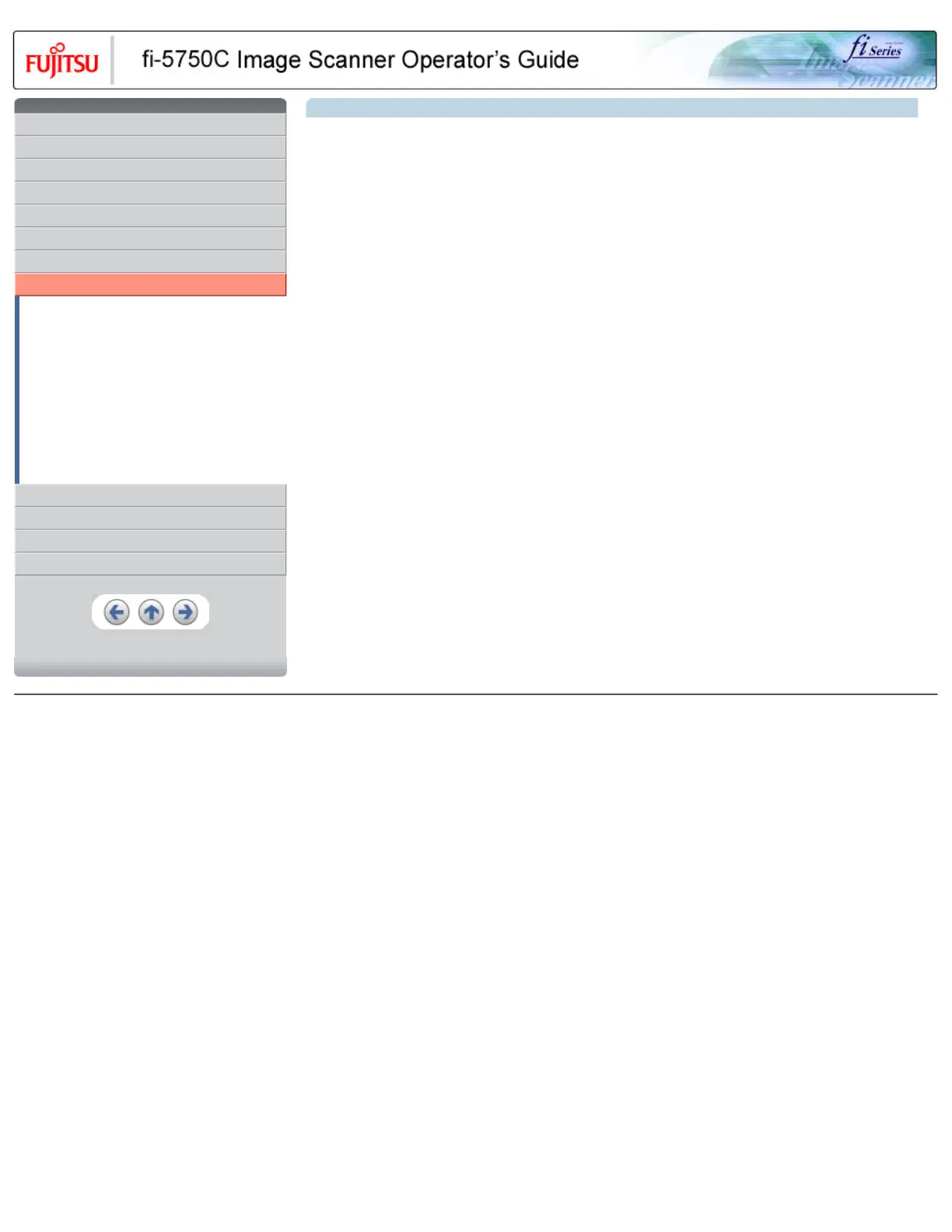CONTENTS
Introduction
1 NAMES AND FUNCTIONS OF PARTS
2 BASIC SCANNER OPERATION
3 SCANNING VARIOUS TYPES OF DOCUMENTS
4 DAILY CARE
5 REPLACING CONSUMABLES
6 TROUBLESHOOTING
7 ONLINE SETUP
7.1 Online setup
7.2 Double-feed detection
7.3 Setting edge erasing
7.4 Setting dropout color
7.5 Setting of pre-pick mode
7.6 Resetting the consumable counters
7.7 Adjusting the offset
7.8 Adjusting the scan scale
7.9 Power saving
8 DOCUMENT SPECIFICATION OF ADF
9 OPTIONS
10 SCANNER SPECIFICATIONS
Appendix
Chapter 7 ONLINE SETUP
This chapter describes settings of fi-5750C Image Scanner using "Software Operation Panel".
All Rights Reserved, Copyright (C) PFU LIMITED 2003