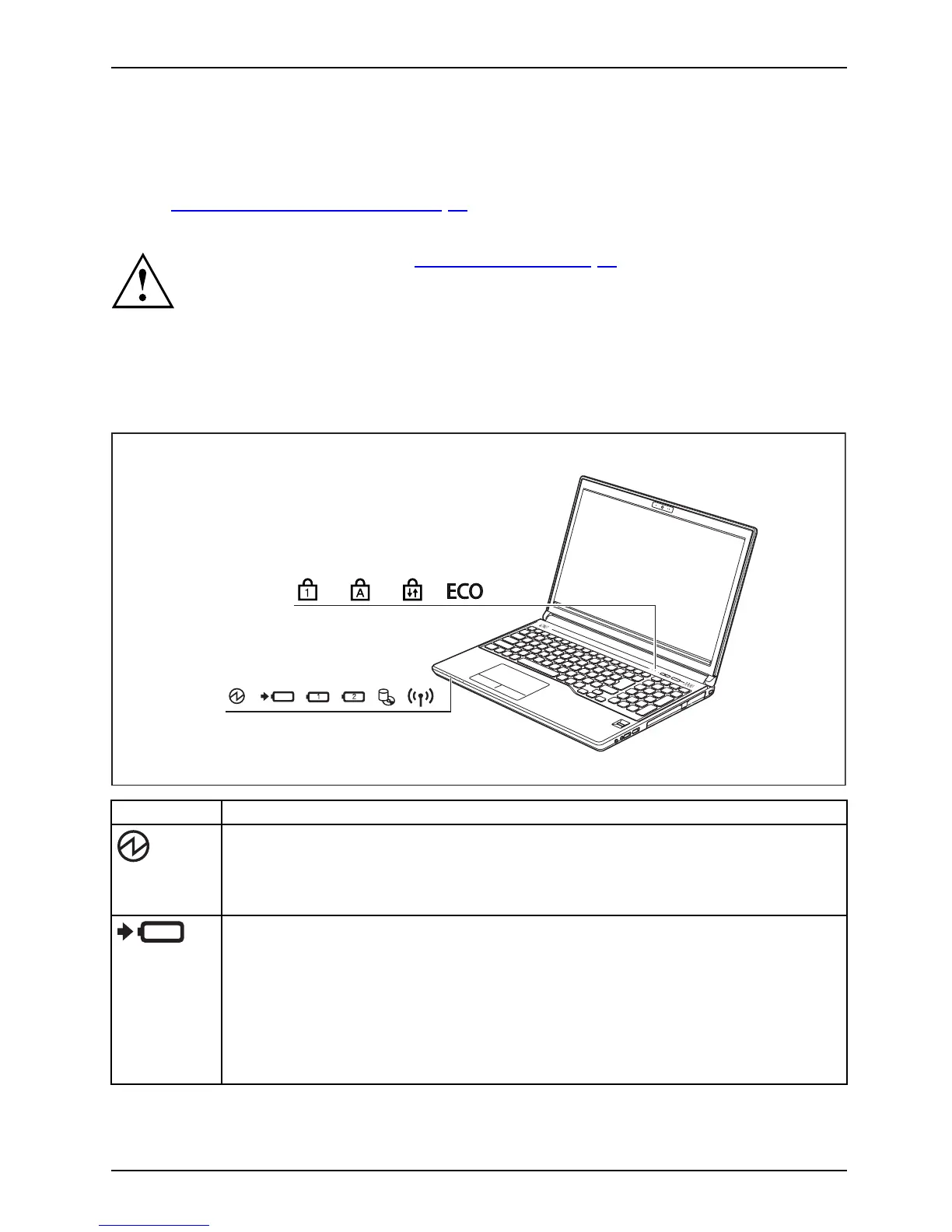Working w ith the notebook
Working with the notebook
Notebook, ope rationNotebook
This chapter describes the basics for operating y our notebook. Please read the chapter
entitled "
Connecting external devices", Page 55 for instructions on how to connect
devices such as a mouse and a printer to the notebook.
Please refer to the notes in "Important notes", Page 14.
Status indicators
Statusindicator s
The status indicators provide informa tion about the status of the power supply,
the drives and the keybo ard functions.
Key Description
Power-on
indicator/Standby
Standbyindi catorPower-onindi cator
• Indicato
r is illuminated: The notebook is switch ed on.
• Indicator flashes: The notebook is in standby mode.
• Indicat
or is off: The notebook is switched off.
Batter
yindicator
• Indica
tor is illuminated (green): The battery is charged to between 50% and
100% of
its maximum capacity.
• The indicator lights up orange: The battery is charged to between 13% and
49% of its maximum capacity.
•Thei
ndicator lights u p red: T he battery is charged to between 0 % and 12% of
its m
aximum capacity.
• Indicator flashes red: An error has occured.
Fujitsu 21
