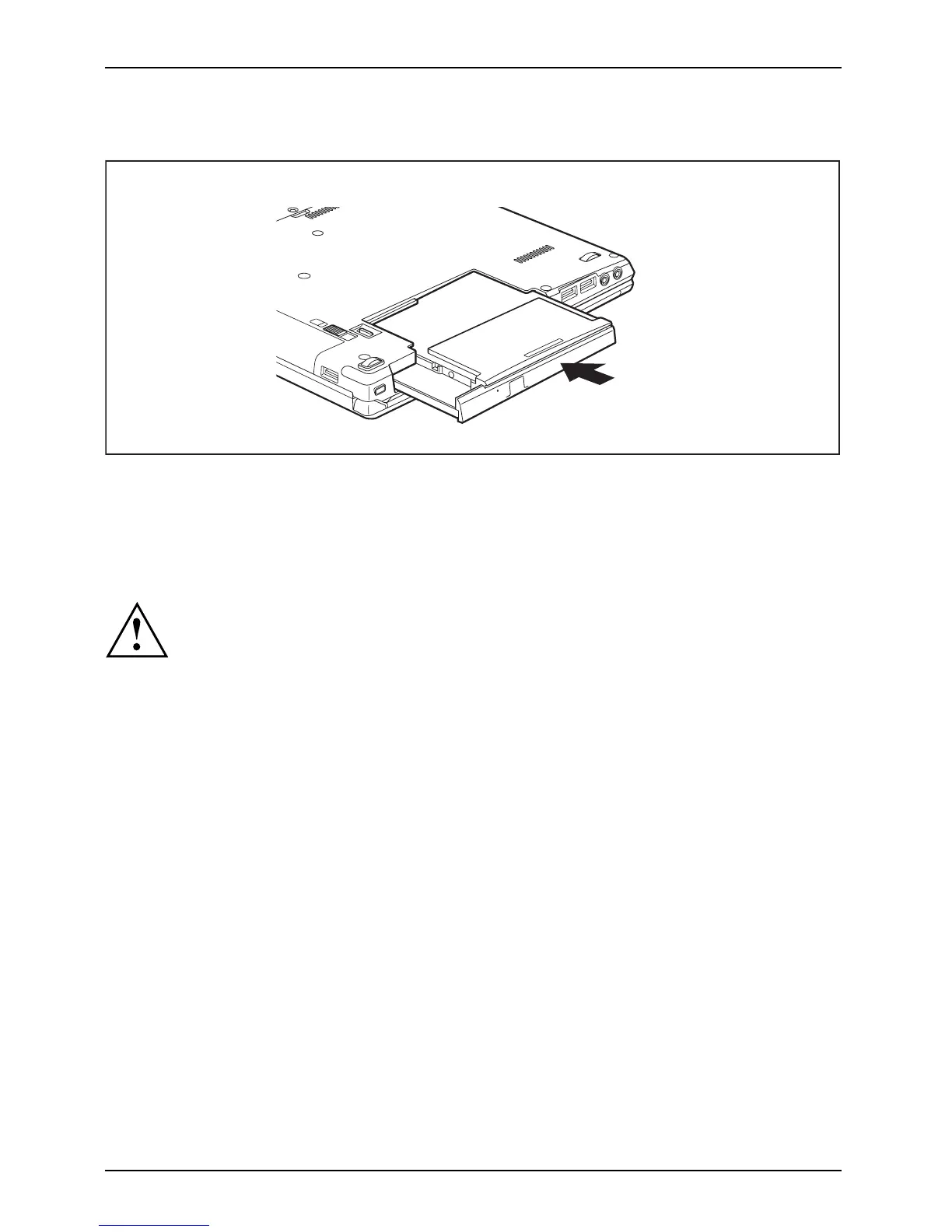Working with the no tebook
Installing a module
► Place the module in
to the module bay so that the contacts enter first.
► Push the module into the module bay unt il you feel it locking into place.
Optical d rive
Opticaldrive
This product co
ntains a light emitting diode, classification according to IEC 60825
1:2007: LASER
CLASS 1, and must therefore not b e opened.
Handling optical disks
Handling
Observe the
following guidelines when handling optical disks:
• Avoid touc
hing the surface of a da ta c arrier. Only handle data carriers by their edges.
• Always store data carriers in their cases. T his will protect the data carrier against
being covered in du st, scratched or da maged in any other wa y.
•Protecty
our data carriers against dust, mechanical vibrations and direct sunlight.
• Avoid storing a data carrier in areas subject to high temperatures or humidity.
You may u
se both 3-in. / 8-cm and 4.7-in. / 12-cm disks in the optical drive.
When us
ing an optical disk of lesser quality, vibrations and reading errors may occur.
36 Fujitsu
