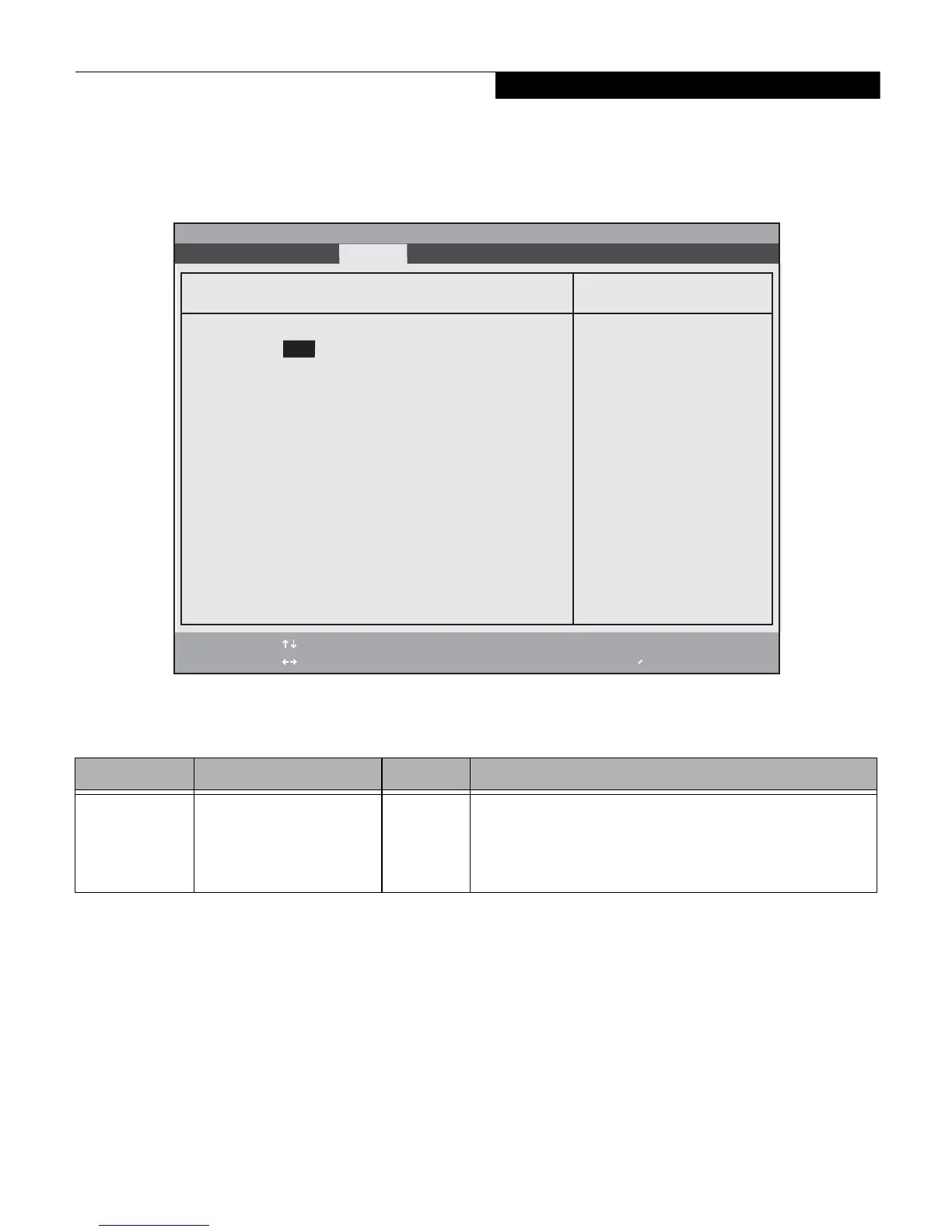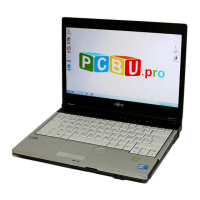13
Video Features Submenu of the Advanced Menu
The Video Features submenu is for setting the display parameters.
Figure 8. Video Features Submenu
Table 8: Fields, Options and Defaults for the Video Features Submenu of the Advanced Menu
Menu Field Options Default Description
Display: Internal Flat Panel
External (Analog)
External (DVI)
External (DisplayPort)
Auto
[Auto] Determines wo which display device the image is sent.
F1 Help
ESC Exit
Select Item
Select Menu
-/Space
Enter
F9 Setup Defaults
F10 Save and Exit
Change Values
Select Sub-Menu
Item Specific Help
Select display terminal.
* This setting is not
effective after
operating system
starts up.
Video Features
Display: [Auto]
Phoenix SecureCore(tm) Tiano Setup
Info System Advanced Security Boot Exit
Advanced Menu
