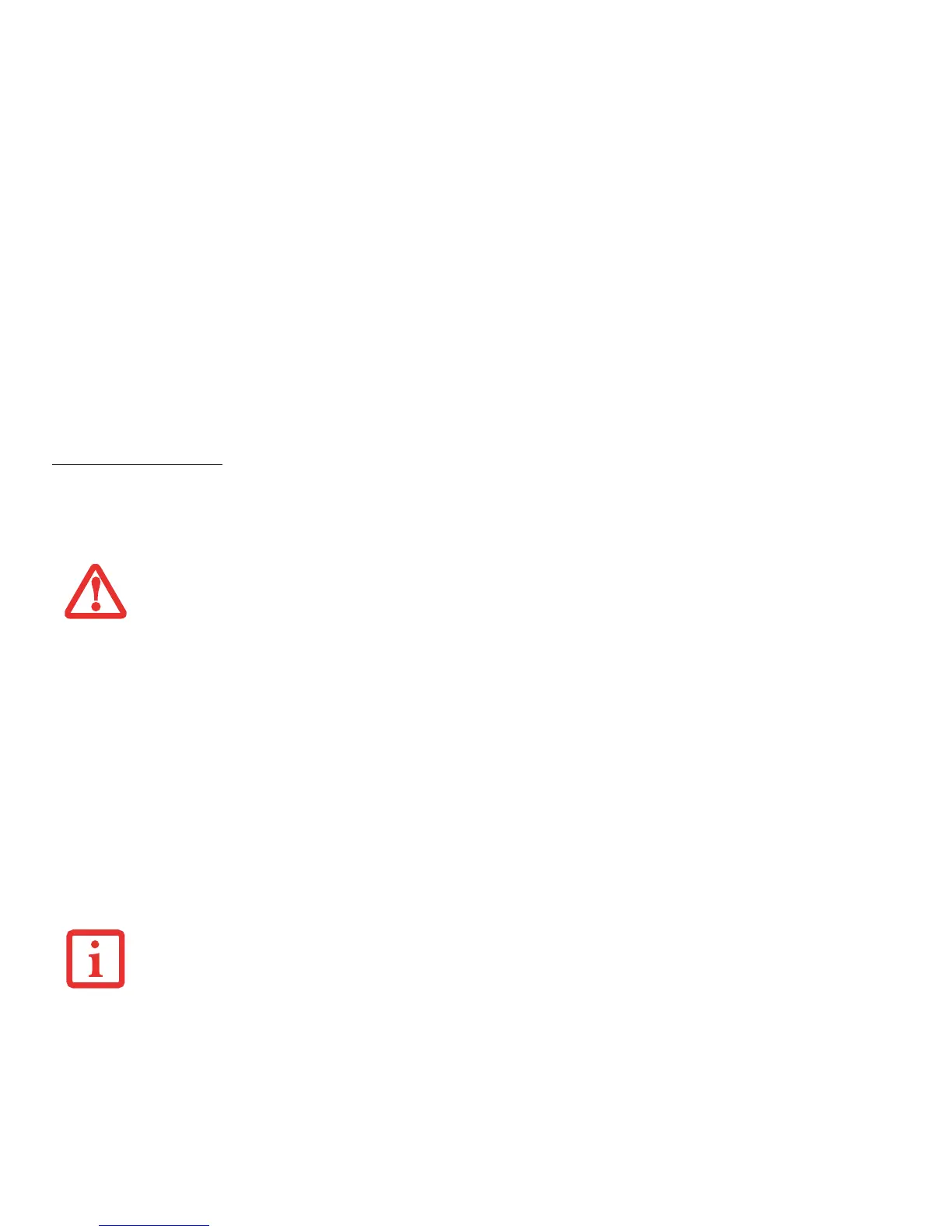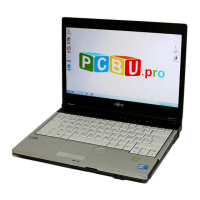63
Blu-ray RW model only:
The software for the Blu-ray drive is pre-installed, but can also be found on the CyberLink
PowerDVD/ PowerDirector/MakeDisc DVD in the event it needs to be re-installed. When used in conjunction with the
PowerDirector and MakeDisc applications, PowerDVD turns your notebook into a powerful multi-media producer and
player.
Loading Media on Your Drive
To load a disc into your optical drive:
1 Push and release the eject button on the front of the optical drive to open the holder tray. The tray will come out
of the LIFEBOOK notebook a short distance.
2 Gently pull the tray out until a media disc can easily be placed in the tray.
3 Place the media into the tray, label side up, with the hole in the center of the disc. Snap the disc onto the raised circle
in the center of the tray.
4 Gently push the holder tray back in until you hear a click. (Figure 17)
• DO NOT OPERATE YOUR OPTICAL DRIVE UNLESS YOUR LIFEBOOK NOTEBOOK IS SITTING ON A FLAT SURFACE. USING A DRIVE WHEN THE SYSTEM
IS NOT LEVEL MAY DAMAGE THE DRIVE OR PREVENT PROPER OPERATION.
• PROLONGED USE OF THE OPTICAL DRIVE, SUCH AS WATCHING A DVD MOVIE, WILL SUBSTANTIALLY REDUCE YOUR BATTERY LIFE IF NO EXTERNAL
POWER SOURCE IS ATTACHED.
• IF YOU HAVE DISABLED THE AUTO INSERT NOTIFICATION FUNCTION (VIA THE AUTOPLAY UTILITY IN THE CONTROL PANEL), YOU WILL HAVE TO START
THE DRIVE FROM YOUR DESKTOP, SINCE YOUR NOTEBOOK WILL NOT AUTOMATICALLY RECOGNIZE THAT MEDIA HAS BEEN LOADED.
• ALL LIFEBOOK DVD PLAYERS ARE SET TO PLAY DVD TITLES WITH REGION CODE NUMBER 1 WHICH IS SPECIFIED FOR THE NORTH AMERICAN
MARKET. THE REGION NUMBER IS A REGIONAL RESTRICTION CODE DEFINED BY THE DVD FORUM ACTING ON HOLLYWOOD REQUIREMENTS.
D
IFFERENT REGION CODES ARE RECORDED ON VIDEO DVD TITLES FOR PUBLICATION IN DIFFERENT AREAS OF THE WORLD. IF THE REGIONAL CODE
OF THE DVD PLAYER DOES NOT MATCH THE CODES ON THE TITLES, THEN PLAYBACK IS IMPOSSIBLE.
• YOU CAN CHANGE THE REGION CODE ON THE DVD PLAYER USING THE PROPERTIES MENU OF THE DVD SOFTWARE. NOTE, HOWEVER, THAT YOU
CAN ONLY CHANGE THE REGION CODE UP TO FOUR TIMES. AFTER THE FOURTH CHANGE, THE LAST REGION CODE ENTERED BECOMES PERMANENT,
AND CANNOT BE CHANGED.