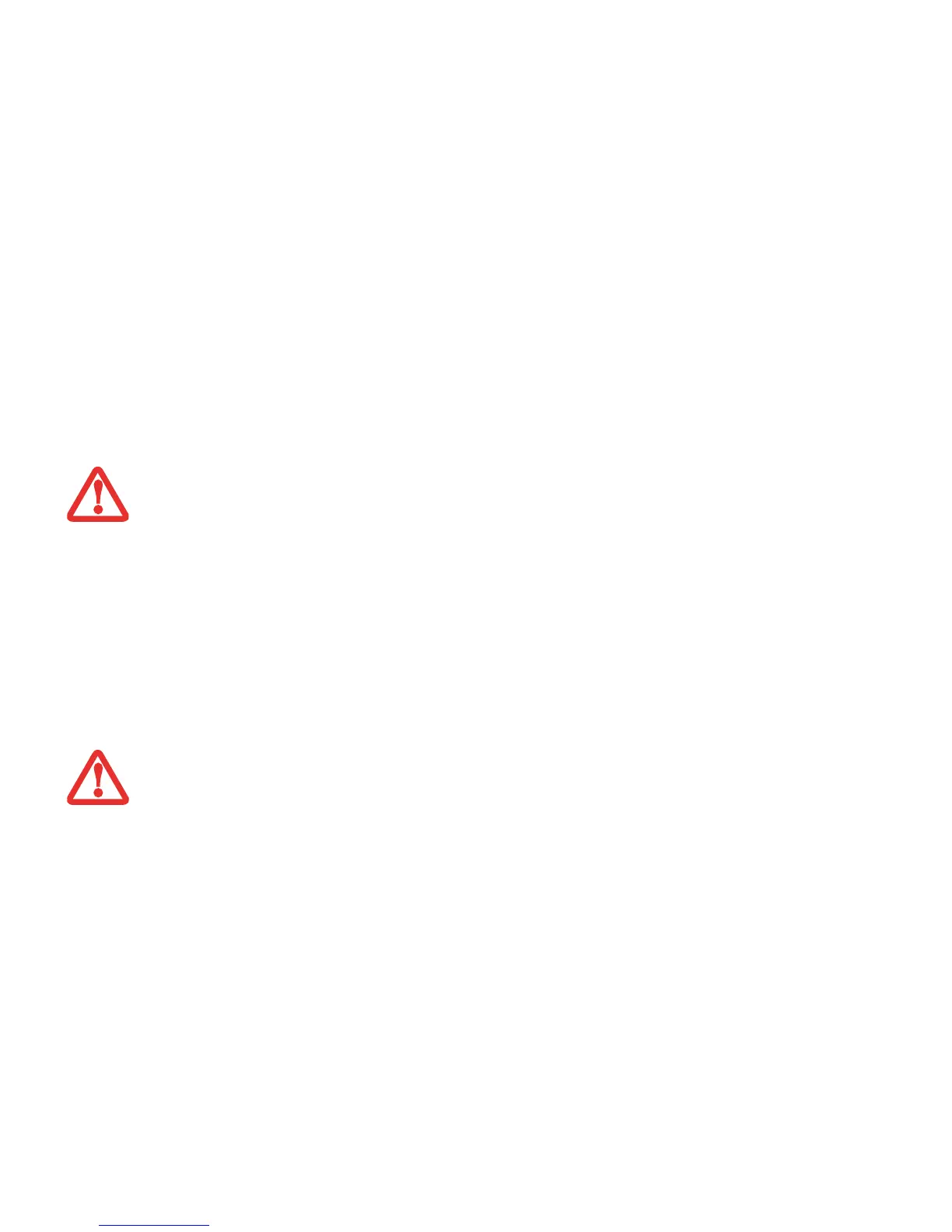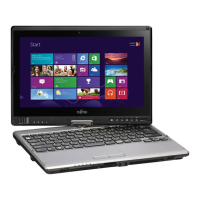125
- Caring for your LIFEBOOK Tablet PC
Storing your LIFEBOOK Tablet PC
• If storing your Tablet PC for a month or longer, turn it off, fully charge the battery, then remove and store all
Lithium ion batteries.
• Store the Tablet PC and batteries separately. If you store your tablet with a battery installed, the battery will
discharge, and battery life will be reduced. In addition, a bad battery might damage the system.
• Store your Fujitsu LIFEBOOK in a cool, dry location. Temperatures should remain between 13ºF
(-25ºC) and 140ºF (60ºC).
Traveling with your LIFEBOOK Tablet PC
• Do not transport your Tablet PC while it is turned on.
• It is recommended that you carry your Tablet PC with you while traveling, rather than checking it in as baggage.
• Always bring your System Recovery CD that came with your Tablet PC when you travel. If you experience system
software problems while traveling, you may need it to correct any problems.
• Never put your Tablet PC through a metal detector. Have your Tablet PC hand-inspected by security personnel.
You can however, put your Tablet PC through a properly tuned X-ray machine. To avoid problems, place your
Tablet PC close to the entrance of the machine and remove it as soon as possible or have your Tablet PC hand-
inspected by security personnel. Security officials may require you to turn your Tablet PC on, so make sure you
have a charged battery on hand.
ALWAYS BE SURE THE DUST FILTER IS INSTALLED WHEN RUNNING YOUR SYSTEM. NOT USING THE FILTER COULD CAUSE CONTAMINATION AND
POSSIBLE DAMAGE TO THE SYSTEM.
• ALWAYS POWER OFF THE COMPUTER BEFORE TRANSPORTING AND/OR PACKAGING IT. AFTER SHUTTING DOWN THE SYSTEM, WAIT UNTIL THE STATUS
LED
PANEL INDICATES POWER OFF CONDITION (I.E., NO LIGHTS ARE ILLUMINATED).
• IT IS POSSIBLE THAT THE UNIT MAY NOT AUTOMATICALLY GO TO POWER OFF OR HIBERNATE MODE WHEN YOU CLOSE THE LID. THIS SITUATION MAY
OCCUR DUE TO PRE-OS BOOT PASSWORD SECURITY SETTINGS OR SOME OTHER APPLICATION RUNNING ON THE COMPUTER.
• ATTEMPTING TO TRANSPORT THE COMPUTER WHILE POWER IS ON MAY DAMAGE THE TABLET PC DUE TO SHOCK OR OVERHEATING SINCE THE AIR
VENTS MAY BE BLOCKED OR RESTRICTED.