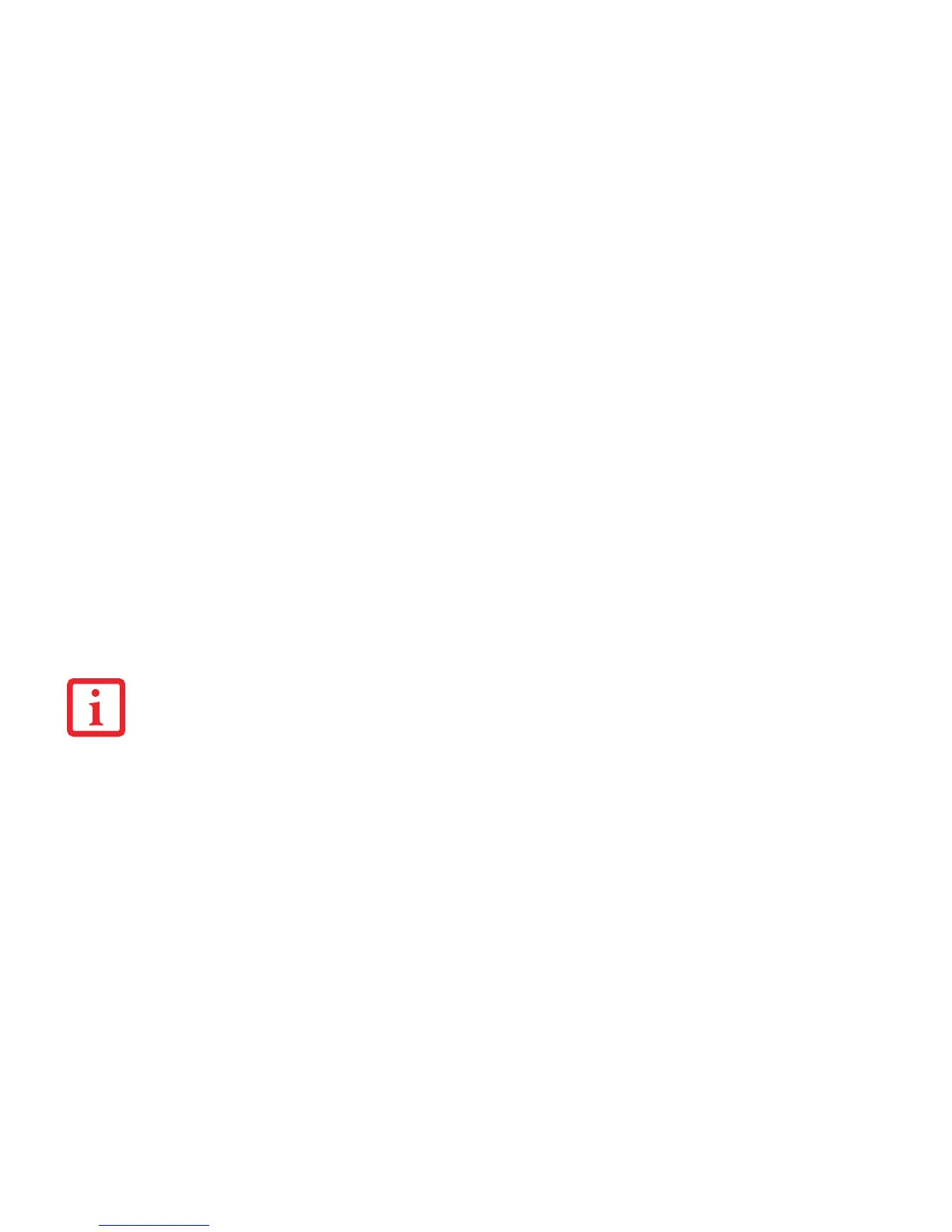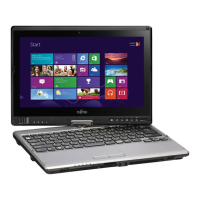66
- Gestion de l’alimentation
Votre PC Tablette LIFEBOOK peut être mis en sommeil de plusieurs façons :
• En appuyant sur la glissière d’alimentation/veille/reprise (si l’ordinateur est allumé).
• En cliquant sur l’icône d’alimentation du menu de verrouillage.
• En sélectionnant le mode sommeil à partir du menu [Paramètres] -> [Alimentation].
• Lorsque le délai d’inactivité est atteint.
• En laissant la charge de la batterie descendre au niveau Avertissement de batterie faible.
Dans ces situations, la mémoire de système du PC Tablette enregistre généralement les fichiers sur lesquels vous travaillez,
des informations sur les applications ouvertes et d’autres données nécessaires aux opérations en cours. Lorsque vous
quittez le mode veille, le PC Tablette retourne à l’état où vous l’avez laissé. Pour reprendre l’utilisation du PC Tablette,
vous devez employer la glissière d’alimentation/veille/reprise et vous devez disposer d’une source d’alimentation valide.
• SI L’ORDINATEUR UTILISE L’ALIMENTATION PAR BATTERIE, N’OUBLIEZ PAS QUE LA BATTERIE CONTINUE À SE DÉCHARGER MÊME EN MODE VEILLE,
MAIS PLUS LENTEMENT QU’EN MODE DE FONCTIONNEMENT NORMAL.
• SI VOUS DÉSACTIVEZ LE COMMUTATEUR DE VEILLE/REPRISE, VOUS NE POURREZ PLUS L’UTILISER POUR METTRE LE PC TABLETTE LIFEBOOK EN
MODE SOMMEIL OU EN VEILLE PROLONGÉE. LA FONCTION DE REPRISE DU COMMUTATEUR NE PEUT PAS ÊTRE DÉSACTIVÉE.
• IL EST POSSIBLE QU’AVEC CERTAINES CARTES PC CARD, VOUS NE PUISSIEZ PAS PLACER L’ORDINATEUR EN MODE SOMMEIL OU EN VEILLE PROLONGÉE.
P
OUR DE PLUS AMPLES INFORMATIONS, CONSULTEZ LA DOCUMENTATION DE VOTRE CARTE PC CARD.
• LORSQUE DES CARTES PC CARD OU DES PÉRIPHÉRIQUES EXTERNES SONT UTILISÉS, L’ORDINATEUR NE PEUT RETROUVER EXACTEMENT SON ÉTAT
ANTÉRIEUR APRÈS AVOIR ÉTÉ EN VEILLE PROLONGÉE CAR TOUS LES PÉRIPHÉRIQUES EXTERNES SONT RÉINITIALISÉS DURANT LA PROCÉDURE DE
REPRISE DE L’ORDINATEUR.
• SI LE PC TABLETTE UTILISE DES INFORMATIONS LORSQUE VOUS LE METTEZ EN SOMMEIL OU EN VEILLE PROLONGÉE, LES MODIFICATIONS AUX
FICHIERS OUVERTS SERONT PERDUES. LORSQUE VOUS ACTIVEZ LE MODE SOMMEIL, LES FICHIERS SONT LAISSÉS OUVERTS ET LA MÉMOIRE DEMEURE
ACTIVE. SI VOUS CHOISISSEZ LE MODE VEILLE PROLONGÉE, LA MÉMOIRE EST TRANSFÉRÉE SUR LE DISQUE DUR INTERNE.
• LE PRINCIPAL AVANTAGE DU MODE VEILLE PROLONGÉE EST QU’AUCUNE ÉNERGIE N’EST NÉCESSAIRE POUR CONSERVER VOS DONNÉES. CET AVANTAGE EST
PARTICULIÈREMENT IMPORTANT SI VOUS COMPTEZ LAISSER VOTRE PC TABLETTE LIFEBOOK EN VEILLE PENDANT DE LONGUES PÉRIODES. LES PRINCIPAUX
INCONVÉNIENTS DE LA VEILLE PROLONGÉE SONT UNE PLUS LONGUE DURÉE DES PROCÉDURES DE MISE EN VEILLE ET DE REPRISE, AINSI QUE LA
RÉINITIALISATION DES PÉRIPHÉRIQUES.
• LE SYSTÈME EST RÉGLÉ POUR UTILISER LE PLAN D’AUTONOMIE MAXIMUM LORSQU’IL EST ALIMENTÉ PAR BATTERIE. SI VOUS CHANGEZ LE PROFIL
DU PLAN D’ALIMENTATION, LA DURÉE DE VIE DE LA BATTERIE PEUT CHANGER.
