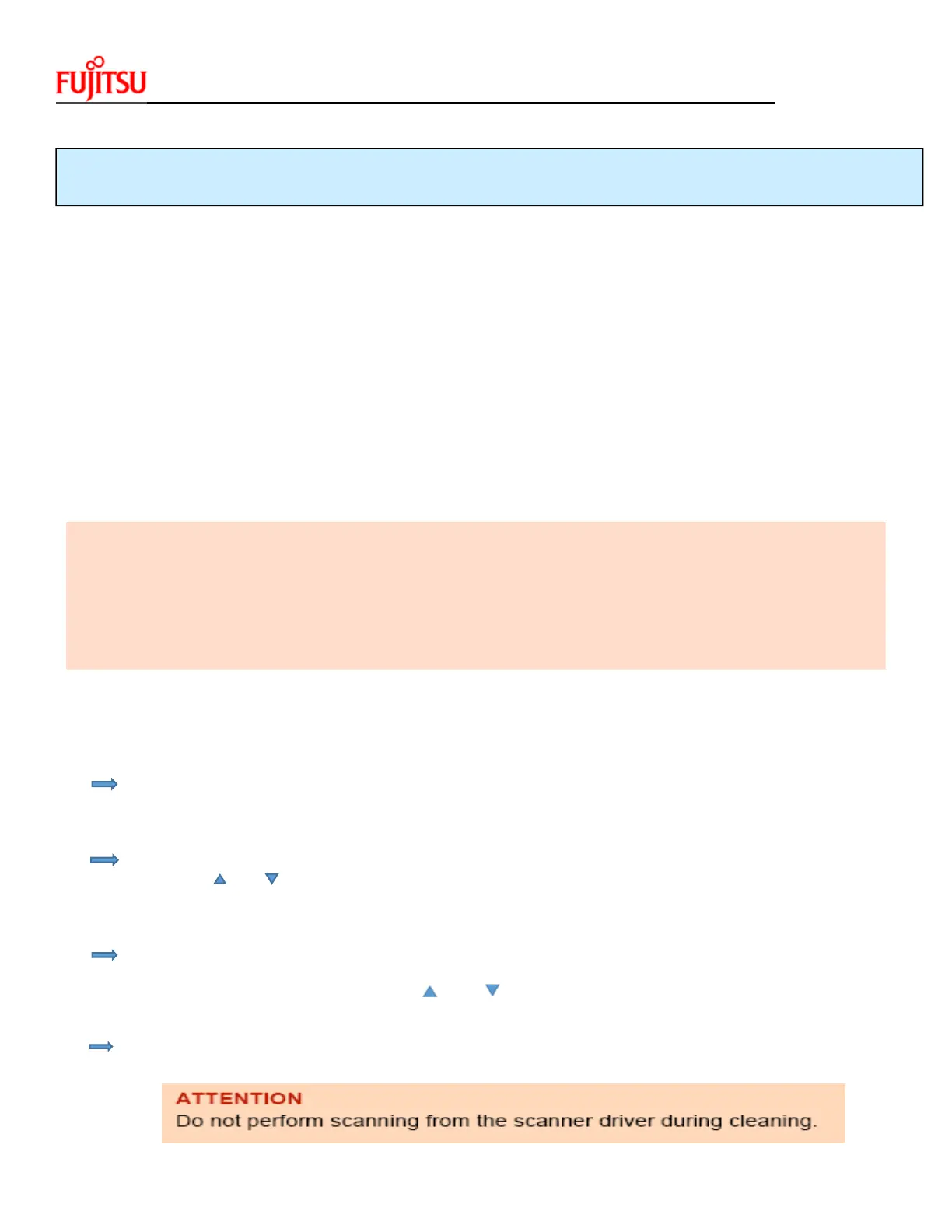FI‐7600/FI‐7700
C
ONSUMABLE
R
EPLACEMENTAND
C
LEANING
I
NSTRUCTIONS
CG00002‐296501
CleaningtheInside
CleaningtheADF(withCleaningPaper)
TheADFcanbecleanedwithasheetofCleaningPapermoistenedwithCleanerF1.
Asthescannercontinuestofeedthedocuments,paperdustwillaccumulateinsidetheADF
andmaycausescanningerrors.
Cleaningshouldbeperformedapproximatelyevery10,000sheetsscanned.Notethatthis
guidelinevariesdependingon
thetypesofdocumentsyouscanForinstance,itmaybe
necessarytocleanthescannermorefrequentlywhenyouscandocumentsonwhichthetoner
isnotsufficientlyfused.
Attention
• DonotusewaterormilddetergenttocleantheADF.
• ItmaytakealongtimetodryifanexcessiveamountofCleanerF1isused.Useitin
smallquantity.
1.
Turnonthescanner.
The[ready]screenisdisplayedontheLCD.
2.
Pressthe[Menu]button.
The[SettingsMenu]screenisdisplayedontheLCD.
3.
Pressthe[]or[]buttonandselect[2:Cleaning],thenpressthe[Scan/Enter]button
toconfirm.
The[Cleaning]screenisdisplayedontheLCD.
4.
Select[1:CleaningPaper]bythe[ ]or[]button,andpressthe[Scan/Enter]button
toconfirm.
AmessageisdisplayedontheLCD.
